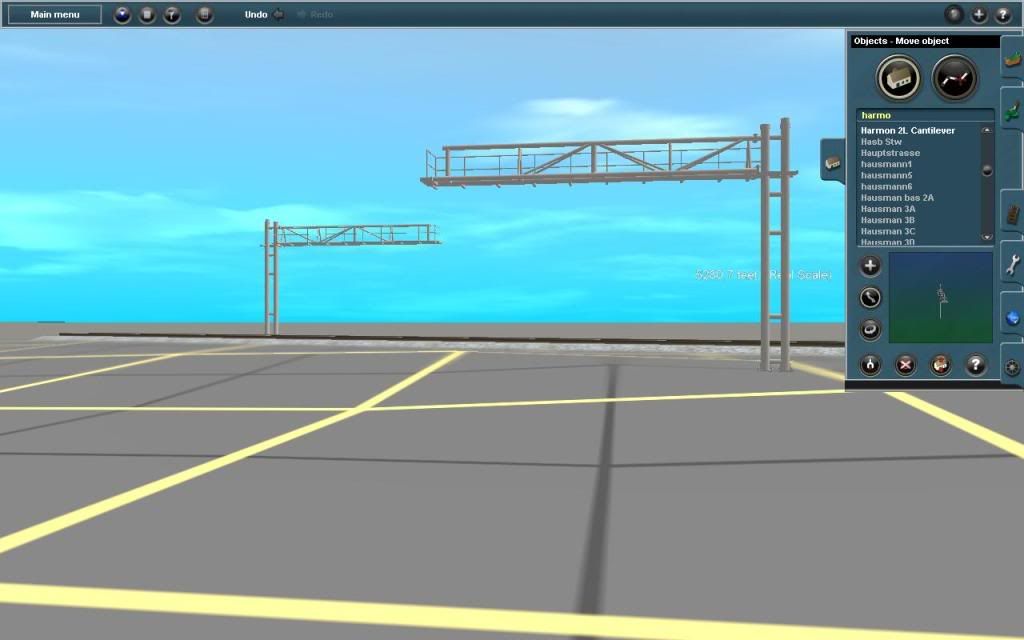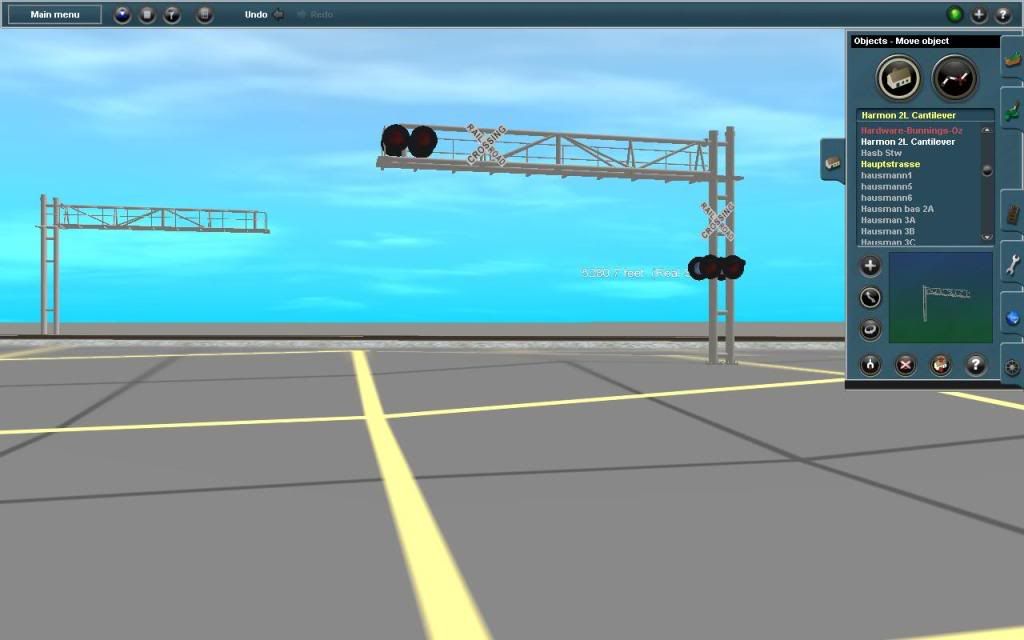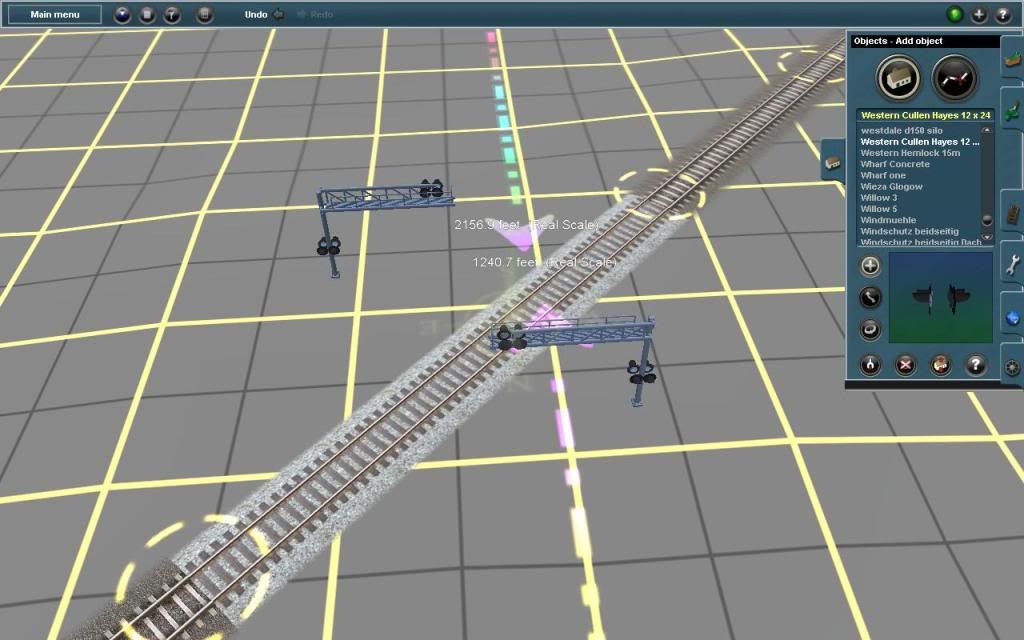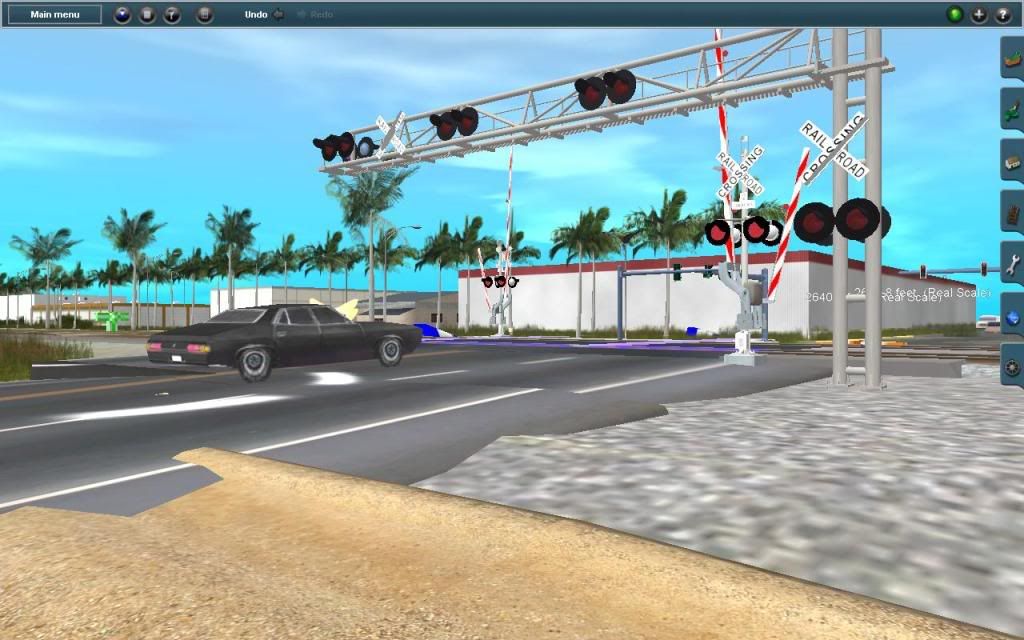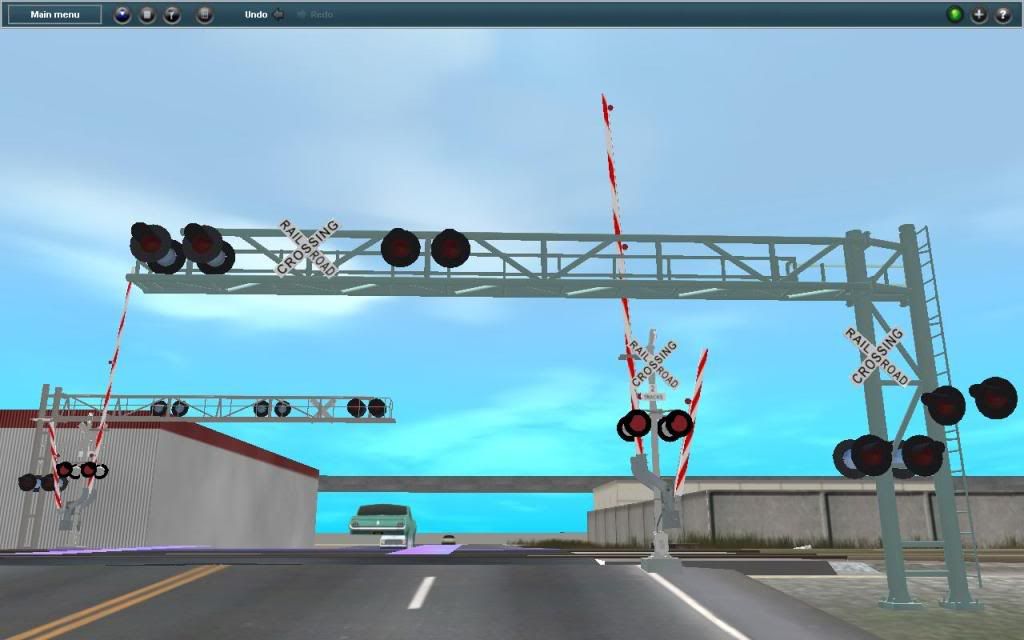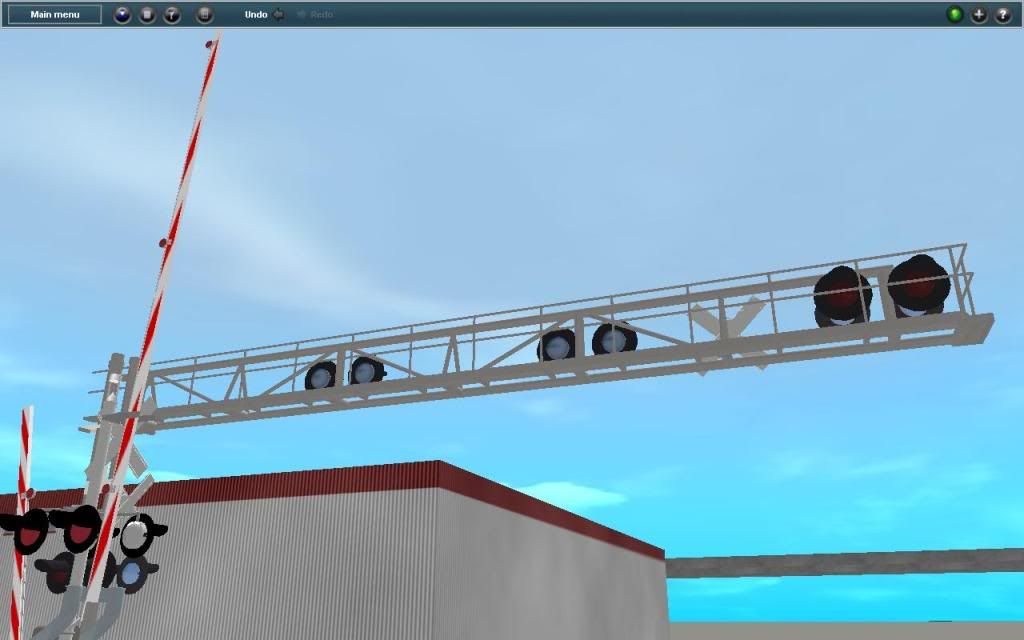brickbuilder711
yard yobs
I will try to release my traffic light longer poles (shorter ones need fixing) via a third party link. Maybe DLS is possible.
I am going to ask Boat about optimizing this in the ATLS. I will provide other coronas.
I am going to ask Boat about optimizing this in the ATLS. I will provide other coronas.