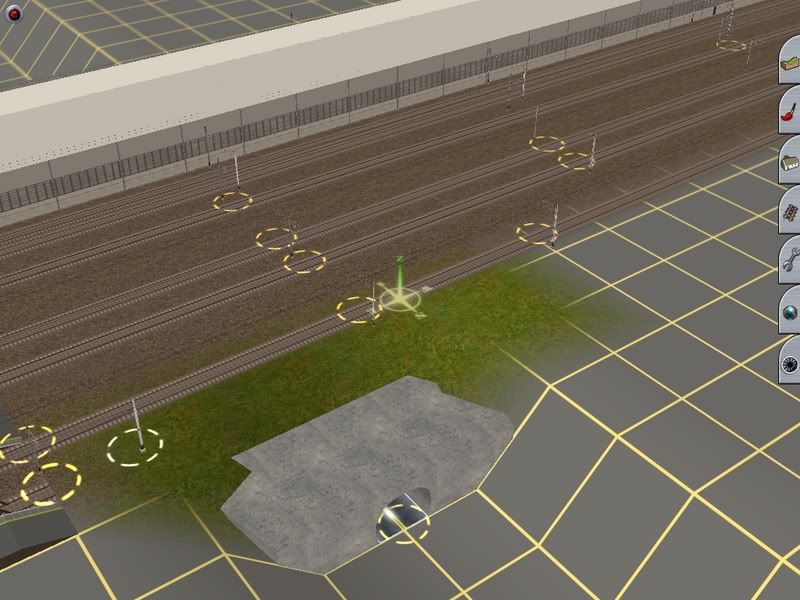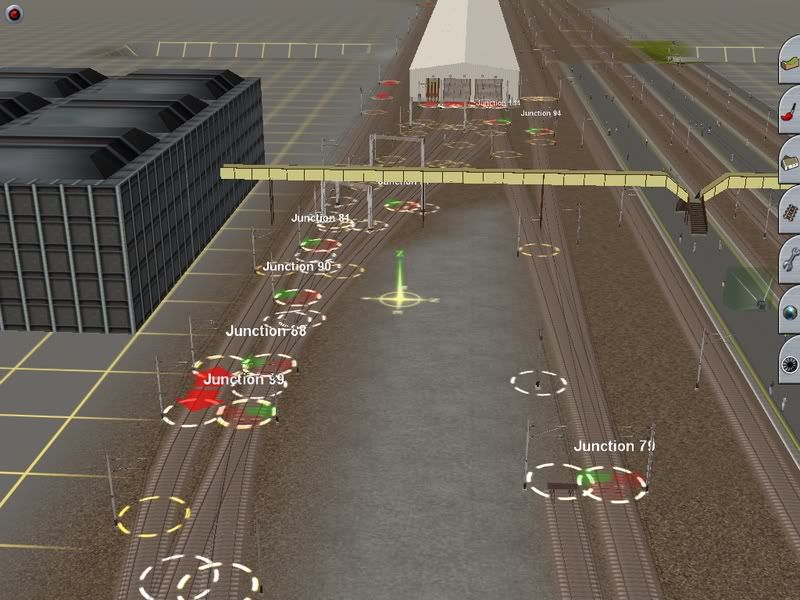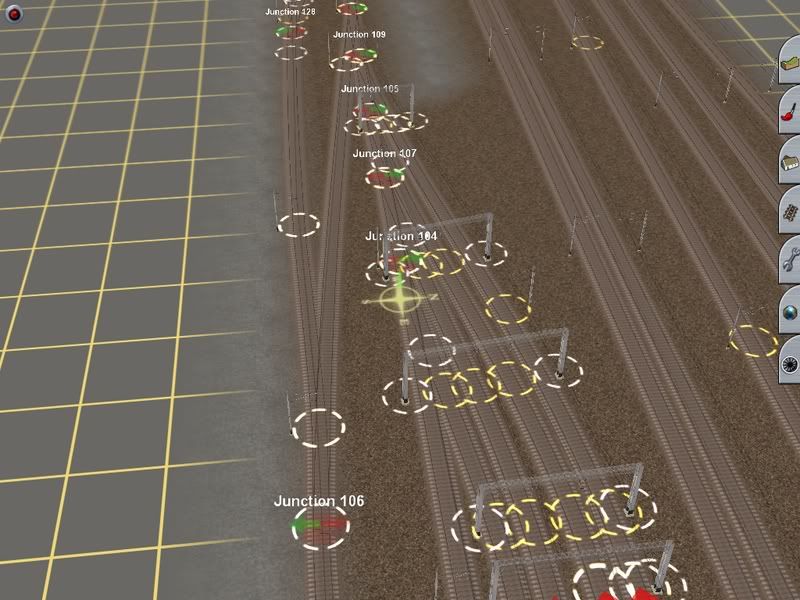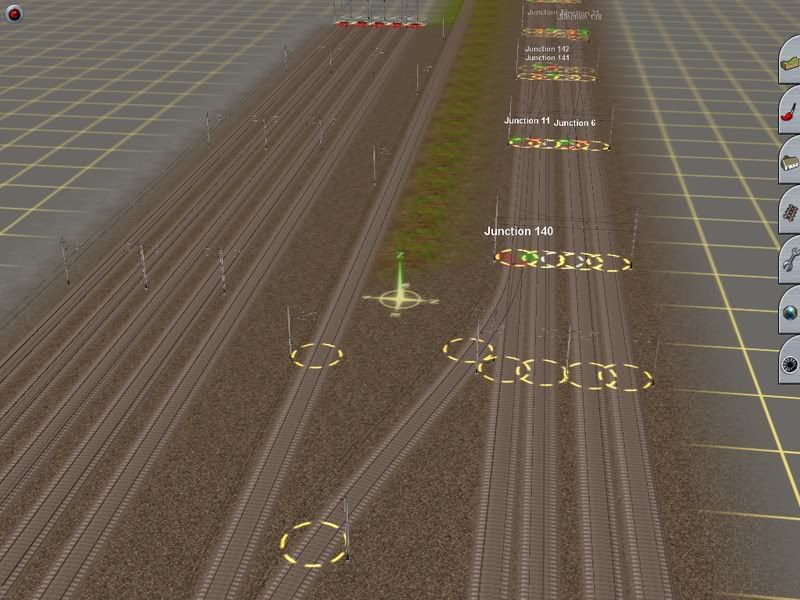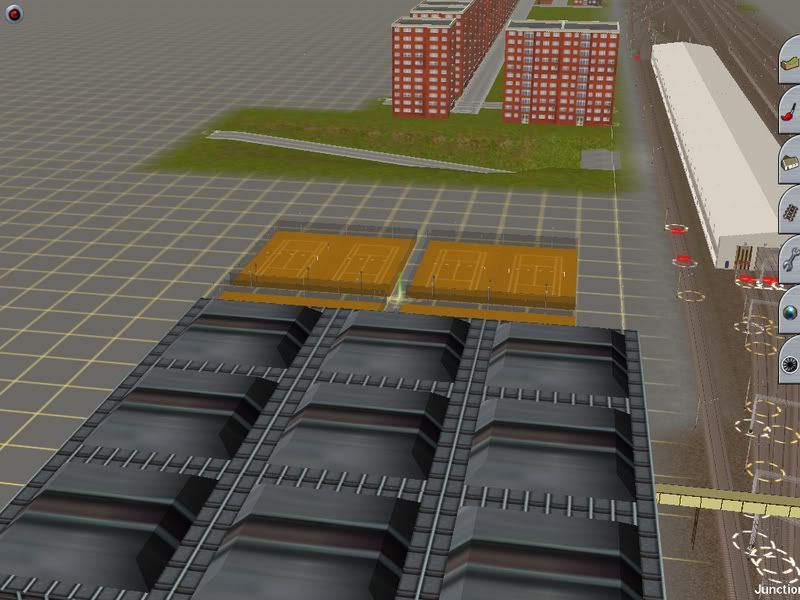boy_hennah1989
virtual GNER driver
my 1st map, that im planning to give all of you lot :wave: its just the start, showing the 1st (un-named) station and a yard, as well as a sports centre. its a fictional route, but is ment to be based on east coast mainline, with GNER running on it, the yard is one of GNER's where they keep the somce of the class 91's (room for 10 sets).
all tips will be good, its not my 1st map, but the 1st im taking my time on and going to show off to you:Y:
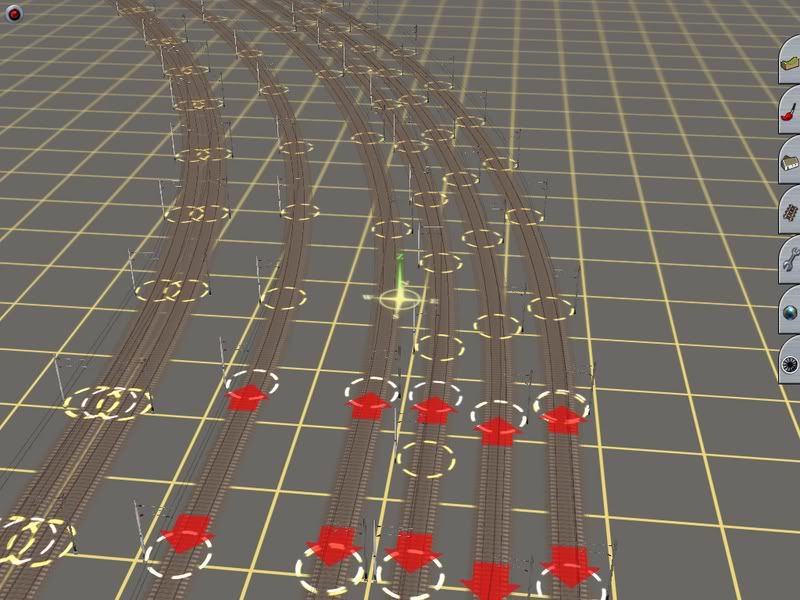
North. five track mainline two tracks leading to the yard
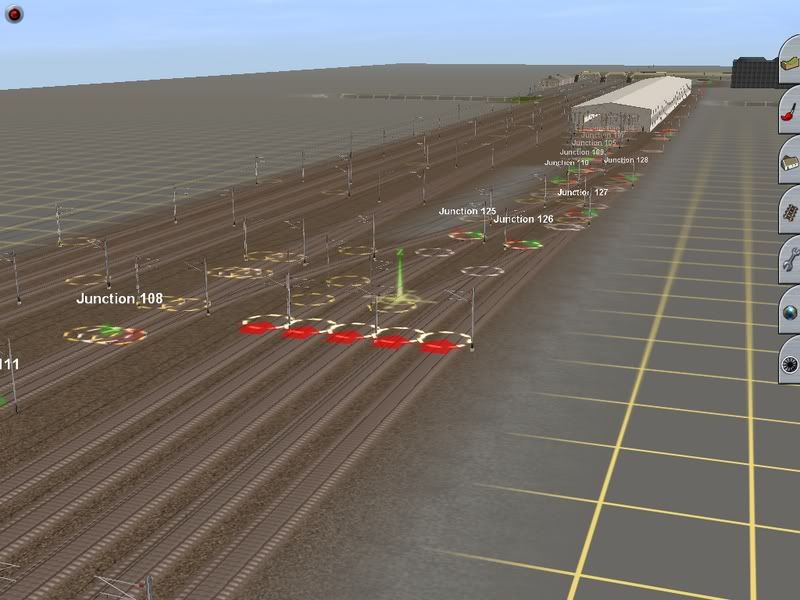
North-Eeast five track siding, loco shed in the background.
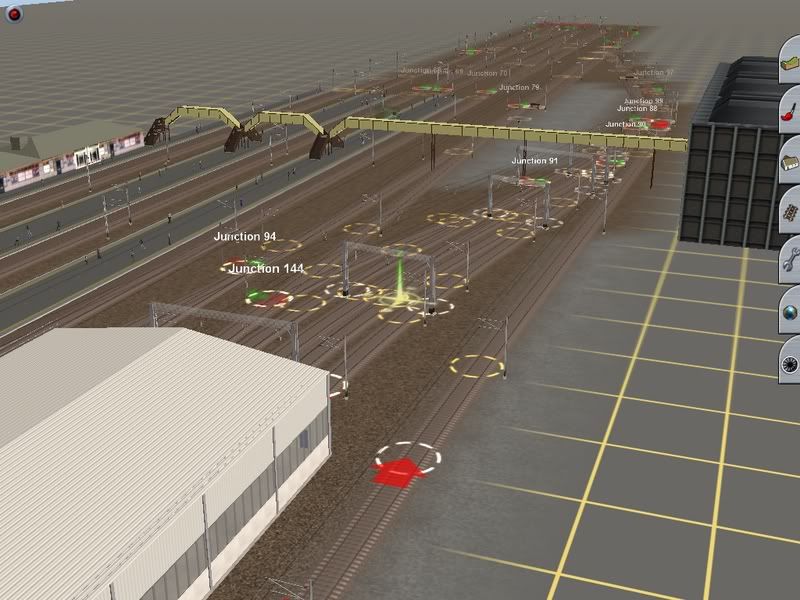
North-East. loco shed, station in the background, bridge leading to the sports centre.
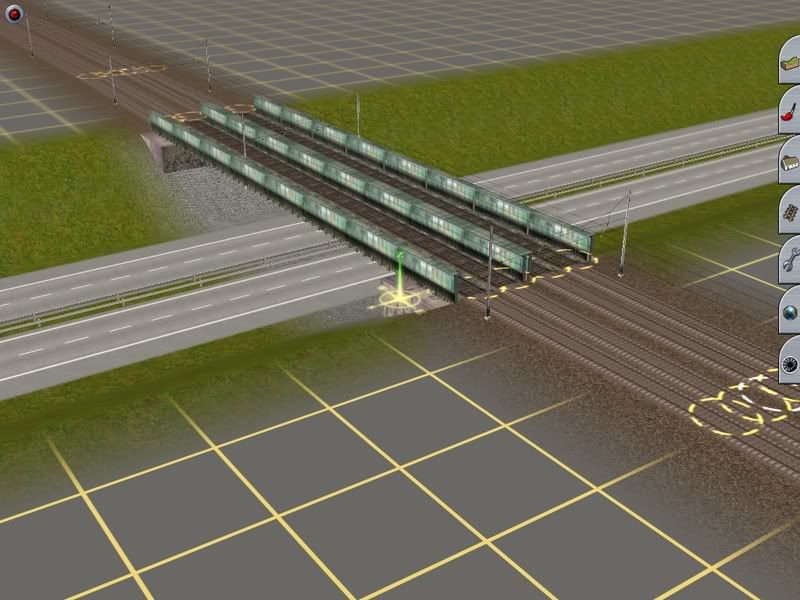
North-West. bridge over duel carriageway.
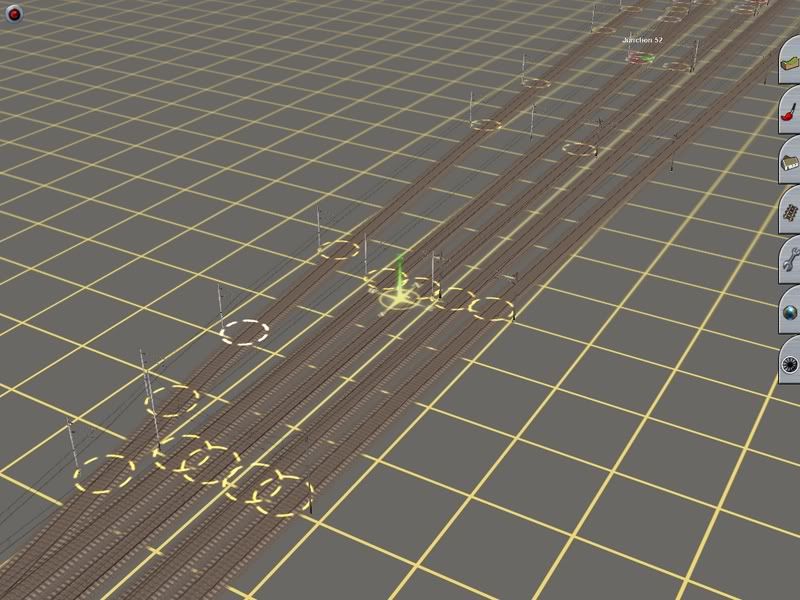
North-West. showing the entrance into the yard.
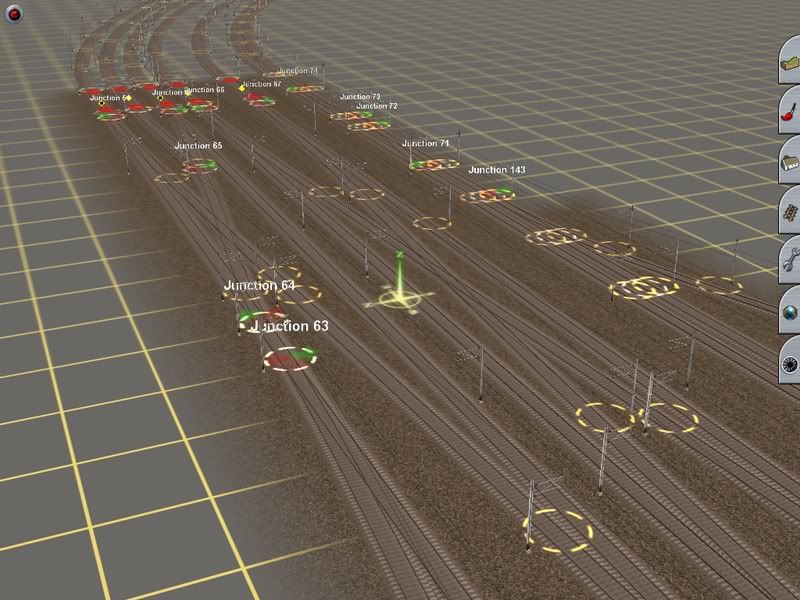
South-East. jumctions East of the station.
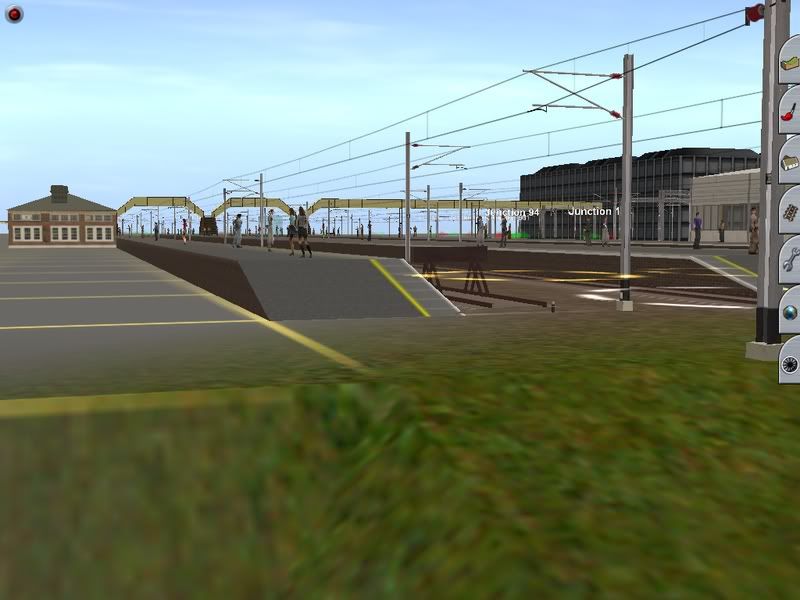
South-East. plat one, as you can see, doesnt go much further.
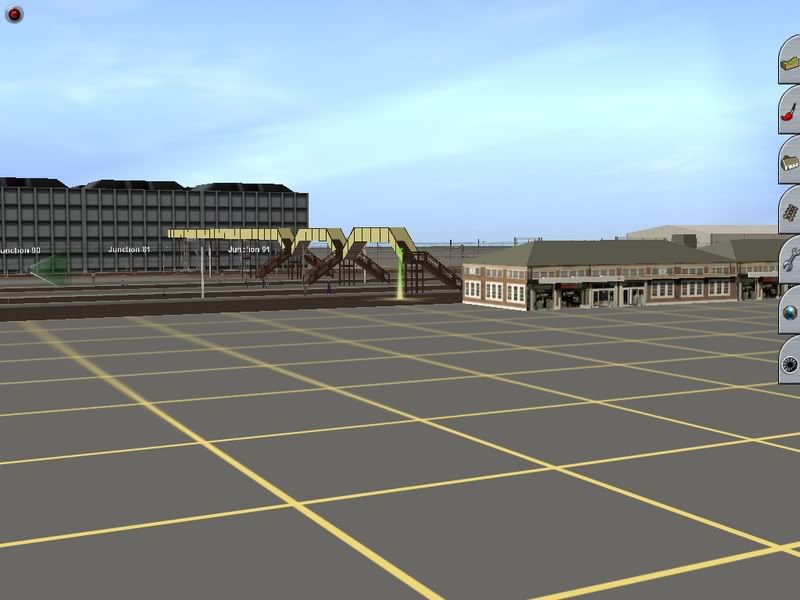
South-West. five plat station with the sports centre in the background.
(more pictures in the next post)
all tips will be great
all tips will be good, its not my 1st map, but the 1st im taking my time on and going to show off to you:Y:
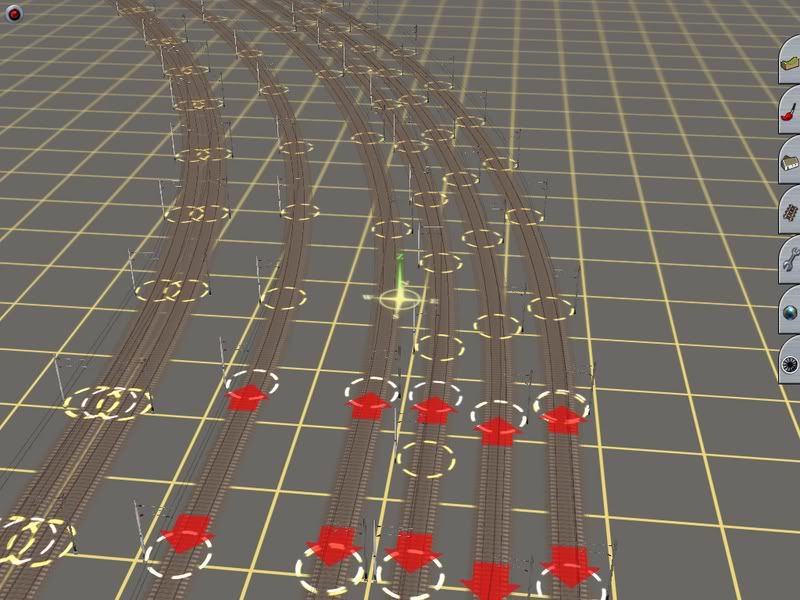
North. five track mainline two tracks leading to the yard
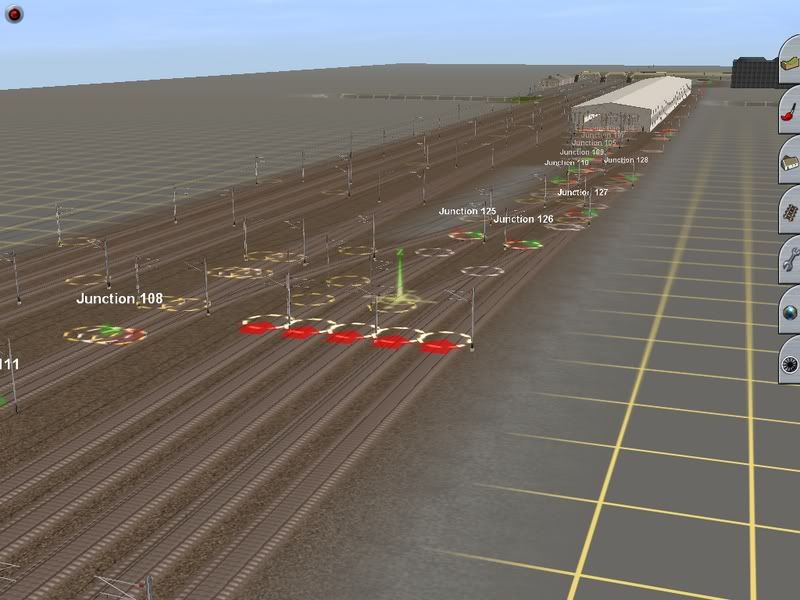
North-Eeast five track siding, loco shed in the background.
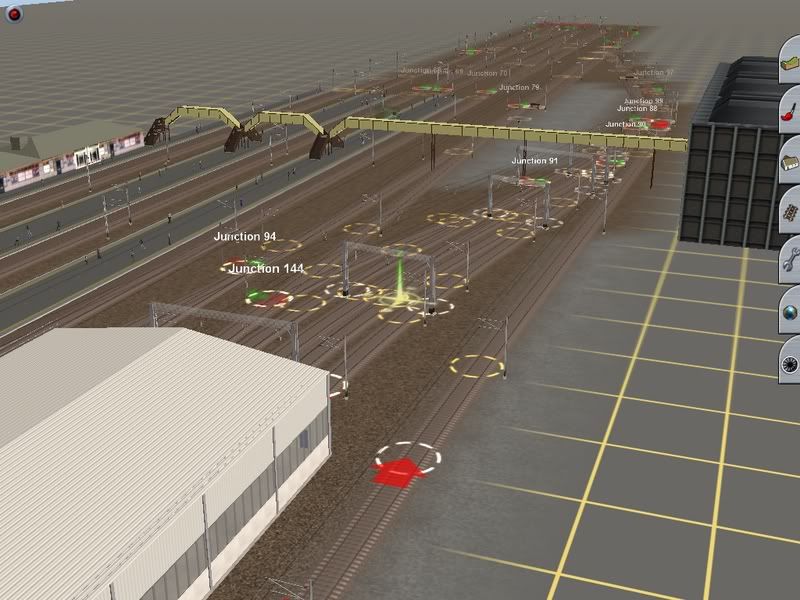
North-East. loco shed, station in the background, bridge leading to the sports centre.
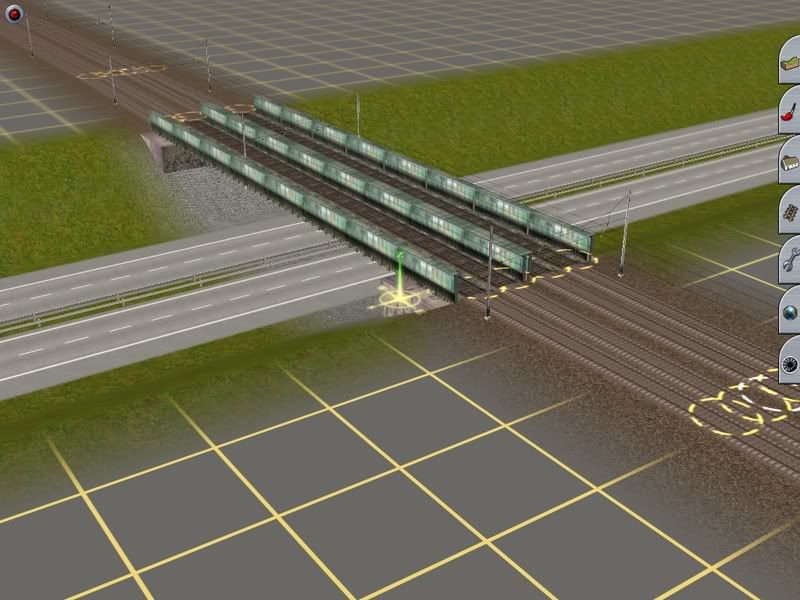
North-West. bridge over duel carriageway.
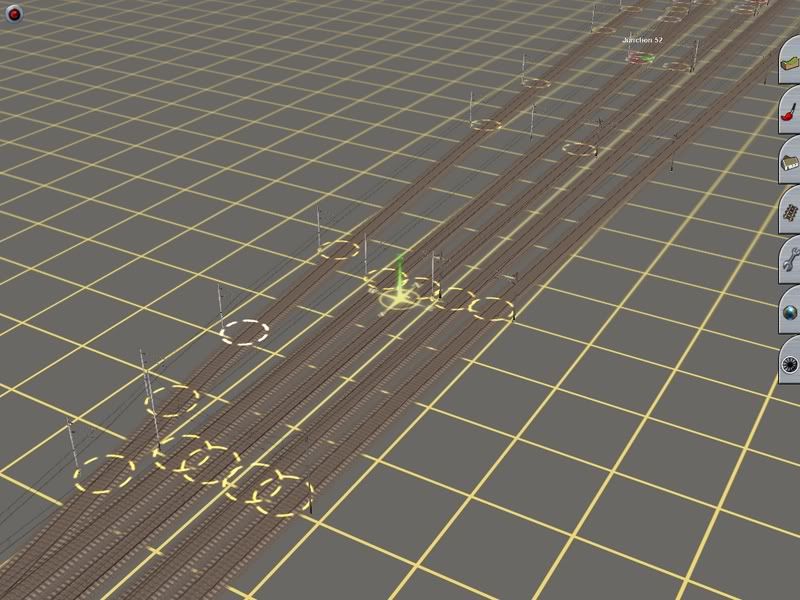
North-West. showing the entrance into the yard.
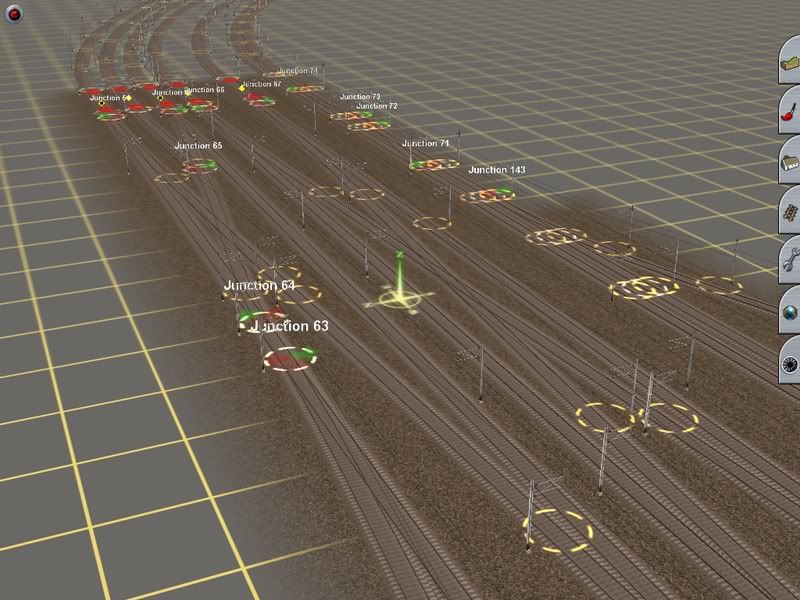
South-East. jumctions East of the station.
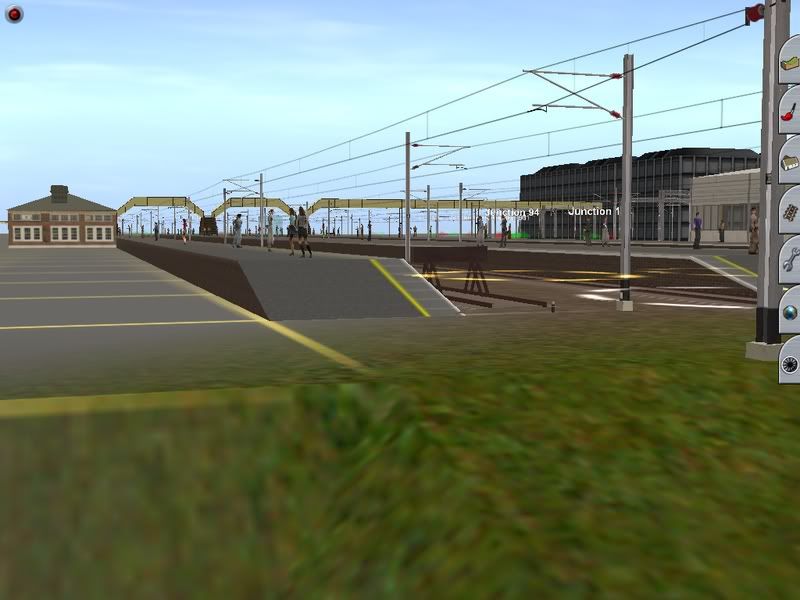
South-East. plat one, as you can see, doesnt go much further.
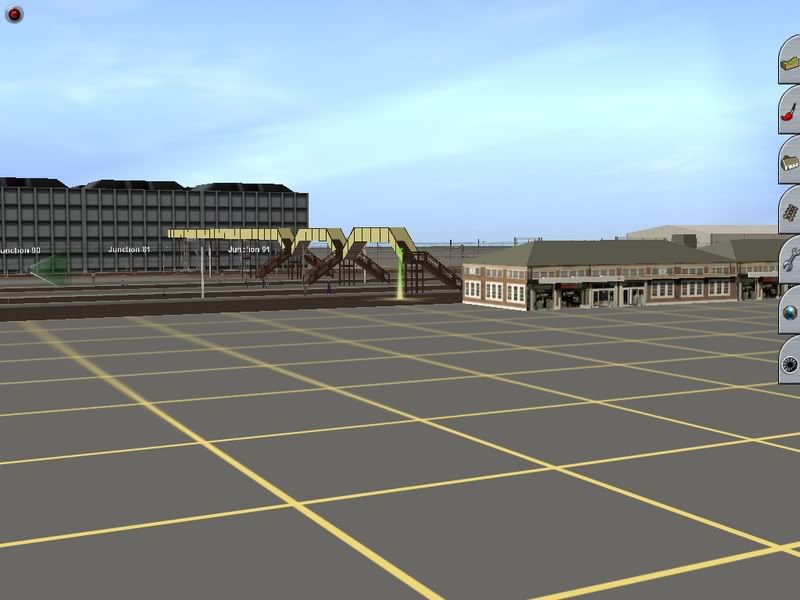
South-West. five plat station with the sports centre in the background.
(more pictures in the next post)
all tips will be great