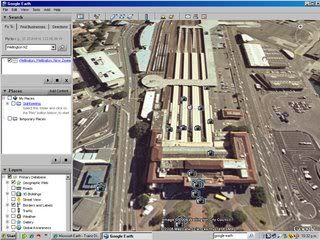Trainzers I have found a map service that gives birds eye views that are detailed enough to tell what kind of buildings are in a given location. The service is Microsoft Earth as long as you don't use for commercial purposes this is free.
http://maps.live.com
Click on a locality than click on birdseye view this is awesome.
Howard
http://maps.live.com
Click on a locality than click on birdseye view this is awesome.
Howard