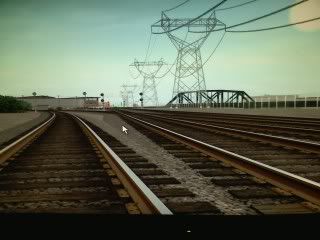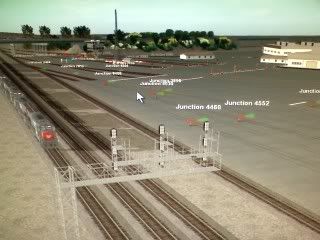Metrolink Valley Sub (Southern California Route)
LOCATION ID FOR USE WITH HUD PANEL RULE "NEW ITEM"
Hi
it's not on the DLS yet, it will show up in a day or so... it works simply, kind of like the triggers for AI system but does not need any special complicated track mark trigger commands to navigate to your desired location IE. if you click on the engineers pic of train siting in a yard and you want it to go to say the other end of your route and that location is called "XYZ".
right click the engineers picture and a drop down menu will appear, click "navigate to" another list will appear in alphabetical order, click the location and the train will now drive there on its own. this item still allows you to change the train back to manual mode by clicking stop train, once you do that you are back in control. with this simple item the train will obey all signaling that are in place, switches will align to the proper route, if a track is blocked by another train, then it will wait for you to move it or to route that train to another location by the above method .
I have tested it in TRS2009 sp4 and with the ASB crossover system as well as the ATLS system and there are NO conflicts with either of those great assets. All signals work without problems as well.
I will answer all questions to the best of my ability.
 P.S. To take better quality screenies press the PRTSC button. it's on the Laptop I'm using but IDK if its on yours.
P.S. To take better quality screenies press the PRTSC button. it's on the Laptop I'm using but IDK if its on yours.