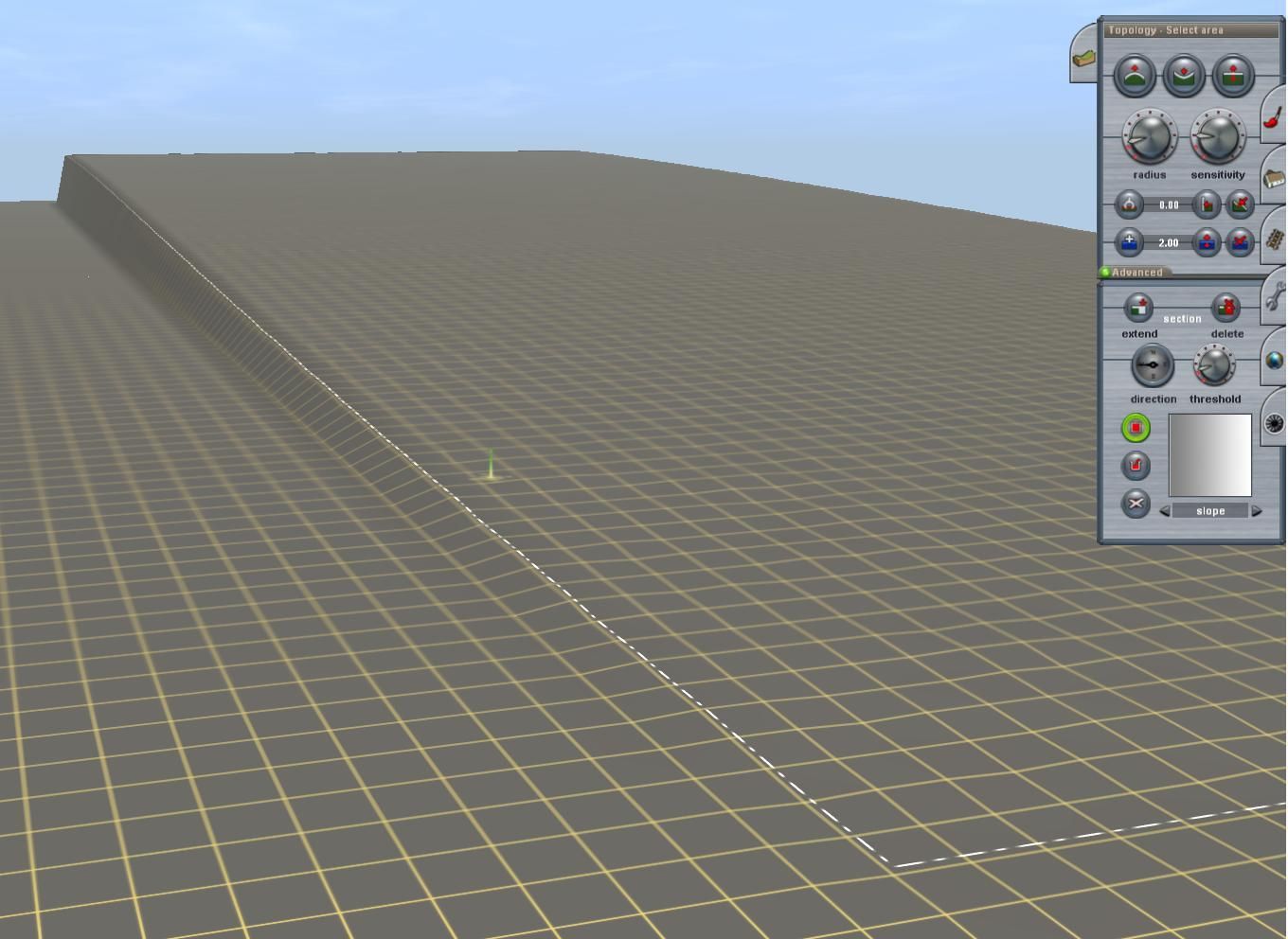This might help
Do you have the
Displacement Map function in your Trainz version?
If so, you can lay a slope over your baseboard, (or over several baseboards). In TRS2004 it is in the
Advanced section of the
Topology flyout. Below is a screenshot of an example section I’ve just laid over two baseboards, although it can be laid over a much bigger area.
If you look at the bottom section of the flyout it shows the greyscale image I chose to get the slope. There are other choices (e.g. valley, hill, volcano), or you can make your own (difficult!).
The other buttons (from top to bottom) allow you to
Select area you wish to cover,
fill area with your choice, or
cancel selection.
The first dial,
Direction, allows you to select one of four orientations (N, S, E, and W only).
The second dial, T
hreshold, sets the height of the terrain when the displacement is applied. With the slope option this will affect the angle of the slope. The higher the pointer is set on the dial, the higher the top edge of the slope will be. It therefore follows that longer areas will produce shallower angles.
With your route you would still have a lot of work to do to shape your terrain, but this option might provide a starter shape over your baseboards.