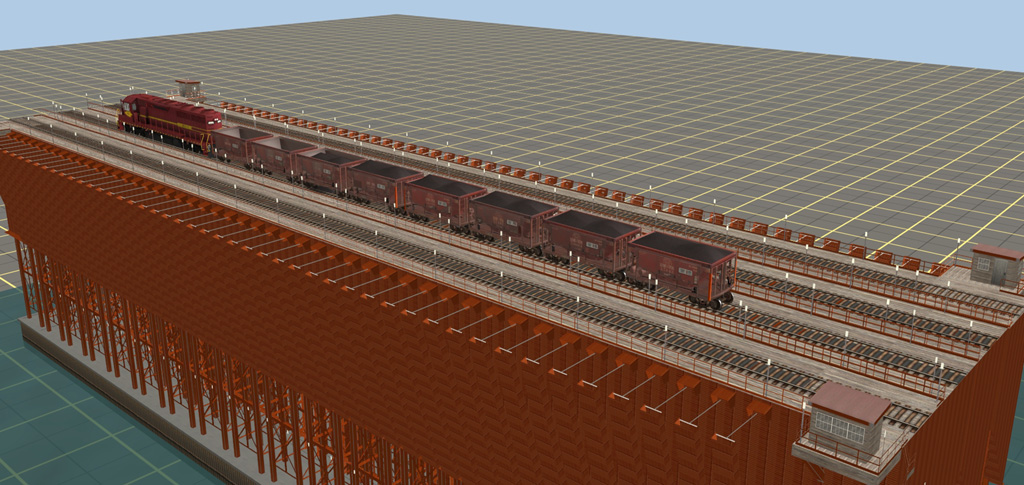Greg_Hargreaves
<Insert Creative Title>
Geez... It's been years since I last visited, and even longer since I last posted anything. Looks like the community is still going strong.
Anyway, I've recently become fascinated with the iron ore railroads of Northern Minnesota, Wisconsin and Upper Michigan. Dominate railroads being the DM&IR, DSS&A, and segments of the MILW, GN, and NP; 1950s era. Trying to model these, while possible, is somewhat tricky due to available assets.
I've found and am toying with Ian's (Vulcan) ore loading docks and ore dock 'bridge' segments. While beautiful models, and easy to work with, getting them to represent one of the iconic ore docks on Lake Superior leaves much to be desired. Not anything wrong with the model per se, just not quite right for what I need.
When placed back to back, they only makes a two-track dock (a standard dock has 4 tracks), and because of the location of an operator's office (?) on the industry portion, there is a gap between the docks themselves. I can't even squeeze a couple of tracks/bridges in-between the docks themselves to at least complete the look, as that office ends up sitting square on the filler-track next to it.
One could just use the bridge portions by themselves, but I would like something like an unload script for the trains. The ability to load drivable ships is nice, but the railroad itself is my focus and I'm not planning on installing functional shipping lanes.
As I write, a thought occurred: is it possible to get a basic industry track (Auran, Lars, BI2, etc) to work with the ore-dock bridge track? That would either allow me to make a small-ish two-track dock, or fudge some filler tracks in-between for the 4-track appearance. Those industry track things can be fussy though, and tend to not be able to be elevated above ground level.
I've also discovered Wawasoo's thread, The Yooper/Yupper. (Screenshot forum thread, large image warning...)
http://forums.auran.com/trainz/showthread.php?64272-The-Yupper
(Look to pages 80+ for screenies of the dock I'm referring to)
His ore docks would be ideal, but it appears that he is waiting to release them after "A New Era" (sounds like Star Wars movie title :hehe is released. I understand and can respect that, there's no sense in hurrying to finish something, especially as remarkable and grand as his screenshots make it out to be, just to have it all become 'obsolete'.
is released. I understand and can respect that, there's no sense in hurrying to finish something, especially as remarkable and grand as his screenshots make it out to be, just to have it all become 'obsolete'.
My questions are: Are there any ore docks, or ore-dock-like structures that I've overlooked? Or does anyone have some ideas on how to manipulate Ian's docks into working (at least looking like) a 4-track ore dock?
I've checked the DLS with a variety of searches, as well as over at TrainzProRoutes. I found some lovely ore cars from Missaberoad.com, but no docks. Most google searches involving "Trainz" and "Ore Dock" send me to either Iantrainz.com, or to the Yupper thread on the forums.
Am I just out of luck, and need to find a more creative workaround?
Anyway, I've recently become fascinated with the iron ore railroads of Northern Minnesota, Wisconsin and Upper Michigan. Dominate railroads being the DM&IR, DSS&A, and segments of the MILW, GN, and NP; 1950s era. Trying to model these, while possible, is somewhat tricky due to available assets.
I've found and am toying with Ian's (Vulcan) ore loading docks and ore dock 'bridge' segments. While beautiful models, and easy to work with, getting them to represent one of the iconic ore docks on Lake Superior leaves much to be desired. Not anything wrong with the model per se, just not quite right for what I need.
When placed back to back, they only makes a two-track dock (a standard dock has 4 tracks), and because of the location of an operator's office (?) on the industry portion, there is a gap between the docks themselves. I can't even squeeze a couple of tracks/bridges in-between the docks themselves to at least complete the look, as that office ends up sitting square on the filler-track next to it.
One could just use the bridge portions by themselves, but I would like something like an unload script for the trains. The ability to load drivable ships is nice, but the railroad itself is my focus and I'm not planning on installing functional shipping lanes.
As I write, a thought occurred: is it possible to get a basic industry track (Auran, Lars, BI2, etc) to work with the ore-dock bridge track? That would either allow me to make a small-ish two-track dock, or fudge some filler tracks in-between for the 4-track appearance. Those industry track things can be fussy though, and tend to not be able to be elevated above ground level.
I've also discovered Wawasoo's thread, The Yooper/Yupper. (Screenshot forum thread, large image warning...)
http://forums.auran.com/trainz/showthread.php?64272-The-Yupper
(Look to pages 80+ for screenies of the dock I'm referring to)
His ore docks would be ideal, but it appears that he is waiting to release them after "A New Era" (sounds like Star Wars movie title :hehe
My questions are: Are there any ore docks, or ore-dock-like structures that I've overlooked? Or does anyone have some ideas on how to manipulate Ian's docks into working (at least looking like) a 4-track ore dock?
I've checked the DLS with a variety of searches, as well as over at TrainzProRoutes. I found some lovely ore cars from Missaberoad.com, but no docks. Most google searches involving "Trainz" and "Ore Dock" send me to either Iantrainz.com, or to the Yupper thread on the forums.
Am I just out of luck, and need to find a more creative workaround?
Last edited: