bigboy4010
Hardcore Steam Breather
I notice there are quite few things every now and then on this thread that is not trainz related. I'm guessing it's fine to post any projects here?
Follow along with the video below to see how to install our site as a web app on your home screen.
Note: This feature may not be available in some browsers.
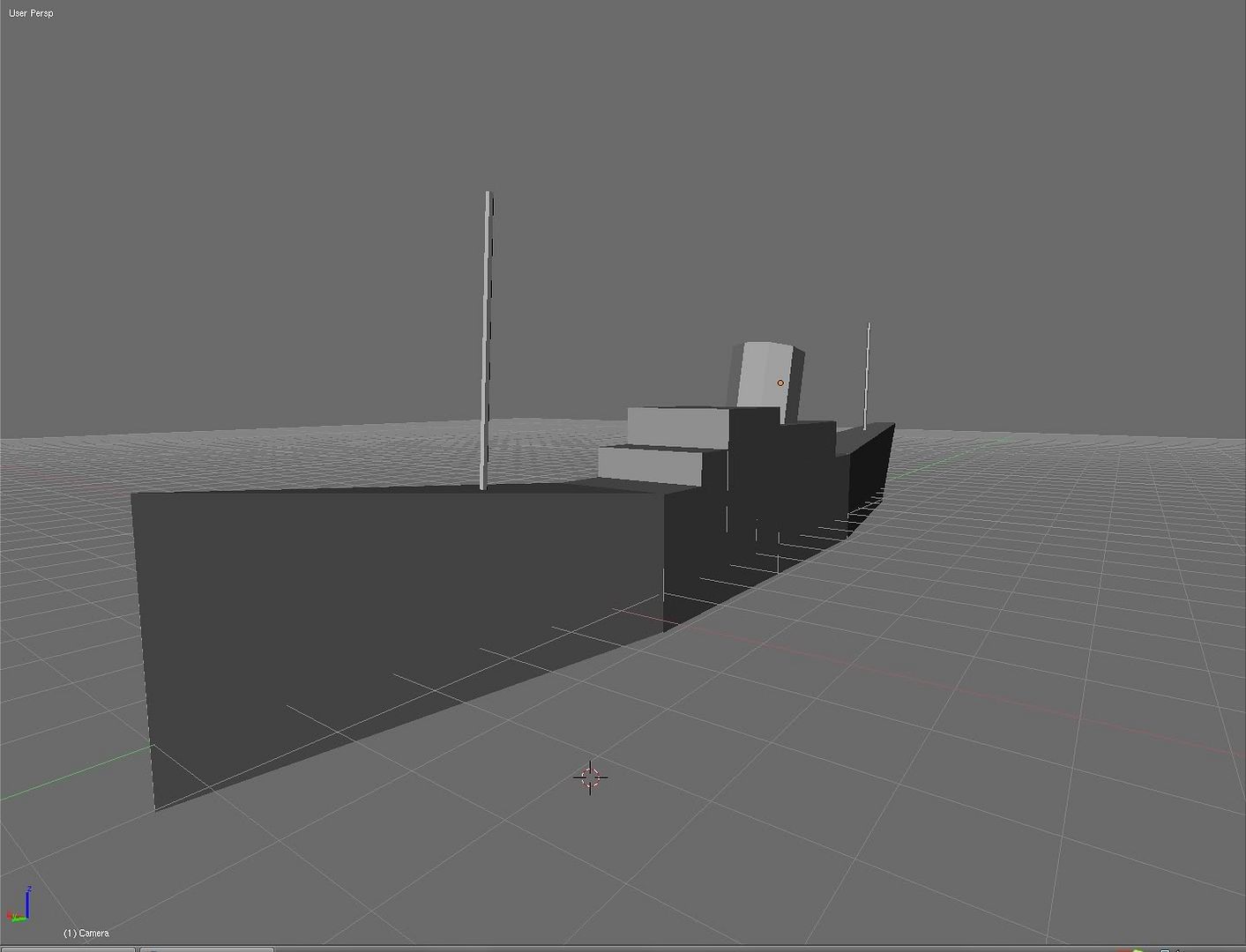
I've got something to post, but I don't know how to render a Gmax image. How does one do that little trick? Note, it isn't Trainz related but it is complex.
G'day bigboy4010,
The easiest way to 'remove' the grid (read 'make it invisible'), is to press [CTRL]+[G]. To 'remove' the other do-dads, you need to isolate them all from within the 'object list' and to then 'hide them'. To do this, press [H] and from the list (if I recall correctly, in Gmax, this is on the right hand side of the dialogue box), uncheck the options so that only the "display helpers" option is checked. This will isolate all of the 'helpers' and show them in the list. From the list, select those helpers that you don't want displayed (or all of them) and then click the [OK] button (or the [select] button, as it may be in GMax). This will then 'select' all of the desired helpers in the scene. You can now right click anywhere in the viewport and select 'hide selected' from the menu and the selected objects will disappear but I would first make a 'selection set' from those objects selected before doing so, so that they can then be selected very quickly and hidden at a later date (without having to do more than pick them from the 'selection set' list and then hide them)...
Jerker {}

Number of polys: high.

HOLY COW!!! That's your first Gmax creation? All I can say is WOW! Great job!Thank you Jerker. That was most helpful. Now, let me show you what I've finished. It isn't Trainz related, but it did take quite a bite of work.

This is Toa Vakama from LEGO's series Bionicle. He's one of my favorite characters from the series, so i decided to make him as my first Gmax experiment. His joints are fully functional and his weapon can even be animated.


