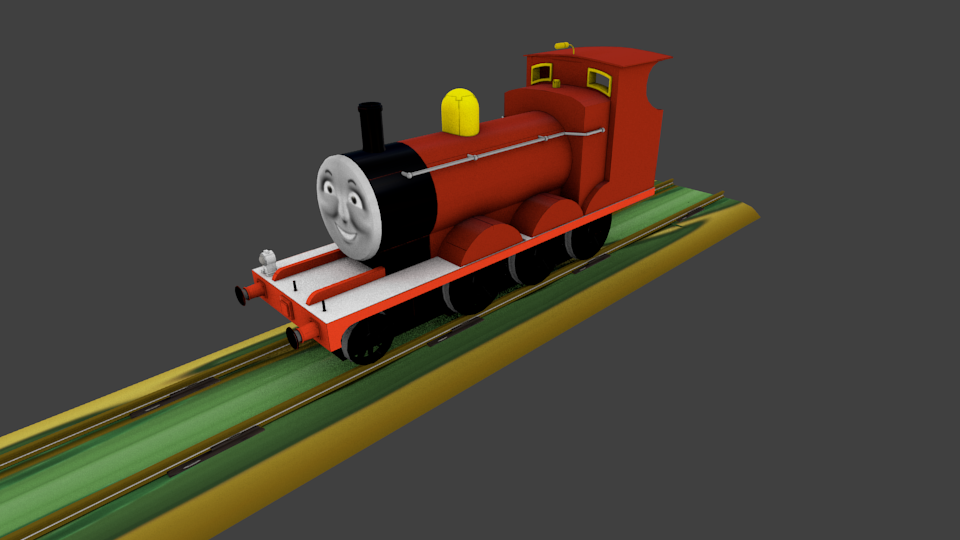This model is jammed pack full of goodness!
<<<snipped>>>
I've put a lot of work into this.
G'day!
It looks good Zeldaboy! My only nitpicking is that James' roadwheels are far too small as well as his leading wheels. I would also shorten James' headstock as it sticks out far too forward.
Cheers!
Jake.