Yeah, RubyTMIX. Some assets on the DLS mention it.
Install the app
How to install the app on iOS
Follow along with the video below to see how to install our site as a web app on your home screen.
Note: This feature may not be available in some browsers.
You are using an out of date browser. It may not display this or other websites correctly.
You should upgrade or use an alternative browser.
You should upgrade or use an alternative browser.
GMax and 3DSMax (And any other modeling program) screenies/renders
- Thread starter Mr.Kamikaze
- Start date
Ahh yes, RubyTMIX. I've quite used these before on my days. Only bad side (upon other users who experienced this before) is that especially with curves on complex models can make up A LOT of polys. make it 2x the original amount of a normal amount of polys which can nearly 'eleventy-five' percent kill the FPS.
simulatortrain
jointed freaking rails
Until it can bake textures I'm sticking to the same story.
MeowRailroad
CKRail
I like them too, and that is a great model.
G'day DON49PLM,
...I never said it was "useless"...
...at the risk of quoting myself, I used the term ..."...unsuitable for our purposes..."... and I also said that it produced ..."...reasonable..."... 3D models. There is absolutely nothing wrong with your asset there (in fact, I'll go out on a limb and call it "excellent") but if you haven't MANUALLY undertaken to overcome the "over-engineering" (i.e: remove the unnecessary polygons it creates - compared to other 3D modelling programs - to produce that model), then your turntable will be significantly, graphically "heavier" compared to an identical unit created by those other programs...
...by the way...
...would some of those trees in the background of your image be "my" 'macrocarpas'?...
Jerker { }
}
...I never said it was "useless"...
...at the risk of quoting myself, I used the term ..."...unsuitable for our purposes..."... and I also said that it produced ..."...reasonable..."... 3D models. There is absolutely nothing wrong with your asset there (in fact, I'll go out on a limb and call it "excellent") but if you haven't MANUALLY undertaken to overcome the "over-engineering" (i.e: remove the unnecessary polygons it creates - compared to other 3D modelling programs - to produce that model), then your turntable will be significantly, graphically "heavier" compared to an identical unit created by those other programs...
...by the way...
...would some of those trees in the background of your image be "my" 'macrocarpas'?...
Jerker {
G'day DON49PLM,
...I never said it was "useless"...
...at the risk of quoting myself, I used the term ..."...unsuitable for our purposes..."... and I also said that it produced ..."...reasonable..."... 3D models. There is absolutely nothing wrong with your asset there (in fact, I'll go out on a limb and call it "excellent") but if you haven't MANUALLY undertaken to overcome the "over-engineering" (i.e: remove the unnecessary polygons it creates - compared to other 3D modelling programs - to produce that model), then your turntable will be significantly, graphically "heavier" compared to an identical unit created by those other programs...
...by the way...
...would some of those trees in the background of your image be "my" 'macrocarpas'?...
Jerker {}
The problem with Sketch-up is it's so dang e-z. You can just start pulling and stretching and the next thing you got something that looks ok. But, every time you pull and stretch you can get the hidden "mico polys". There is a way to build models so you don't end up with overload. You make all of the parts of you model a separate component so you can separate and look behind it. and you take care how you place textures. That way when you post it, you only post "textured polys". As fare as texture baking. Your left to do that all your self. Check out my SD70ACe cab's in N8phu's engines.
simulatortrain
jointed freaking rails
I used to do manual texture baking when I used Gmax, and having done real bakes in Max, I have no interest in doing it the old way ever again. That said, if it works for you, then keep it up.
Zeldaboy14
Owner of ZPW.
This model is jammed pack full of goodness!
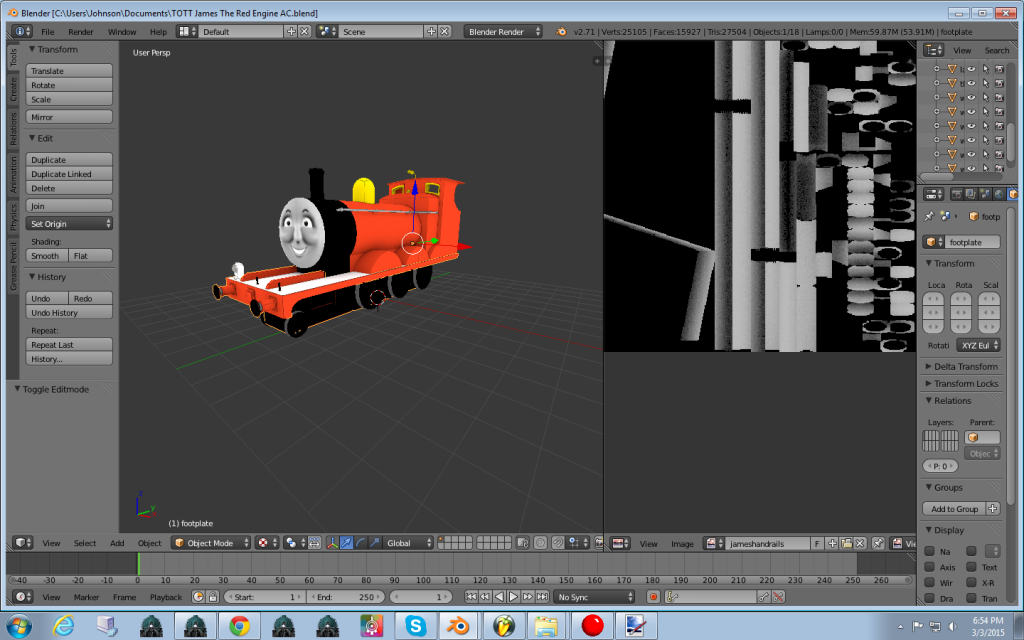
I've put a lot of work into this.
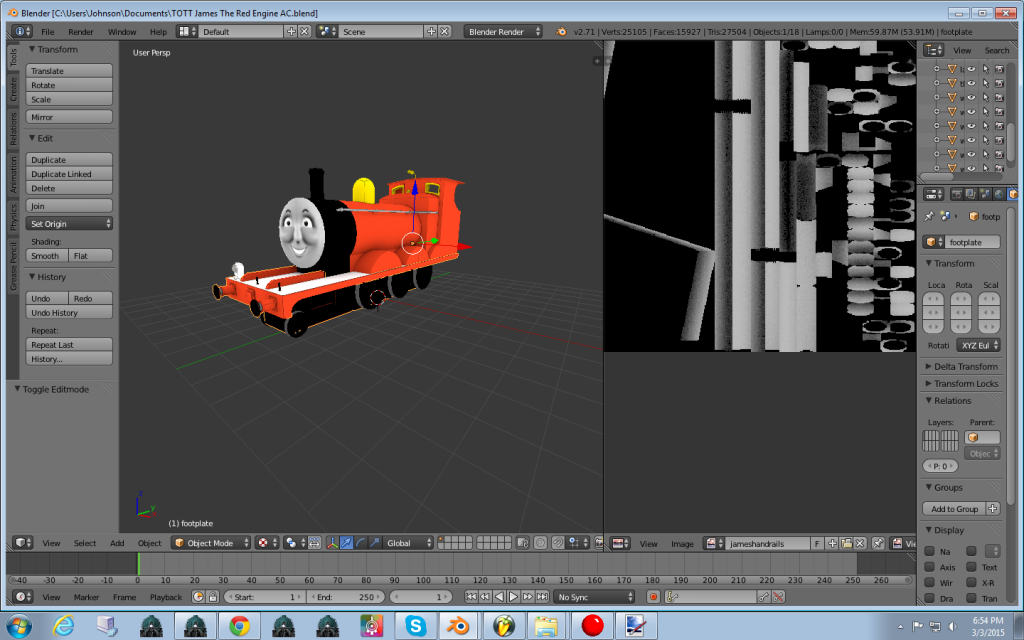
I've put a lot of work into this.
Similar threads
- Replies
- 0
- Views
- 15K
- Replies
- 22
- Views
- 10K




