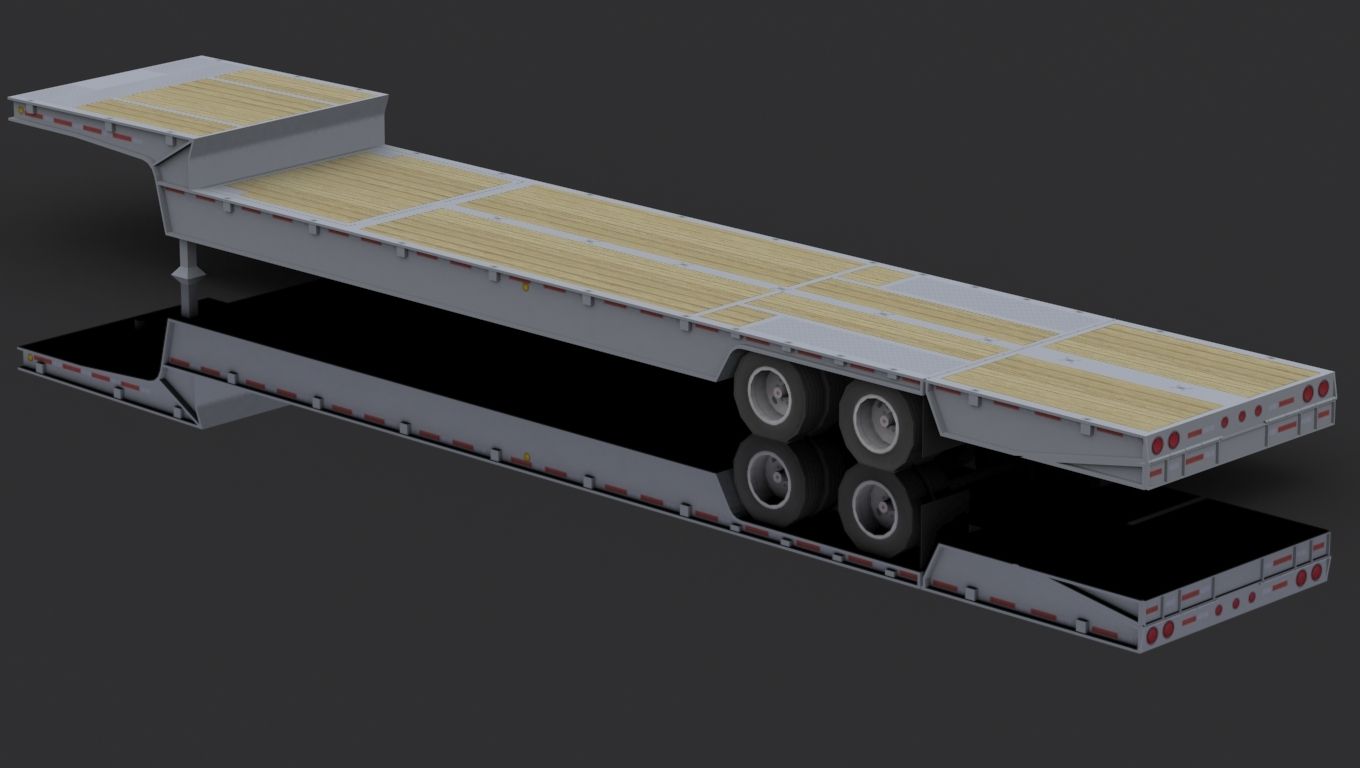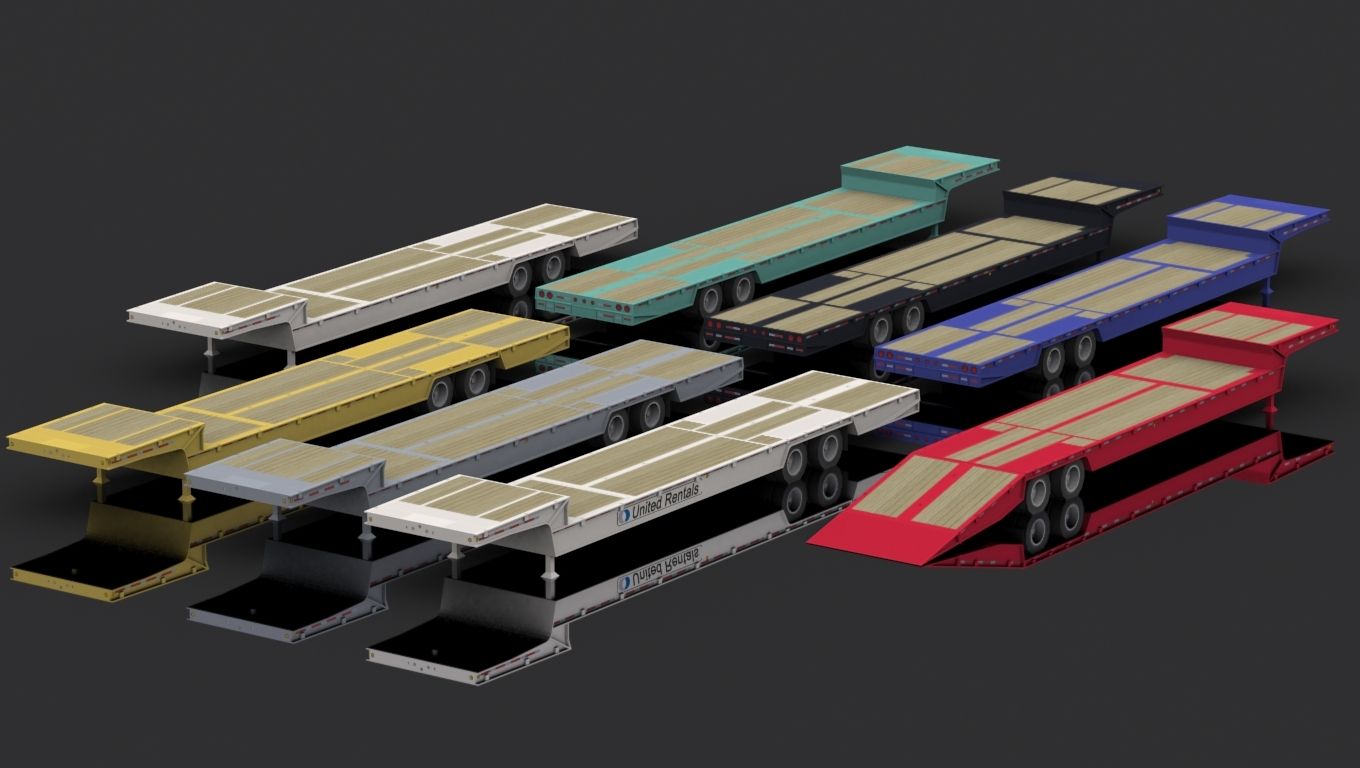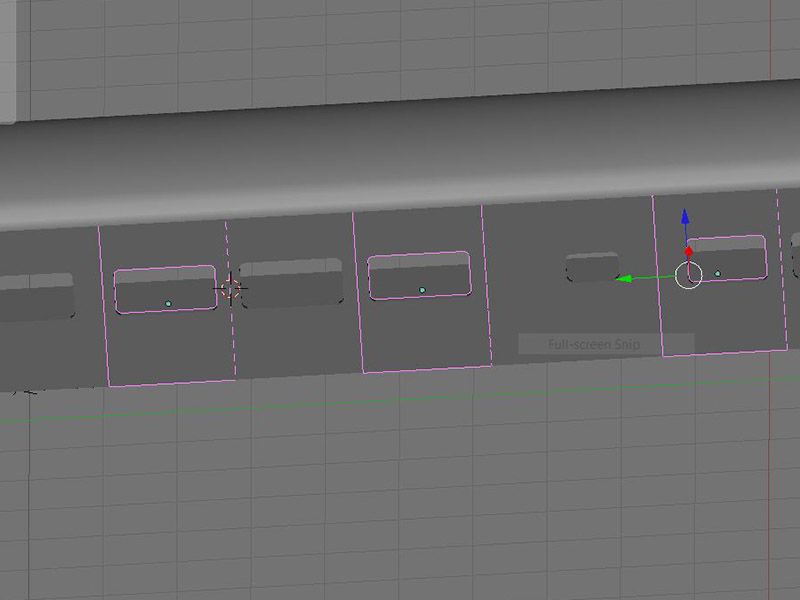Milwaukeeroad261
STL Railfan
for blender: http://44090digitalmodels.co.uk/tutorials/index.html
However, do realize that this does take more than just following some tutorials, it takes practice, and you really do have to know your locomotive inside and out in order to build it in 3D
However, do realize that this does take more than just following some tutorials, it takes practice, and you really do have to know your locomotive inside and out in order to build it in 3D