Install the app
How to install the app on iOS
Follow along with the video below to see how to install our site as a web app on your home screen.
Note: This feature may not be available in some browsers.
You are using an out of date browser. It may not display this or other websites correctly.
You should upgrade or use an alternative browser.
You should upgrade or use an alternative browser.
GMax and 3DSMax (And any other modeling program) screenies/renders
- Thread starter Mr.Kamikaze
- Start date
fordmercman
Detroit,Toledo,Ironton
It would be great to see a HQ SD-45,especially a high short hood version.
Joe
Joe
Hey, a litle somthing im working on, i just have one question,
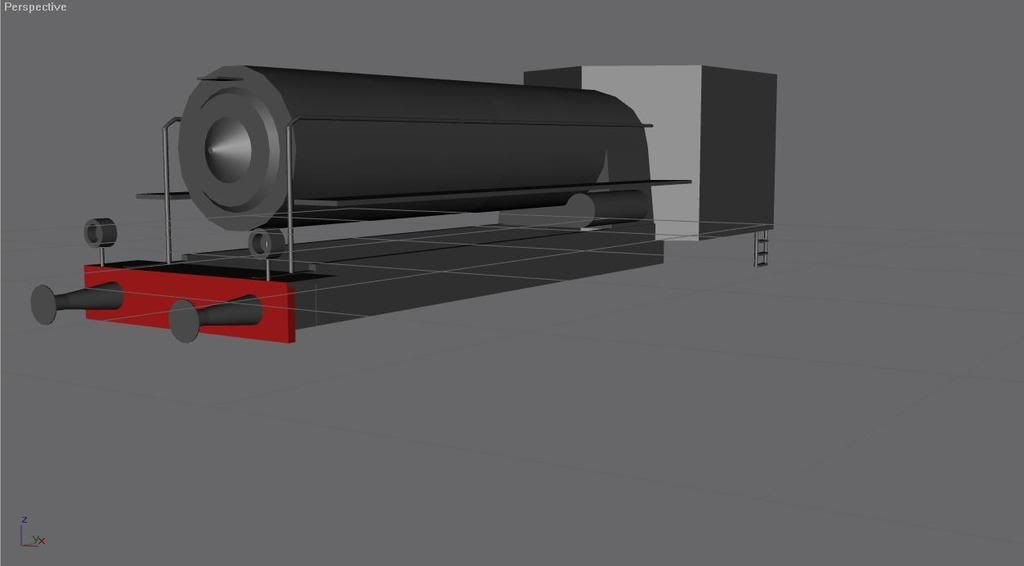
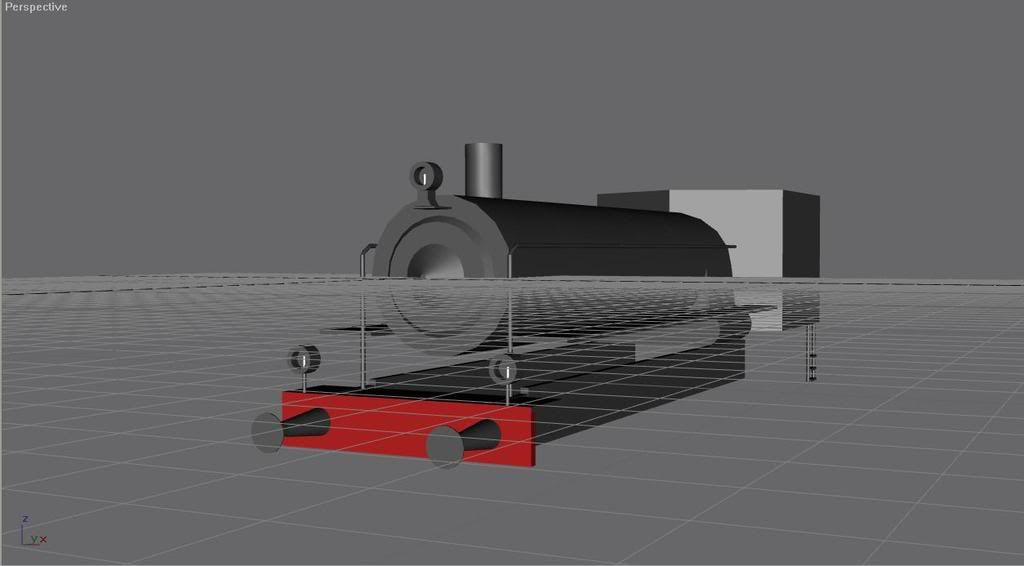
i just have one question, , you see the korner in this picture ? its supose to look like it does on this loco, how di i get the korner rounded so it dont look like this ?
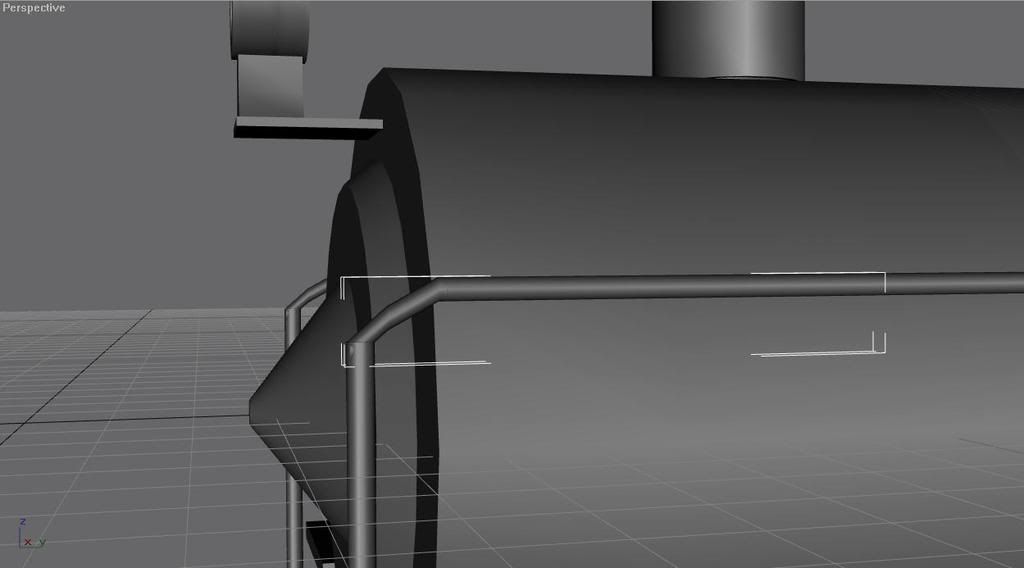
ther s a few things i would wanna have explained for me, first, how do i get windows and dors for the cab ?, the cab compartment is made out of two boxes fromed and put to gether, and the second, how do i animate the valve axles ?
how di i render ? i use to take a print screen and use paint to just get the part of what im building but i dint like it, never founde any render button in Gmax
Gmax is a modeling package only. There is no render function. If you want to render, grab a render engine like Kerkythia, export your scene from gmax as a .3ds, and import to the render engine.
Anyway, nice renders guys!
Cheers,
John
Ooh, that's nice. Great job.
What renderer are you using?
Perchpole
Not sure if this is towards me, but I just use the renderer built into 3dsmax.
Not sure if this is towards me, but I just use the renderer built into 3dsmax.
Hi, Cozmo -
Yes, my question was aimed at you. The global illumination in the render looked rather nice and I assumed you'd used some other engine to create it.
Did you use the IES lights or just a simple Skylight?
Perch
I used the "mr Area Omni" light.
A-ha! MR for "Mental Ray".
Mental Ray is a neat rendering engine but I've never really given it the attention it deserves. I always default to V-ray or Brazil r/s which is a probably a mistake...
Perch
Gmax is a modeling package only. There is no render function. If you want to render, grab a render engine like Kerkythia, export your scene from gmax as a .3ds, and import to the render engine.
Anyway, nice renders guys!
Cheers,
John
how do i turn it in to #ds without disturbing so i can continiue building on it ?
tommylommykins
KUID 224131
One from me. Scene lighting and rendering is something I've been struggling with, so I'm quite proud of what I've got out of MR here. It took 15 mins to render though. Once I drop materials in, I fear the render time is going to shoot through the roof. Hopefully it's just my inexperience that's causing this... Maybe I've accidentally set something too high without realising it.
Here it is, anyway. Apologies for the funny aliasing around the windows. I've not yet finished modelling either and I need to sort out the backs of the chairs. The meshes look terrible.

--
The abbreviation of mr for Mental Ray had me stubbed for a long time too. It took me ages to Realise that the people at autodesk hadn't gone mad and tried to give lights peoples' names.
Here it is, anyway. Apologies for the funny aliasing around the windows. I've not yet finished modelling either and I need to sort out the backs of the chairs. The meshes look terrible.

--
The abbreviation of mr for Mental Ray had me stubbed for a long time too. It took me ages to Realise that the people at autodesk hadn't gone mad and tried to give lights peoples' names.
Last edited:
The abbreviation of mr for Mental Ray had me stubbed for a long time too. It took me ages to Realise that the people at autodesk hadn't gone mad and tried to give lights peoples' names.
Oh, I'm sure in these days of equality, if there was an MR Light then there would no-doubt be a MRS Light 3 paces behind.
Perchpole
tommylommykins
KUID 224131
One from me. Scene lighting and rendering is something I've been struggling with, so I'm quite proud of what I've got out of MR here. It took 15 mins to render though. Once I drop materials in, I fear the render time is going to shoot through the roof. Hopefully it's just my inexperience that's causing this... Maybe I've accidentally set something too high without realising it.
Here it is, anyway. Apologies for the funny aliasing around the windows. I've not yet finished modelling either and I need to sort out the backs of the chairs. The meshes look terrible.
Try playing with the MR daylight time system, maybe using early morn or later afternoon to soften the scene lighting , will not affect your render times but can be used to disguise the low res meshes for trainz with some nifty shadows for your final RTT pass.
BN
Similar threads
- Replies
- 0
- Views
- 15K
- Replies
- 22
- Views
- 10K





