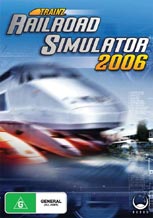Ok if it's the picture on your left can you post the following from running a TrainzDiag.exe (C:\Program Files\Auran\TRS2006\Bin\TrainzDiag.exe)
------------
Test Results
------------
CPU Speed : ~2.56 GHZ : Passed
System Memory : 1023 MB : Passed
Hard Drive Space: 19.35 GB Free : Passed
OpenGL : Version 2.0 : Passed
DirectX : Version 9.0c or later : Passed
Desktop Mode : 32 bit colors : Passed
Card Type : GeForce 6600/AGP/SSE2 : Passed
Video Driver's Age : 2 months old : Passed
AGP Memory : 54MB Free : Passed
Video Memory : 256MB : Passed
Stencil Buffer : 8 Bits : Passed
Multi-Texturing : 8 Textures : Passed
Texture Compression DXT : Passed
Texture Combiners : Passed
Vertex Shaders : Version 3.0 : Passed
Pixel Shaders : Version 3.0 : Passed
Bump Mapping : Passed
Spherical Environment Mapping : Passed
Cubic Environment Mapping : Passed
Vertex Buffers : Passed
-------------------------------
Extra Details Return from Tests
-------------------------------
CPU Speed : ~2.56 GHZ : CPU Speed : ~2.56 GHZ
System Memory : 1023 MB : System Memory : 1023MB (752MB free)
Hard Drive Space: 19.35 GB Free : Drive C:\ : Total 111.80 GB Free 19.35 GB
Drive D:\ : Total 19.08 GB Free 12.77 GB
OpenGL : Version 2.0 : OpenGL : Version : 2.0.3
Vendor : NVIDIA Corporation
Card : GeForce 6600/AGP/SSE2
DirectX : Version 9.0c or later : Driver : nv4_disp.dll
Description : NVIDIA GeForce 6600
Product : 6 Version : 14 SubVersion : 10 Build : 9371
Driver not WHQL signed
Desktop Mode : 32 bit colors : Desktop Mode : 1024x768 with 32 bit colors
Video Driver's Age : 2 months old : Contact your card manufacturer at
www.nvidia.com for the latest drivers.
Card's driver date is Sun Oct 22 12:22:00 2006
File Version :6.14.10.9371
File Description :NVIDIA Compatible Windows 2000 Display driver, Version 93.71
Product Version :6.14.10.9371
AGP Memory : 54MB Free : Total AGP Mem : 54MB
Free AGP Mem : 54MB
AGP Enabled = true, AGP Exists = true, AGP Status = Enabled
Video Memory : 256MB : Total Video Mem : 256MB
Stencil Buffer : 8 Bits : OpenGL stencil bits : 8
DirectX stencil bits : 8
Multi-Texturing : 8 Textures : OpenGL texture count : 16
DirectX texture count : 8
Vertex Shaders : Version 3.0 : OpenGL vertex shader : Version 3.0
DirectX vertex shader : Version 3.0
Pixel Shaders : Version 3.0 : OpenGL pixel shader : Version 3.0
DirectX pixel shader : Version 3.0
If it's the picture on your left can you post the following from running a dxdiag (Start>Run>dxdiag)
Operating System: Windows XP Professional (5.1, Build 2600) Service Pack 2 (2600.xpsp_sp2_gdr.050301-1519)
Language: English (Regional Setting: English)
System Manufacturer: HP Pavilion 061
System Model: DF253A-ABA A250N
BIOS: BIOS Date: 08/27/04 11:09:23 Ver: 08.00.09
Processor: Intel(R) Pentium(R) 4 CPU 2.60GHz (2 CPUs)
Memory: 1024MB RAM
Page File: 515MB used, 1945MB available
Windows Dir: C:\WINDOWS
DirectX Version: DirectX 9.0c (4.09.0000.0904)
DxDiag Version: 5.03.2600.2180 32bit Unicode
Card name: NVIDIA GeForce 6600
Manufacturer: NVIDIA
Display Memory: 256.0 MB
Driver Version: 6.14.0010.9371 (English)
Description: Realtek AC97 Audio
Driver Version: 5.10.0000.6160 (English)
HTH
Dave
 Does anyone know what's the problem and how can I fix this??
Does anyone know what's the problem and how can I fix this??