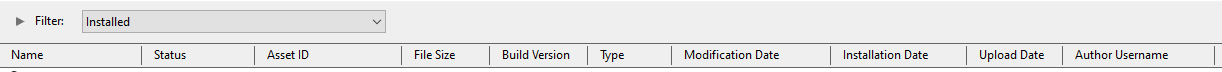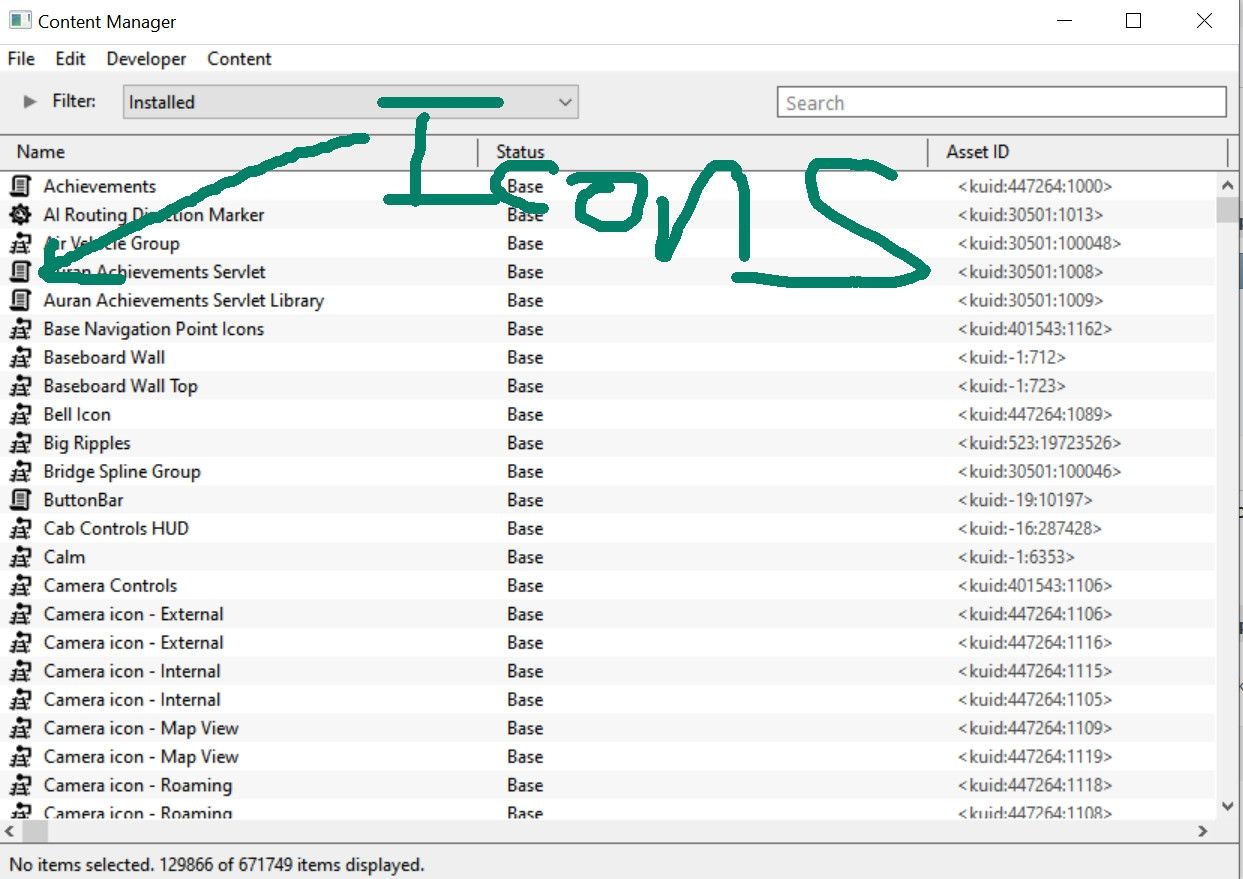How is it when you go to manage content the items to download do not show what category it belong to. If the item does not have the best description you might download a route when you thought you were down loading one item. Is this just me or does anyone else have this issue.
I would like to point out the post regarding things that do not work in Trainz are far and few. This is a big change and shows the hard work that was done on this program.
Happy New Year.
Chucik
I would like to point out the post regarding things that do not work in Trainz are far and few. This is a big change and shows the hard work that was done on this program.
Happy New Year.
Chucik