Hello guys,
There's this little problem with my route at the moment, probably caused by the layers system screwing things up again. Here's what's happening:
1. Route is edited - in Session2 but on the Route layer - to tear up and re-lay and industrial siding and it's switch.

2. Open up Session1 to find that splines in this area a completely messed up, flying tens of miles away.

3. Temporarily saved the edited version and re-import the old version, overwriting. Open up Session 1 to find everything is alright.
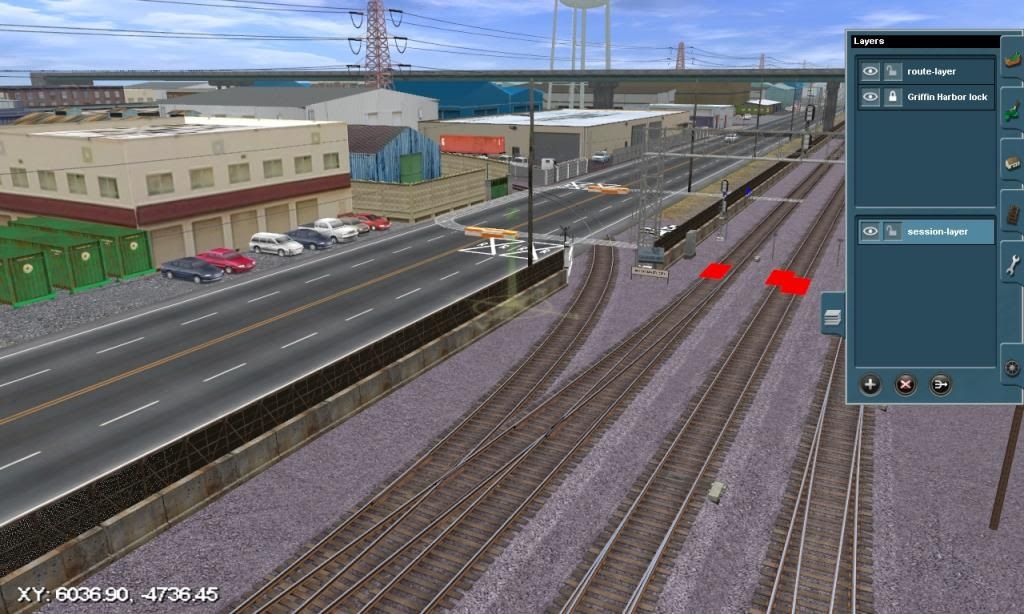
This sequence of events suggest to me that there is something on Session1's Session layer that is conflicting with the new track I laid on the edited version's Route layer. However, there are no splines or object in this area that are on the Session1's Session layer - note how old version's Session layer is hidden and everything remains in place. I have also individually checked each track spline's Properties box to verify that they are all in Route layer.
The only difference between edited version and old version is this siding and new trigger radius settings for the turnout frogs.
Can someone help me figure out what's the cause of this please?
There's this little problem with my route at the moment, probably caused by the layers system screwing things up again. Here's what's happening:
1. Route is edited - in Session2 but on the Route layer - to tear up and re-lay and industrial siding and it's switch.

2. Open up Session1 to find that splines in this area a completely messed up, flying tens of miles away.

3. Temporarily saved the edited version and re-import the old version, overwriting. Open up Session 1 to find everything is alright.
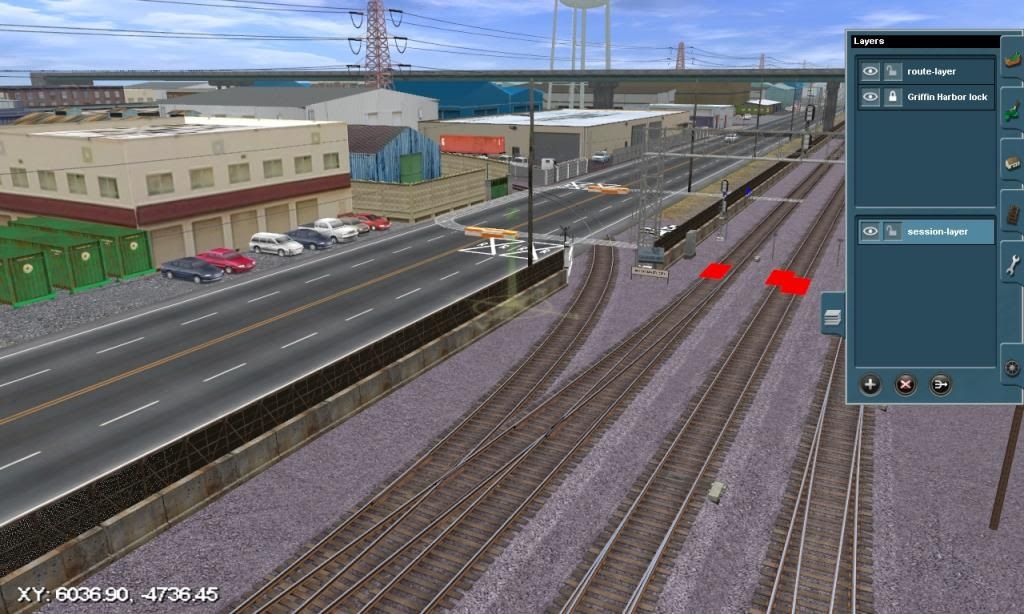
This sequence of events suggest to me that there is something on Session1's Session layer that is conflicting with the new track I laid on the edited version's Route layer. However, there are no splines or object in this area that are on the Session1's Session layer - note how old version's Session layer is hidden and everything remains in place. I have also individually checked each track spline's Properties box to verify that they are all in Route layer.
The only difference between edited version and old version is this siding and new trigger radius settings for the turnout frogs.
Can someone help me figure out what's the cause of this please?
