Here are a few Displacements I created in Photoshop:
first, a long type, about 3 boards tall by 30 or 40 boards wide. I like these kind because I can make long routes.

Here's more of a Rectangular layout... maybe 10 boards tall by 30 wide. A winding river with lots of hills around it.
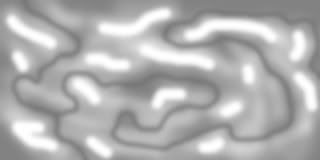
This is a really large square layout, a pensinsula surrounded by the ocean, with land on both sides. For this one,I recommend around 40-50 boards square:
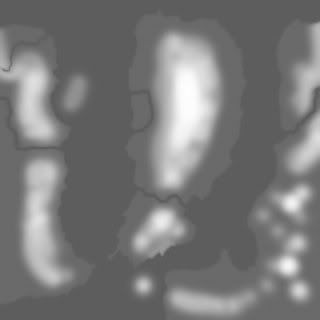
Sometimes I like Island layouts because your "whole world" is contained here... no imaginary roads leading off into oblivion!
This is another basically square layout, a large lake surrounded by hills. You could add a lot of steams and rivers so the lake could be fed by a multitude of rivers:
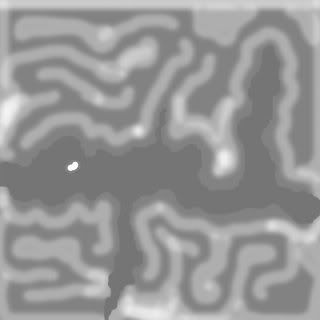
For those who don't know, the darkest areas are rivers, lakes, ocean... the overall gray is flat land... the lighter gray & white is hills, mountains, peaks.
first, a long type, about 3 boards tall by 30 or 40 boards wide. I like these kind because I can make long routes.

Here's more of a Rectangular layout... maybe 10 boards tall by 30 wide. A winding river with lots of hills around it.
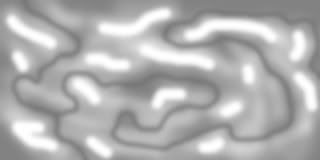
This is a really large square layout, a pensinsula surrounded by the ocean, with land on both sides. For this one,I recommend around 40-50 boards square:
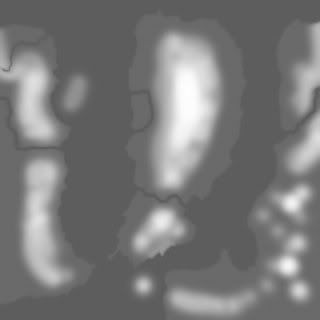
Sometimes I like Island layouts because your "whole world" is contained here... no imaginary roads leading off into oblivion!
This is another basically square layout, a large lake surrounded by hills. You could add a lot of steams and rivers so the lake could be fed by a multitude of rivers:
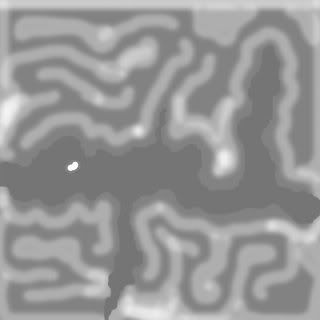
For those who don't know, the darkest areas are rivers, lakes, ocean... the overall gray is flat land... the lighter gray & white is hills, mountains, peaks.
