Hi --
I've been absent for a while.
This morning I downloaded the newer routes of mine from the Download Station using Content Manager.
Those of you who have followed my routes, layouts and sessions will know that I start with just the base installation of Trainz and then add additional assets from the Download Station (well, except for some of the sessions which might require a locomotive or freight car from an external site, but then I give a link for the download).
Doing this means that any downloader, even the most recent novice to Trainz, can have confidence in my statement "All dependencies are built-in or from the Download Station" and not have to go through the troublesome experience of searching to the far corners of The Universe for a missing dependency or two (or, for some routes I have downloaded, hundreds).
But this is what I now see -- all the routes are highlighted in red meaning missing dependencies:
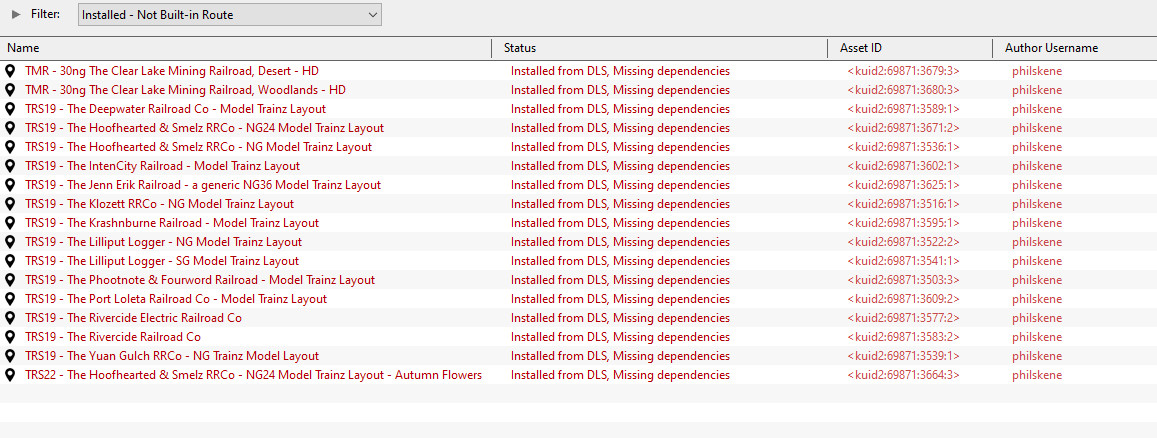
Right click on one of the routes and select "List Dependencies" and in the new screen sort by "Status":
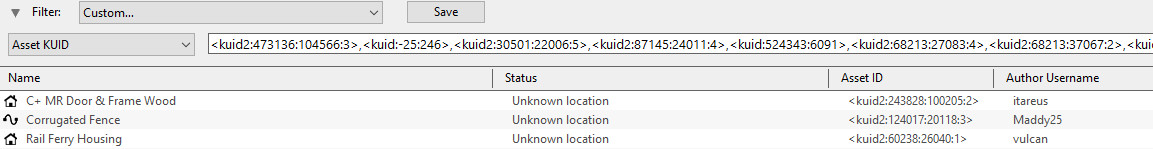
Now, where is this "Unknown location"? A secret Trainz vault that opens only when Venus in decline and the Moon is in its first quarter? Or beyond The Far Corners of the Universe?
Right click on one of the Unknown location dependencies and select "List Asset Versions":
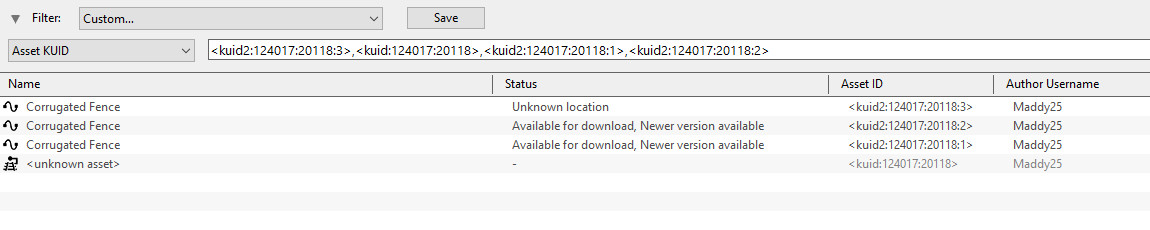
Again, the "Unknown location" for the most recent version of the asset.
But right click on the asset that is Available for download (xxxxxxx8:2) and select Download this Version, and it will download.
Repeat for the other routes, layouts, sessions and then this is the end result:
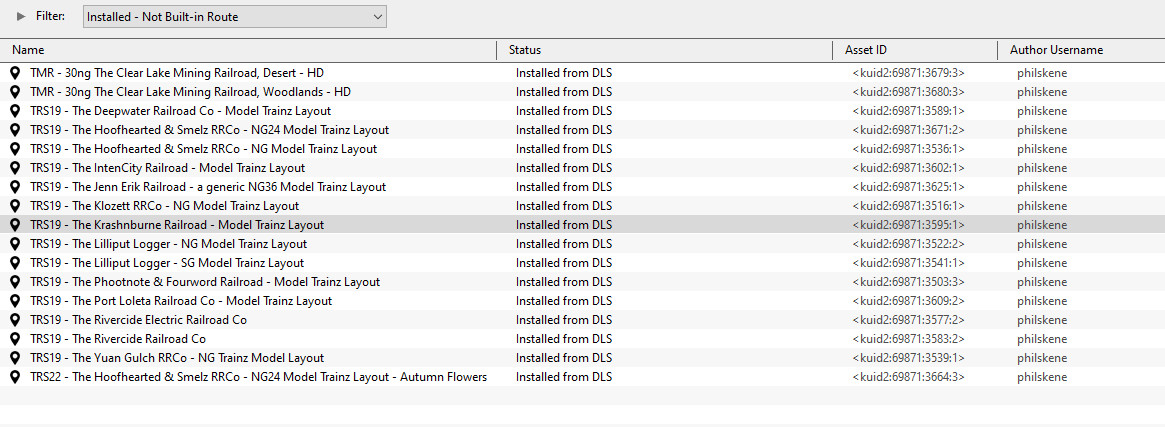
All dependencies are present.
__________
So the plea -- please, N3V, modify Content Manager so that it will download the most up to date version of dependencies that are on the Download Station.
Phil
I've been absent for a while.
This morning I downloaded the newer routes of mine from the Download Station using Content Manager.
Those of you who have followed my routes, layouts and sessions will know that I start with just the base installation of Trainz and then add additional assets from the Download Station (well, except for some of the sessions which might require a locomotive or freight car from an external site, but then I give a link for the download).
Doing this means that any downloader, even the most recent novice to Trainz, can have confidence in my statement "All dependencies are built-in or from the Download Station" and not have to go through the troublesome experience of searching to the far corners of The Universe for a missing dependency or two (or, for some routes I have downloaded, hundreds).
But this is what I now see -- all the routes are highlighted in red meaning missing dependencies:
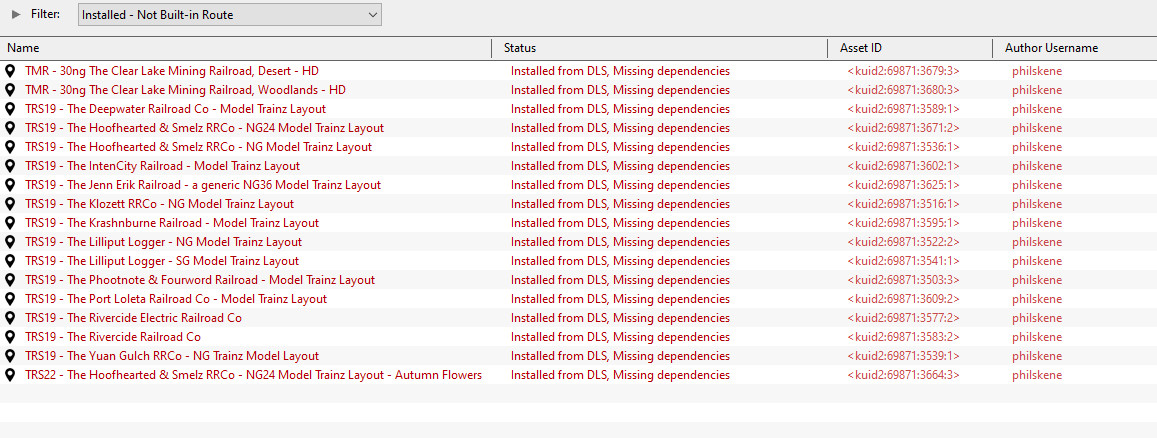
Right click on one of the routes and select "List Dependencies" and in the new screen sort by "Status":
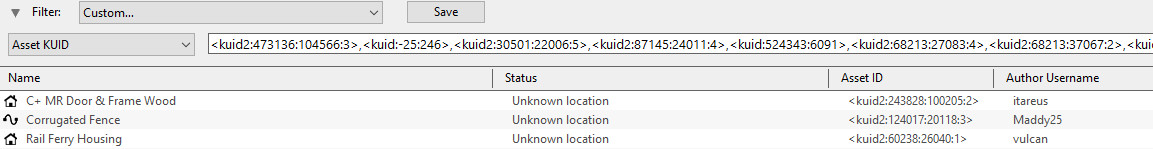
Now, where is this "Unknown location"? A secret Trainz vault that opens only when Venus in decline and the Moon is in its first quarter? Or beyond The Far Corners of the Universe?
Right click on one of the Unknown location dependencies and select "List Asset Versions":
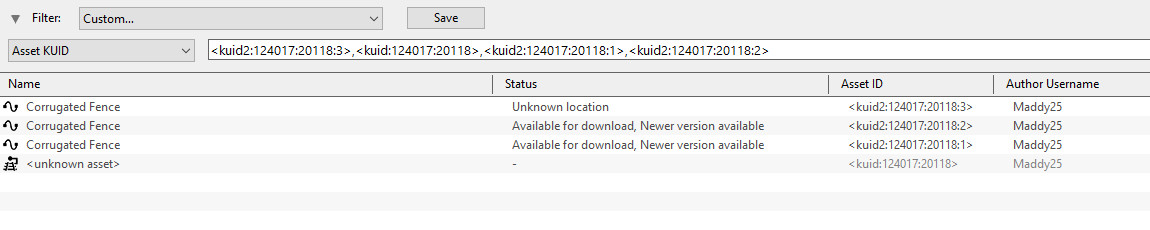
Again, the "Unknown location" for the most recent version of the asset.
But right click on the asset that is Available for download (xxxxxxx8:2) and select Download this Version, and it will download.
Repeat for the other routes, layouts, sessions and then this is the end result:
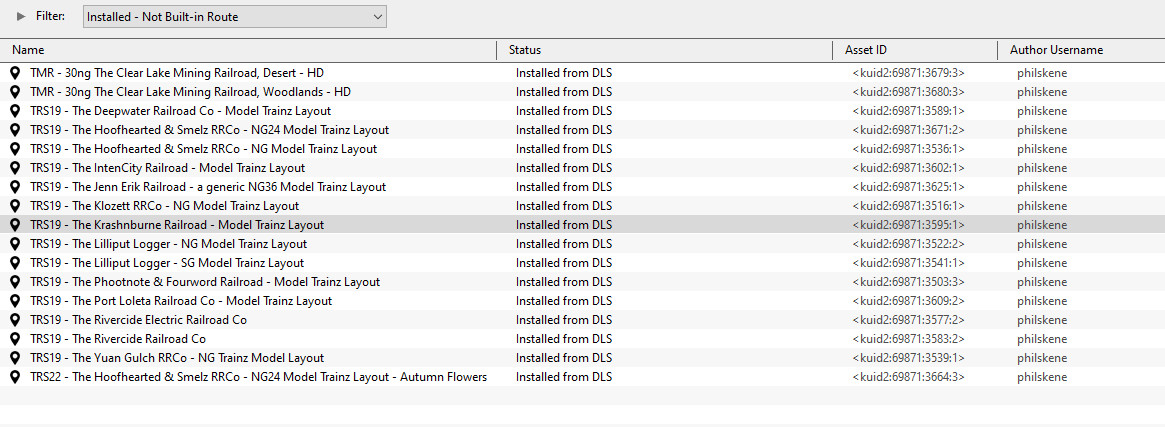
All dependencies are present.
__________
So the plea -- please, N3V, modify Content Manager so that it will download the most up to date version of dependencies that are on the Download Station.
Phil
