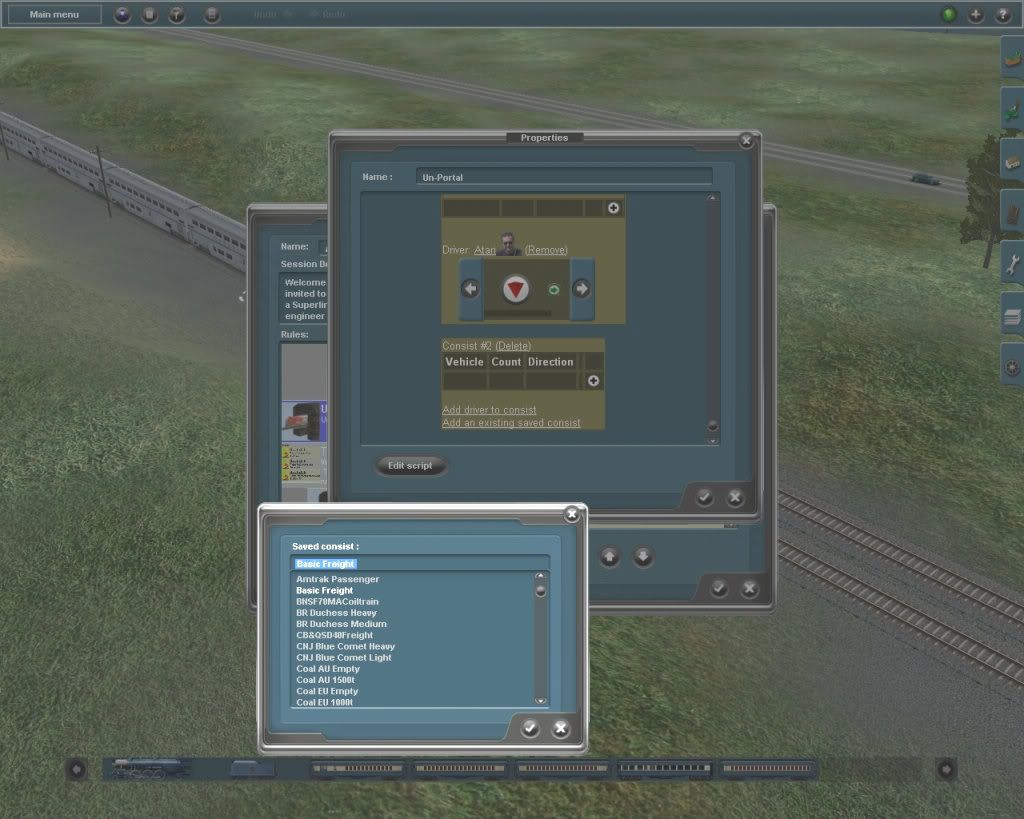I suddenly have a problem adding a consist I select in either Central Portal Control or Un-portal. When I select either a single consist like a freight car or loco, and click on it to add it to the portal for generating an AI train, once I click on it, it inserts the first item that is in the vehicle library where you would normally select that item to place on the track when building a normal consist. In other words, if the first item is AA boxcar, and I want to insert a hopper, when I highlight hopper and insert it, it inserts the hopper and then the AA boxcar right after it . So I get the car or loco I selected, and then the item that is at the top of the list of vehicles along with it. If I decided to enter a saved consist ( the entire train) and the first train on the list of all my saved consists is a Amtrak passenger, if I select an SD 40 car freight that I have saved previously, it inserts the Amtrak train instead of the SD 40 Freight.
If I am placing these individual items on the track, not using a portal control, then everything works normally. I have tried this on a few routes, and it does the same thing on each route. I have done a EDR, and that is no help either. So this makes it impossible to build a consist for an AI train using a portal, and get the train I want.
If I am placing these individual items on the track, not using a portal control, then everything works normally. I have tried this on a few routes, and it does the same thing on each route. I have done a EDR, and that is no help either. So this makes it impossible to build a consist for an AI train using a portal, and get the train I want.