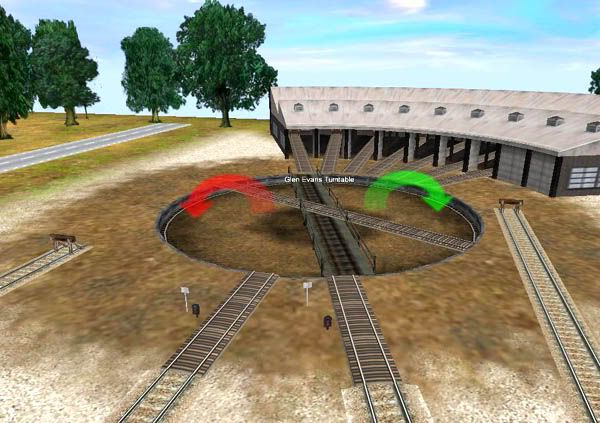Install the app
How to install the app on iOS
Follow along with the video below to see how to install our site as a web app on your home screen.
Note: This feature may not be available in some browsers.
You are using an out of date browser. It may not display this or other websites correctly.
You should upgrade or use an alternative browser.
You should upgrade or use an alternative browser.
Builtin turntables in TS2009
- Thread starter Bill69
- Start date
That turntable is used in both Hightland Valley routes and works ok. Is the behavior you show in that picture that you posted always occurring or was that a one time only. I made a little route using it and it worked ok. I did notice that if I open kuid:-1:100568 for edit and then commit I get a bunch of .texture warnings but if I then revert to the original, the warnings go away.
Bottom line, I have no idea what caused your problem.
Bob
Bottom line, I have no idea what caused your problem.
Bob
I don't have a answer to the problem, but if it persists you might want to consider an alternative turntable.
On the DLS under Author = Ando06 there is a scripted turntable which works OK in 09. It can be automated to work with AI - see here:
http://trains.0catch.com/tutorial.html
If I remember correctly there is a roundhouse kit to match.
I have no idea if either is suitable for your prototype though!
HTH
Chris
On the DLS under Author = Ando06 there is a scripted turntable which works OK in 09. It can be automated to work with AI - see here:
http://trains.0catch.com/tutorial.html
If I remember correctly there is a roundhouse kit to match.
I have no idea if either is suitable for your prototype though!
HTH
Chris
I don't have a answer to the problem, but if it persists you might want to consider an alternative turntable.
On the DLS under Author = Ando06 there is a scripted turntable which works OK in 09. It can be automated to work with AI - see here:
http://trains.0catch.com/tutorial.html
If I remember correctly there is a roundhouse kit to match.
I have no idea if either is suitable for your prototype though!
HTH
Chris
Hi Chris,
I have andi06's turntable in 2006 but have not tried it in 2009. However it would not look typical on the route I am working on.
Thanks for the reply,
Bill69
That turntable is used in both Hightland Valley routes and works ok. Is the behavior you show in that picture that you posted always occurring or was that a one time only. I made a little route using it and it worked ok. I did notice that if I open kuid:-1:100568 for edit and then commit I get a bunch of .texture warnings but if I then revert to the original, the warnings go away.
Bottom line, I have no idea what caused your problem.
Bob
Hi Bob,
How do you revert to the original after opening it for edit? Also could you post the kuid of the rail used in the original? I am thinking maybe the rail has been changed in the one I have.
Cheers,
Bill69
Let me make a little history: Back in the 04 times, turntables gyrated smoothly (as it should be). But over the years, as we got new trainz's, these started to move in jerks. Some times I thought that the loco was going to fall in the pit! 09 is notorious for this. Now, I made more in depth investigation, and found that the same turntable at different locations behaves differently! On one station it jerks and on the other it runs smoothly. At some point someone suggested that my video drivers were not updated or "change the video card". Nonsense, I use a latest model card (Invidia) with latest updated drivers. At one time Auran was looking into it, but oblivion came and the matter was buried in the doldrums of program and programers. And so, it cames again.. I hope this time we get the issue resolved. PS.: While on the subject, can the red arrows be more precise? as it is now, clicking on one is a hit and miss proposition; They appear or vanish at will...
Hi Ilebrez,
Thanks for your reply, at least now I know I am not the only one with this problem. Your comment about it not happening everywhere is interesting as I have found the same. I have two turntables on the one route and one of them behaves almost as it should but the one in the picture does not. Guess I'll just have to try a different turntable.
Cheers,
Bill69
Thanks for your reply, at least now I know I am not the only one with this problem. Your comment about it not happening everywhere is interesting as I have found the same. I have two turntables on the one route and one of them behaves almost as it should but the one in the picture does not. Guess I'll just have to try a different turntable.
Cheers,
Bill69
FlyingScottmond
Rural Haul layout-1%
This happens with every turntable I use. The worst is probably the CNR and CPR roundhouses. The best one is usually the Tside AUS turntable without the round houses.
(Is the roundhouse the problem?)
(Is the roundhouse the problem?)
Bill,
The tside turntable uses Track USA Single,<kuid:-1:110016>. Could this display problem be a DirectX vs OpenGL issue?
Bob
Hi Bob,
That is the same rail that is used in my version too. I am using directx for the display, other weird things happen if I use openGL. I have tried it.
Thanks,
Bill
This happens with every turntable I use. The worst is probably the CNR and CPR roundhouses. The best one is usually the Tside AUS turntable without the round houses.
(Is the roundhouse the problem?)
Hi Scott,
I am going to try another turntable if I can get it into 2009. Maybe the roundhouse is the problem but as it is all one item I cant do anything about the roundhouse. The Tside turntable AUS has a terrible short incline (hump) as you drive on to it which I do not like so I don't use the aussie ones.
Cheers,
Bill
G'day Bill69,
As they haven't been released yet (they are still 'officially' in "beta testing"), you won't have had a chance to use the Australian built (VR prototype specifically) Turntables and Roundhouses that I have created. They come in two separate Packs (one for the Roundhouses) which contains three different designs and the other for the Turntables, which contains six different types. They may be obtained from the following links...
http://www.storage.victrainz.com.au/Jerkers_betas/VR_Roundhouse_Pack.cdp
and
http://www.storage.victrainz.com.au/Jerkers_betas/VR_Turntable_Pack.cdp
...if, of course, any of them are suitable for your purposes. They are intended for use with TRS 2004 and above but have been successfully tested with TS 2009 in compatibility mode, without problems and are 'designed' to work in the same manner as the aforementioned andi06 'constructs'...
...further details may be obtained from the Victrainz Forum threads here...
http://www.forum.victrainz.com.au/viewtopic.php?f=14&t=65
and here...
http://www.forum.victrainz.com.au/viewtopic.php?f=20&t=251
(for which you may have to register)...
Incidentally, I think you will find that most of the woes with the above image are caused by the presence of a 'non-standard' track that has been "placed" over the top of the turntable, which isn't rotating with the table. In this turntable (and in every other one I've ever seen), the track attached to the table itself is part and parcel of the original mesh and cannot be changed by merely 'placing' a piece of track over the top of it..
Jerker { }
}
As they haven't been released yet (they are still 'officially' in "beta testing"), you won't have had a chance to use the Australian built (VR prototype specifically) Turntables and Roundhouses that I have created. They come in two separate Packs (one for the Roundhouses) which contains three different designs and the other for the Turntables, which contains six different types. They may be obtained from the following links...
http://www.storage.victrainz.com.au/Jerkers_betas/VR_Roundhouse_Pack.cdp
and
http://www.storage.victrainz.com.au/Jerkers_betas/VR_Turntable_Pack.cdp
...if, of course, any of them are suitable for your purposes. They are intended for use with TRS 2004 and above but have been successfully tested with TS 2009 in compatibility mode, without problems and are 'designed' to work in the same manner as the aforementioned andi06 'constructs'...
...further details may be obtained from the Victrainz Forum threads here...
http://www.forum.victrainz.com.au/viewtopic.php?f=14&t=65
and here...
http://www.forum.victrainz.com.au/viewtopic.php?f=20&t=251
(for which you may have to register)...
Incidentally, I think you will find that most of the woes with the above image are caused by the presence of a 'non-standard' track that has been "placed" over the top of the turntable, which isn't rotating with the table. In this turntable (and in every other one I've ever seen), the track attached to the table itself is part and parcel of the original mesh and cannot be changed by merely 'placing' a piece of track over the top of it..
Jerker {
Last edited:
Hi Jerker,
Thanks for that I will look forward to the new turntables when they are released. As for the track, I suspected it had been changed as there is a different number in the config file for 2006, that is why I asked Bob to check the track in his version. I am not at home just now but should be back home on Tuesday, so will check then.
Cheers,
Bill69
Thanks for that I will look forward to the new turntables when they are released. As for the track, I suspected it had been changed as there is a different number in the config file for 2006, that is why I asked Bob to check the track in his version. I am not at home just now but should be back home on Tuesday, so will check then.
Cheers,
Bill69
Hi Bill69
Are you running the latest patch for your version of Trainz? I'm pretty sure it was fixed in SP1 or there about, however if it is now appearing in build 40040 then I'll pass on a report to the Trainz team.
Hi Zec,
Yes I am using SP2 and my build number is 40040.
Cheers,
Bill69
Last edited:
Similar threads
- Replies
- 1
- Views
- 303
- Replies
- 8
- Views
- 661