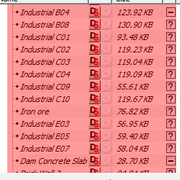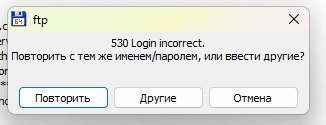That procedure is no longer used. In order to download content for TS12, you need to use Content Manager and only if you have to purchase a First-Class Ticket (please correct me if I'm wrong here, but that's how I remember it), or if you are at the Download Station website, you need to use an FTP client.
The reason is twofold:
1) The Active-X script is no longer viable in new browsers and newer operating systems such as Window 10 and up.
Due to security changes in these operating systems, this is broken and has been for a while. There used to be an error message that we could click past, but that's turned into an absolute no-go today.
2) More recently, due to security issues not related to N3V's DLS, the major browsers such as Edge, Firefox, Safari, and others, no longer support FTP connections within the browser and that protocol has been disabled or removed.
If you need to use FTP, you need to use an FTP client such as FileZilla.
On the download with FTP link on the DLS is your login and account information you will need to put into the appropriate places on your FTP client prior to downloading.