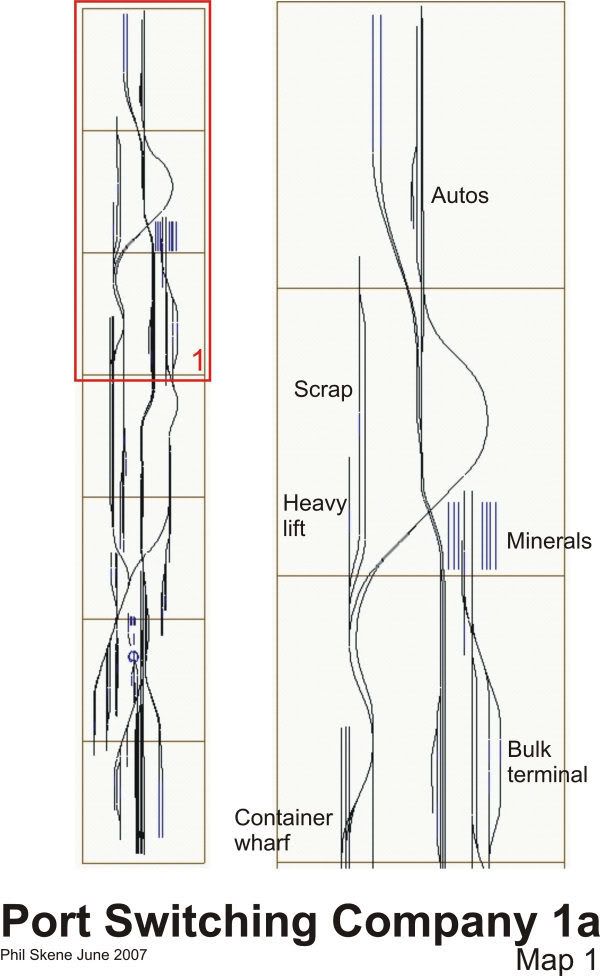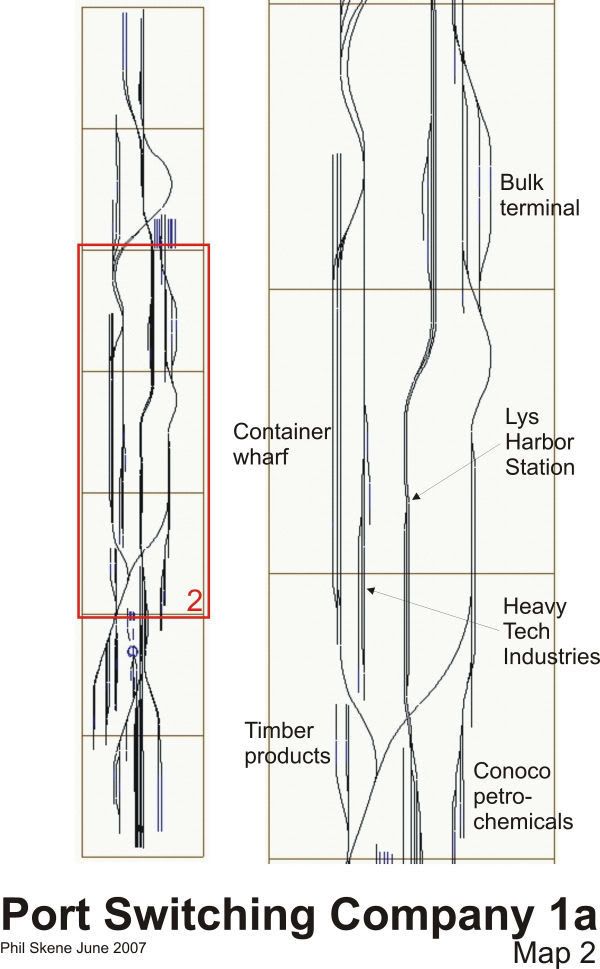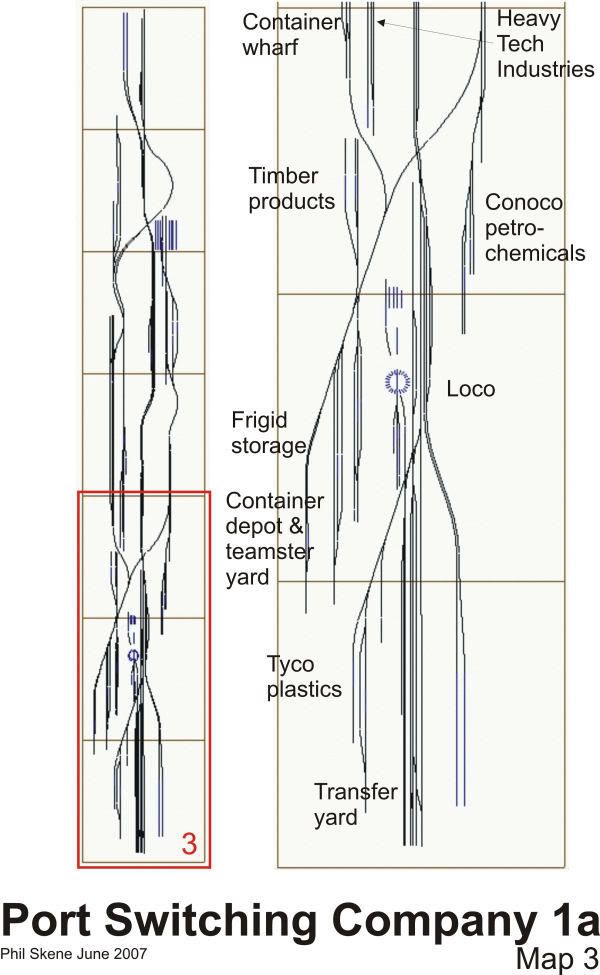From time to time one of the UP locomotives fails and our little workshop at Lys is asked to make urgent running repairs so that the loco can limp home.
The day before yesterday a big end bearing on the lead unit of Big Boy #4006 overheated on account of lack of lubrication. UP shipped in a replacement in a box car and our workshop crew put in overtime in the drop pit.
__________
Randy and Bill, the repairs should be good to get you home to Cheyenne.
But I suggest you fuel and water then, before you head out on the main, test the bearing by filling those hoppers in our Transfer Yard with coal down at the Minerals Loader. The climb back up to Transfer with over one and a half thousand tons behind you should indicate whether you will make it home or not.
Remember to always give way to those steamers thundering through on the upper level.
See you again the next time you pass through.
__________
"PSC 1a BigBoyz" should be on the Download Station soon. It takes about 50 minutes to complete. Please consider using Cab Mode - the readme in the folder containing the route will help if you need directions about driving a steamer in Cab Mode. Look for this thumbnail:

The day before yesterday a big end bearing on the lead unit of Big Boy #4006 overheated on account of lack of lubrication. UP shipped in a replacement in a box car and our workshop crew put in overtime in the drop pit.
__________
Randy and Bill, the repairs should be good to get you home to Cheyenne.
But I suggest you fuel and water then, before you head out on the main, test the bearing by filling those hoppers in our Transfer Yard with coal down at the Minerals Loader. The climb back up to Transfer with over one and a half thousand tons behind you should indicate whether you will make it home or not.
Remember to always give way to those steamers thundering through on the upper level.
See you again the next time you pass through.
__________
"PSC 1a BigBoyz" should be on the Download Station soon. It takes about 50 minutes to complete. Please consider using Cab Mode - the readme in the folder containing the route will help if you need directions about driving a steamer in Cab Mode. Look for this thumbnail:

Last edited: