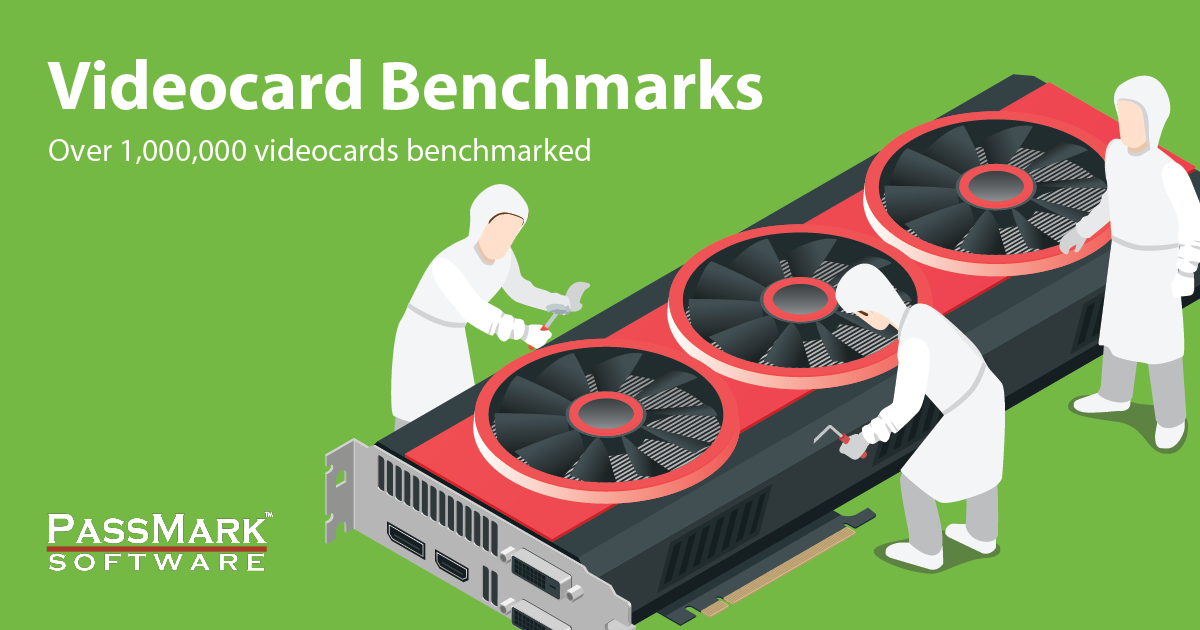choochoobob1212
New member
so first off steam is having there big spring sale and have trainz on sale i have trainz 12, TANE and Trainz 19 in my cart with a total of $19.58. is that a good deal and how well will they preform on my computer?
Processor 11th Gen Intel(R) Core(TM) i5-1155G7 @ 2.50GHz 2.50 GHz
Installed RAM 32.0 GB (31.7 GB usable)
System type 64-bit operating system, x64-based processor
Pen and touch Touch support with 10 touch points
graphics card INTEL (R) Iris (R) Xe graphics
Processor 11th Gen Intel(R) Core(TM) i5-1155G7 @ 2.50GHz 2.50 GHz
Installed RAM 32.0 GB (31.7 GB usable)
System type 64-bit operating system, x64-based processor
Pen and touch Touch support with 10 touch points
graphics card INTEL (R) Iris (R) Xe graphics