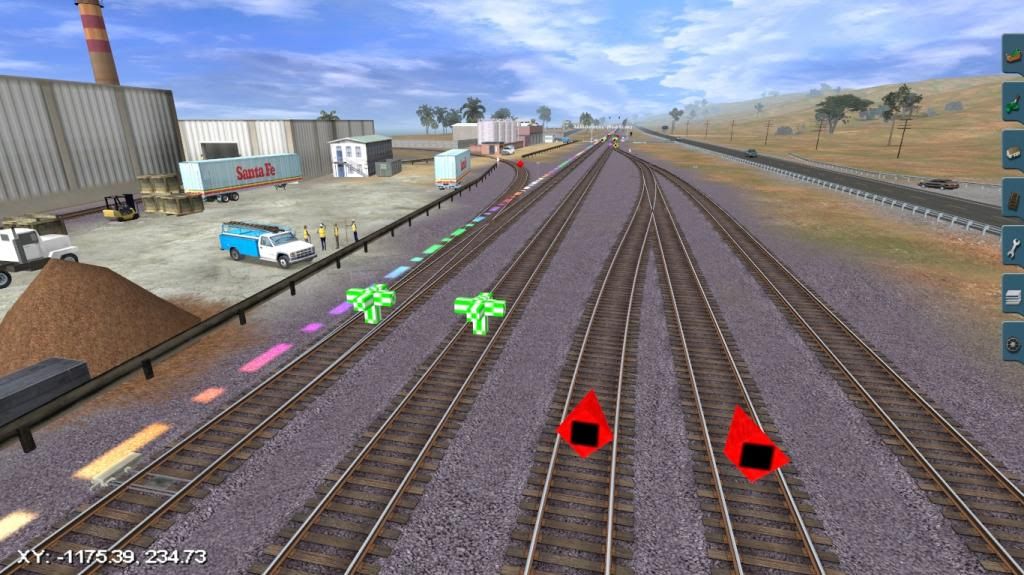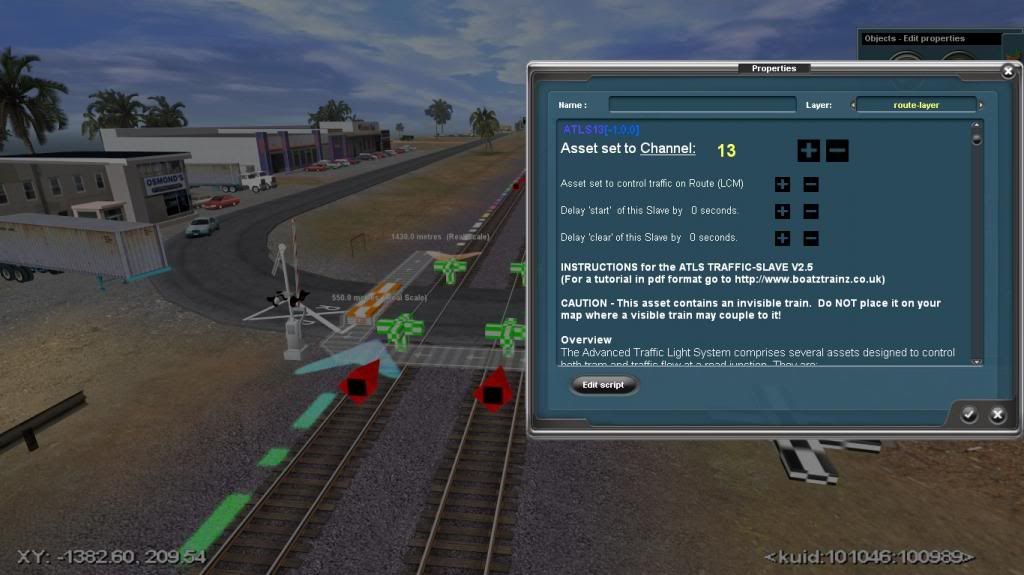Hi guys,
I've some ATLS crossings which used to be simply rigged (track-wise) by just plonking a trigger at the center and setting the trigger radius to 500 and correspondingly lesser for lower speed areas. However I observed the side effect of doing so is that the crossings never ever come up, at least as far as I've observed. So I went to take a gander at how Joe did his crossings on the Tehachapi route, and he has a "distant" trigger at a distance away from the crossing appropriate for the track speed, then another two straddling the road crossing. Which makes sense, distant trigger turns "on" the crossing, trigger beside the road turns it "off".
However, because crossings are bi-directional, there's always a "distant" trigger on both sides. So what I've observed is my train goes through the crossing, no problem. And afterwards the gates come back up, no problem. But then they come down again (!), presumably because it's hit the opposite direction's "distant" trigger. I've no idea how to fix this.
Anyone have good ideas?
Oh, also, a quick question. Braking has always been very unwieldy with Trainz. And today I got down to a little scrutinizing. By hitting the A key, I can move from "release" to "apply". However regardless of whether I'm clicking the HUD slider or using the keystroke, the minimum braking force is at least 20 lbs (tested with RRMods' BN SD45), which is abit much I feel, especially on light trains. If I try to use the HUD slider and move it a little bit it jumps back to Release. Can this be "modded"?
Cheerio,
Nicholas
I've some ATLS crossings which used to be simply rigged (track-wise) by just plonking a trigger at the center and setting the trigger radius to 500 and correspondingly lesser for lower speed areas. However I observed the side effect of doing so is that the crossings never ever come up, at least as far as I've observed. So I went to take a gander at how Joe did his crossings on the Tehachapi route, and he has a "distant" trigger at a distance away from the crossing appropriate for the track speed, then another two straddling the road crossing. Which makes sense, distant trigger turns "on" the crossing, trigger beside the road turns it "off".
However, because crossings are bi-directional, there's always a "distant" trigger on both sides. So what I've observed is my train goes through the crossing, no problem. And afterwards the gates come back up, no problem. But then they come down again (!), presumably because it's hit the opposite direction's "distant" trigger. I've no idea how to fix this.
Anyone have good ideas?
Oh, also, a quick question. Braking has always been very unwieldy with Trainz. And today I got down to a little scrutinizing. By hitting the A key, I can move from "release" to "apply". However regardless of whether I'm clicking the HUD slider or using the keystroke, the minimum braking force is at least 20 lbs (tested with RRMods' BN SD45), which is abit much I feel, especially on light trains. If I try to use the HUD slider and move it a little bit it jumps back to Release. Can this be "modded"?
Cheerio,
Nicholas