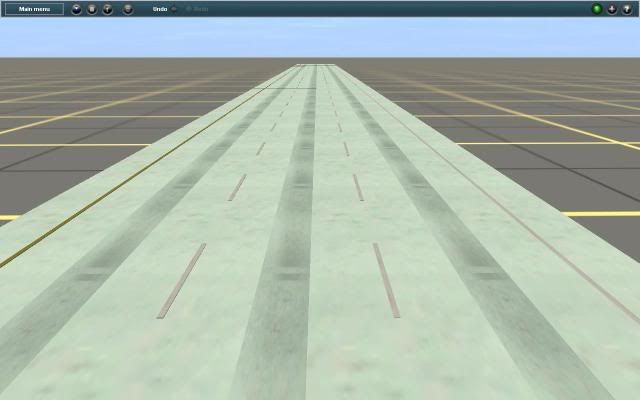brickbuilder711
yard yobs
Richard,
Thanks!
Didn't catch this one at first.
The Trainz build is ACTUALLY 2.6! That way it won't be faulty because of old properties, like some categories which turned "obsolete" when it was build 2.9.
Thanks for the trackside photography!
I have a three lane cantilever, I am actually considering making the lights function under a future evolution of ATLS and the gates, I might ask bnsf50 to make the gates to the point there's just a gate mast and a strip of track. I'll make the concrete grades as a trackside object to be placed on the track via the category adjacent to track splines and use traffic stoppers to control the traffic.
Tolga
Thanks!
Didn't catch this one at first.
The Trainz build is ACTUALLY 2.6! That way it won't be faulty because of old properties, like some categories which turned "obsolete" when it was build 2.9.
Thanks for the trackside photography!
I have a three lane cantilever, I am actually considering making the lights function under a future evolution of ATLS and the gates, I might ask bnsf50 to make the gates to the point there's just a gate mast and a strip of track. I'll make the concrete grades as a trackside object to be placed on the track via the category adjacent to track splines and use traffic stoppers to control the traffic.
Tolga
Impressive!
Looks like you're already deep in to it. Good Luck!
I hope that it will work in both 2006 and 2009. I am finishing FEC 2020 in 2006, and then upgrading it to 2009 so people with older computers can still enjoy it.
Do you already have a three lane grade crossing that you might modify to work together?
I'll be out there getting some trackside photos. I hope they help.
Richard