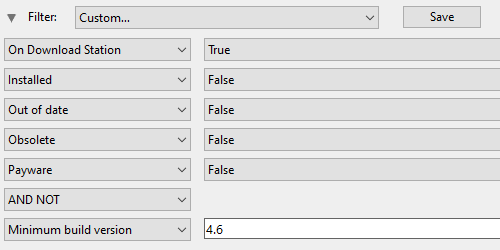Charlese83
New member
I have recently returned to the internet after a long absence and after reading a few post on the forums have some question. I currently have T:ANE, SP4, Build 105766, which I assume is T:ANE-DLX? I am quite happy and content to stay right where I am at, but I also saw that my version will no longer be supported, is that correct? And is this lost of support in the form of my not having the ability to upload any new content I create to the DLS? Playing solo and creating your own routes is great but doing the same in a MP session would be the cherry on the cake. If this is true and I am unable to upload how will I be able to upload a MP route and all the necessary files.
Are both of the two new versions based on the same engine and codes as my version? Do either of the newer versions, TRS19 or TRS22, play MP games better or are they limited by the same need for all the files to be identical? Would this perhaps be the reason why I do not see a lot of post from TRS19 players asking for drivers to drive trains on a particular route on a recurring day at the same start hour because most people have modified too many files by now, or are most MP games on TRS19 private?
If the problems for MP is as stated with the need for identical files, then the best way to solve that would be to have a separated hard-drive with your Trainz version on it dedicated solo for MP games, with it's own separate data base. Another hard-drive with the game is where you would tinker, modify and change files with its own separated data base. Thus, this could created a niche job of being a file manager and setting up of hard-drives for others, with hard-drives being mailed back and forth. Or would this be frown upon?
Thanks in advance for any replies.
Are both of the two new versions based on the same engine and codes as my version? Do either of the newer versions, TRS19 or TRS22, play MP games better or are they limited by the same need for all the files to be identical? Would this perhaps be the reason why I do not see a lot of post from TRS19 players asking for drivers to drive trains on a particular route on a recurring day at the same start hour because most people have modified too many files by now, or are most MP games on TRS19 private?
If the problems for MP is as stated with the need for identical files, then the best way to solve that would be to have a separated hard-drive with your Trainz version on it dedicated solo for MP games, with it's own separate data base. Another hard-drive with the game is where you would tinker, modify and change files with its own separated data base. Thus, this could created a niche job of being a file manager and setting up of hard-drives for others, with hard-drives being mailed back and forth. Or would this be frown upon?
Thanks in advance for any replies.