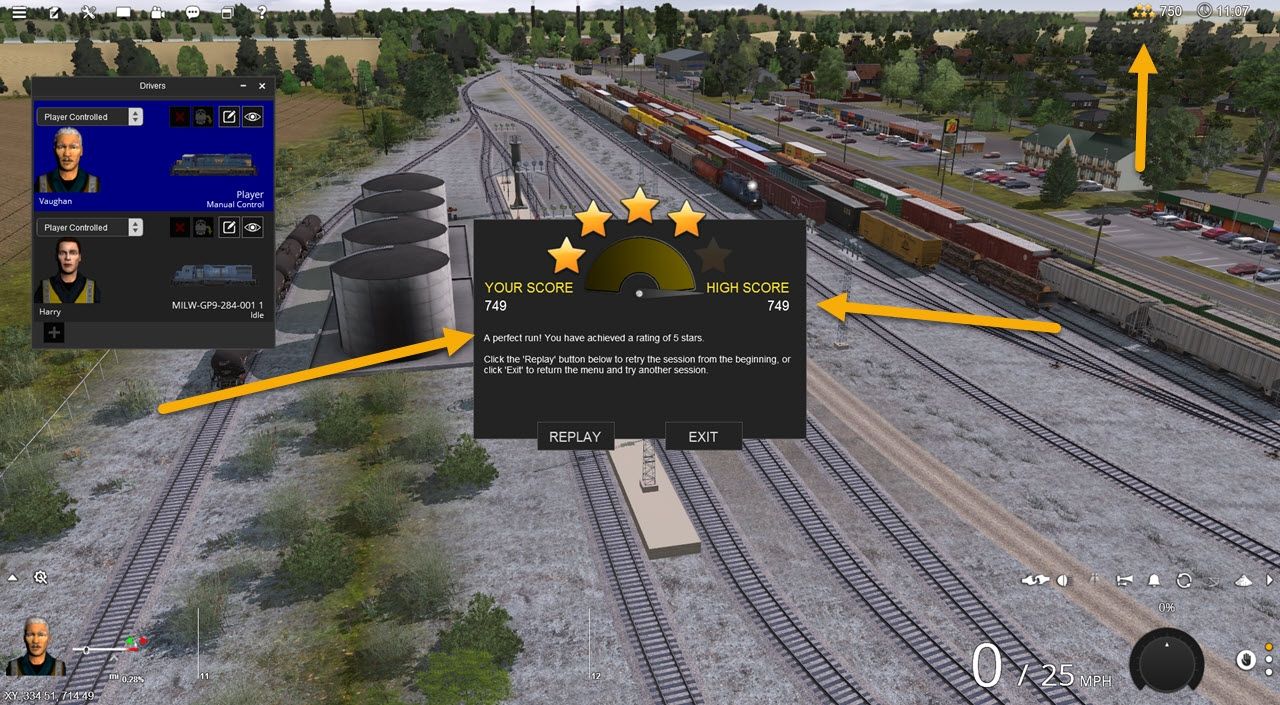n3v_laurence
Moderator
### In Progress###
As we prepare the final stages of release for Trainz Plus HD Terrain, we have the TRS22 Retail Release Candidates now available on TRS22 Beta update stream and trs22beta Steam Beta.
Thank you to all those who have helped with Trainz Plus Beta testing. This build has Assertion Errors turned off.
Please report any bugs using this link: https://n3vgames.typeform.com/to/xRdryu
Available Builds:
Trainz Store (PC Only):
TRS22 Retail: 122142 to 122396
For TRS22 Beta via the TRS22 Beta Stream
Requires build 122142 (PC). This is a minor patch 64 MiB to build 122396
Steam (TRS22 Retail)
Steam PC TRS22 Retail: 122400 (This is a 10.35 GB installation)
Steam Mac TRS22 Retail: 122407 (This is a 10.3 GB installation)
For Steam TRS22 Retail beta access, go to properties > Betas > Enter beta code “trs22externalbeta1” and click on Check Code. Then select trs22beta from the dropdown listing to update.
Stream Users: Due to new Shader options, you will be prompted with a fresh Trainz Performance Configuration.
IMPORTANT: Default settings have shifted down, old Ultra now is High, and old High is Medium
Key Features:
Change log from 122142, 122138 & 122196 to 122396, 122400 & 122407
Change log from 119451 to 122142
Effect Layers:
User Interface Changes:
Important Information:
Known Issues:
REMINDER:
** Please ensure you have a backup of your local data folder before using it with TRS22 Beta **
As we prepare the final stages of release for Trainz Plus HD Terrain, we have the TRS22 Retail Release Candidates now available on TRS22 Beta update stream and trs22beta Steam Beta.
Thank you to all those who have helped with Trainz Plus Beta testing. This build has Assertion Errors turned off.
Please report any bugs using this link: https://n3vgames.typeform.com/to/xRdryu
Available Builds:
Trainz Store (PC Only):
TRS22 Retail: 122142 to 122396
For TRS22 Beta via the TRS22 Beta Stream
Requires build 122142 (PC). This is a minor patch 64 MiB to build 122396
Steam (TRS22 Retail)
Steam PC TRS22 Retail: 122400 (This is a 10.35 GB installation)
Steam Mac TRS22 Retail: 122407 (This is a 10.3 GB installation)
For Steam TRS22 Retail beta access, go to properties > Betas > Enter beta code “trs22externalbeta1” and click on Check Code. Then select trs22beta from the dropdown listing to update.
Stream Users: Due to new Shader options, you will be prompted with a fresh Trainz Performance Configuration.
IMPORTANT: Default settings have shifted down, old Ultra now is High, and old High is Medium
Key Features:
- Increase in Maximum Draw Distance new limit of 22,000m
- GPU Clutter Enabled (Windows only)
- New User Interfaces
- Compatibility Mode for HD Routes
- Support for latest file format 5.3
- Water Effect Layers include options for water color
Change log from 122142, 122138 & 122196 to 122396, 122400 & 122407
- Bulk Replace Fix
- Dighole improvements for HD Routes
- Multiple MPS fixes to support HD Terrain
- Rare Crash Fixes
- GPU Clutter has been disabled for Mac
Change log from 119451 to 122142
- Localisation Fixes
- Paste and Undo Water Effect Layer Fix
- Shadow Quality tweaks
- MPS Support
- TurfFX Effect Layer Fixes - Potential deadlock when exiting
- Tweaks to Terrain Height draw - Improved updates to terrain in distance when roaming
- Shader Precache - HD Routes should load correctly on first attempt
- Fix to Cursor displaying red while in Surveyor
- Removal of Main Shadow Resolution
- Now based on Shadow Quality settings
- Water Effect Layer
- Option to set Water Effect Layer color can be found in the Advanced Options of the Effect Layer
- Multiple Water Effect Layers can be used, each with their own assigned colour.
- Implementation of GPU Clutter (Windows Only
- New Driver Properties Windows
- Track Path Display while Properties window open
- Interface rework for Driver Properties
- New Driver Mini Map
- Active Driver now marked by a blue background
- Support for 5.3 File format
- Compatibility Mode for HD Routes
- TRS22 Users will be able to Drive HD Routes
- TRS22 Users will be able to perform non-ground edits for HD Routes (adding Track/Scenery Assets/Trainz/etc.)
- TRS22 Users will be unable to perform ground edits on HD Routes (Trainz Plus feature only – Adjusting ground height or texture changes)
- TRS22 Users will be able to covert HD routes to 5m to perform ground edits.
Effect Layers:
- Implementation of GPU Clutter for smoother performance. (Windows Only)
- Water effect layers now support water color changes
User Interface Changes:
- New Driver Properties Window
- New Driver Settings, Driver location, Player Assignment, Dispatch Status, Command status, Activity log
- Active Loco will now appear blue background in Drivers Window
- Active Driver marked by blue background on Driver Palette
- Vehicle Properties Window updated with new properties as per Driver
- Track Path Display when opening Driver Properties & valid destination
- New Driver MiniMap (found in Driver Properties Window)
- Industry commodities and processes now editable in Driver
- Certain Industries only – Script dependant
Important Information:
- HD Terrain is only editable in S20 (this is a Trainz Plus Only feature)
- New User Interface Detail windows and logs
- Due to recent shader and shadow changes, you will be prompted with a Trainz Performance Configuration after update.
- There has been several changes made to the User Interface & Water Effects Layers and further details can be found here: https://docs.trainzsimulator.com/docs/trs22-sp2
- No TurfFX for Mac
Known Issues:
- Water Effect layer does not work with colour from skybox, but instead has its own color options, now allowing for different water colors for each individual Water Effect Layer.
- Legacy Water can not be applied in Surveyor Classic (This has been fixed for release)
- Missing textures in a HD route may appear as blue
- Driver Properties window not correctly updating (Work around: Close the properties window, and reopen)
REMINDER:
** Please ensure you have a backup of your local data folder before using it with TRS22 Beta **