Install the app
How to install the app on iOS
Follow along with the video below to see how to install our site as a web app on your home screen.
Note: This feature may not be available in some browsers.
You are using an out of date browser. It may not display this or other websites correctly.
You should upgrade or use an alternative browser.
You should upgrade or use an alternative browser.
Model Railroadz
- Thread starter kimo505
- Start date
should be simple enough to follow the directions but if I get time I may try and do a tutorial video (no guarantees.) Everything is basically simple the only thing I'll probably have a problem with is RTMIX and that's just because I don't use it often enough to know how to get all my files in one place >.>
I'm assuming a similar process could be adopted using 3D Canvas (in lieu of Sketchup) which has a Trainz exporter and Paint Shop Pro 7 (instead of Irfanview). The important thing is the scaling from HO or N to real size. May give this a shot as I haven't done a model based route since the first one back earlier in the year and it will provide something to alternate with a proto route I'm working on.
Hi Vern,
I'm sure there are alternatives to the process I proposed. However, the main reason I chose to use SketchUp was that it allowed RubyTMIX to be used to export the basemap containing the track plan image. That way all geometry was automatically generated and there was actually very little work involved. It also crops the track plan image to the size of the table, thus resulting in a smaller texture since only the part of the plan that is actually needed is used.
Regards,
-Mike
I'm sure there are alternatives to the process I proposed. However, the main reason I chose to use SketchUp was that it allowed RubyTMIX to be used to export the basemap containing the track plan image. That way all geometry was automatically generated and there was actually very little work involved. It also crops the track plan image to the size of the table, thus resulting in a smaller texture since only the part of the plan that is actually needed is used.
Regards,
-Mike
Last edited:
HI there Jackie G
I was wondering where you got those SOO loco's from
They look very nice
Chris Sullivan
PS
Also this new fan-dangle idea that MODELER MJ has come up with
what programs do I need to do this
Hi Chris,
Take a look at the quick tutorial I wrote here, it should answer your question.
Regards,
-Mike
johnpibbs09
Member
I'd like to thank Kimo, Eso and others for their motivation. This has been a great way for us who get worn down making 'to-scale' routes to stay busy. This route is based on the Conrail Lehigh and Trenton main lines circa 1997.
Approaching CP Stock (Kearny, NJ is ahead, leads to Oak Island Yard are to right).

Shot across the main aisles: Kearny in foreground, then Oak Island. Bridge to left is Trenton Line crossing Delaware River.

Morning action at Manville, NJ as a stack train prepares to diverge onto the Trenton Line and a manifest train for Oak Island works the yard.

Early morning at Bound Brook, NJ finds a van train off the NS at Hagerstown, MD headed east for Kearny, NJ.

Approaching CP Stock (Kearny, NJ is ahead, leads to Oak Island Yard are to right).

Shot across the main aisles: Kearny in foreground, then Oak Island. Bridge to left is Trenton Line crossing Delaware River.

Morning action at Manville, NJ as a stack train prepares to diverge onto the Trenton Line and a manifest train for Oak Island works the yard.

Early morning at Bound Brook, NJ finds a van train off the NS at Hagerstown, MD headed east for Kearny, NJ.

nickelplateroad
Active member
Johnpibbs
WoooW!!!
NKP
WoooW!!!
NKP
SouthwestinAZ1
BNSF Peavine Foamer
A couple things I'd like to mention that threw me for a loop or are just things I did to make it easier while buildingHow to get a printed track plan into Trainz as a Basemap
**EDITED FOR SPACE**
Regards,
-Mike
1) MAKE SURE YOU ARE WORKING IN FEET UNDER THE MODEL INFO SETTINGS in SKP I was working in inches and took a half hour to figure out why my model came out so small in Trainz >.>
2) after you get the basemap positioned lock the layer and change over to the route tab that way you can rotate and adjust the height of objects without dealing with the basemap.
I'll probably edit this with more tips/tricks while I work on my little harbor layout I'm doing, screenshots to follow when I have more done on it.
and as promised here's the first screenshot

Last edited:
ex-railwayman
New member
SouthwestinAZ1
BNSF Peavine Foamer
That's kinda the point of most model railroads >.>I downloaded Felix_g's Emily Bay branch line excellent last week, but, as someone who enjoys taking screenshots I was a little perplexed as the sky only covers a small portion of the wall, is there an easy way to double the size at all please, here's a screeny of what I mean.
Cheerz. ex-railwayman.
I suppose you could overlap two of the assets but it's really not a floor to ceiling backdrop.
Trainman10
NARM
Here is a WIP shot of the Jaxson Industrial N Scale Layout.


I downloaded Felix_g's Emily Bay branch line excellent last week, but, as someone who enjoys taking screenshots I was a little perplexed as the sky only covers a small portion of the wall, is there an easy way to double the size at all please, here's a screeny of what I mean.
Cheerz. ex-railwayman.
<snip>
Overlapping the sky backdrops at different heights as suggested by SouthwestinAZ1 wouldn't work, as there's some transition from highly saturated blue at the top to some brighter and less saturated misty color at the bottom - which is essential to make it look realistic.
For my current WIP I have made my own backdrop sky which is considerably higher (see 2nd and 4th pic later). I might upload that one to the DLS soon, I would still have to add description, thumbnails etc. first.
Besides, most of the times I do crop my screenshots to remove the walls.
Also from what I see your screen ratio is 4:3 which looks like some additional handicap (my original screenshots are 16:9).
Some examples of what can be achieved by cropping, the following two are the original shots as taken by Trainz:


Next two are the same ones but cropped (and as already posted some weeks ago - sorry to not show anything new):


Felix
DoyleChris98
New member
I tried the steps above got the layout all cropped and saved but cant pull it into Sketchup. I says invald file format. I have it saved as a BMP. But from what i can read Sketchup can only handle a picture up to 1024x1024 and my image is much larger than that.
acelaamtrak
Member
I am planning to release my Modeltrainz route, it's based of Japan, I still got alot to do especially filling the grey/yellow blocks with objects which still are alot and I still need to fine detail it (bins on street walkside, benches on station, billboards on station and streetside, making sure ai can drive, naming of stations and junctions, enz)
As you might see in the first pic my route goes trough the wall where the second past starts where you can see some on last 2 pics.
If things could be improved feel free to post about it.

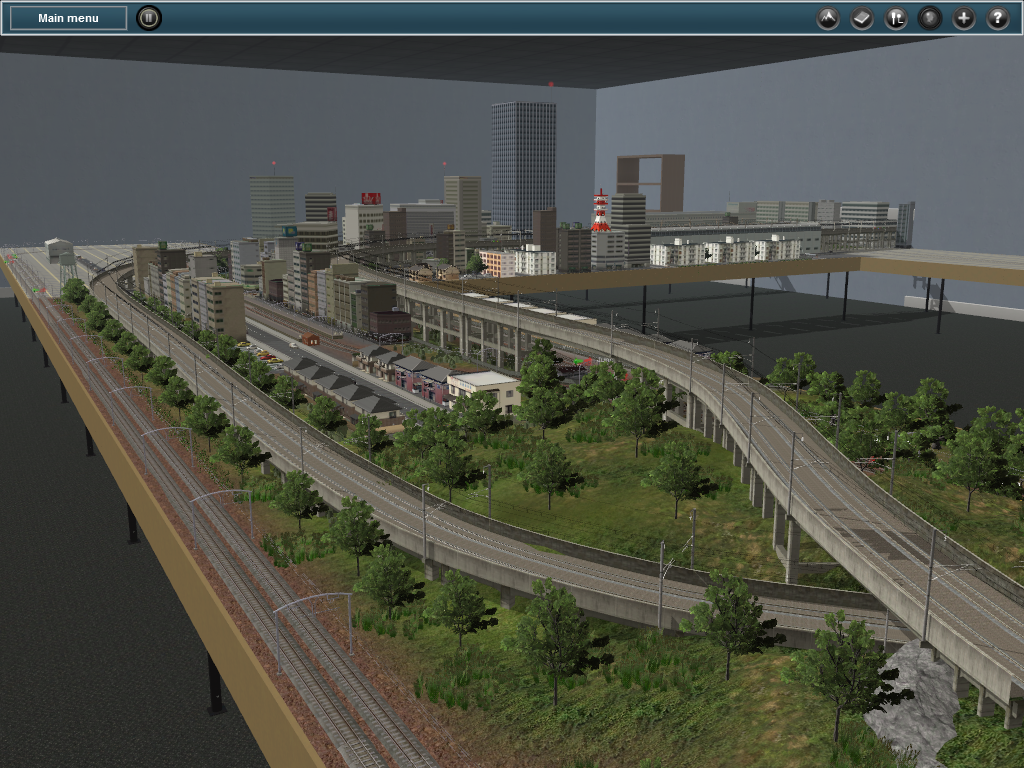


As you might see in the first pic my route goes trough the wall where the second past starts where you can see some on last 2 pics.
If things could be improved feel free to post about it.

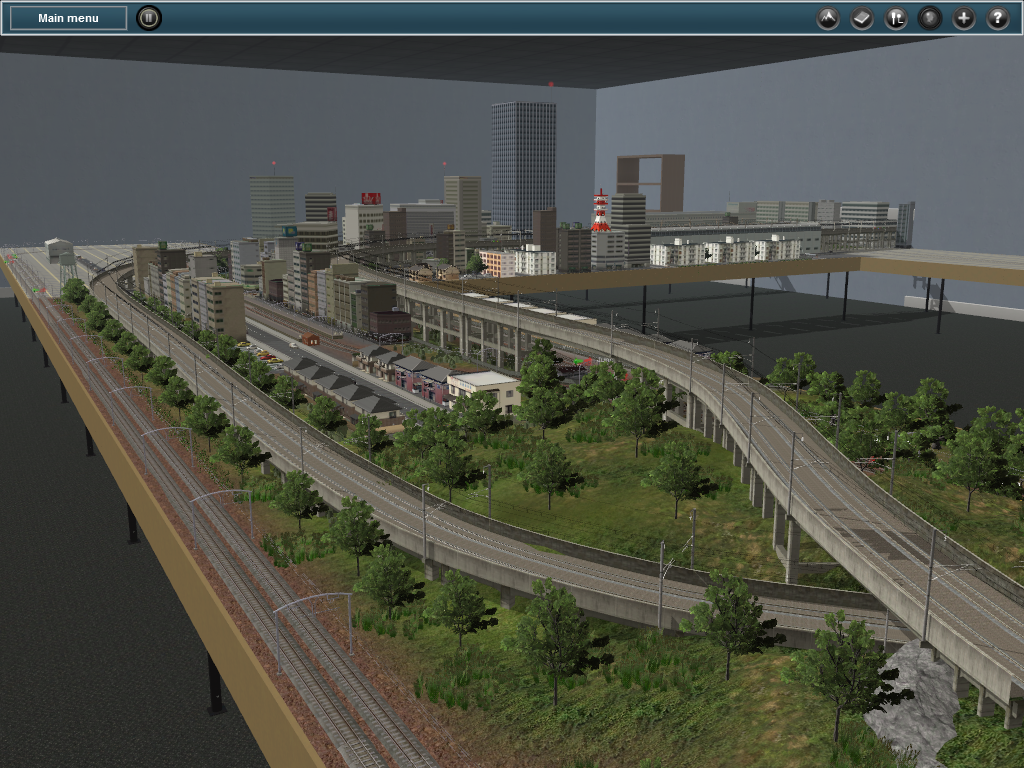


http://rail.carphoto.ch/trainz/ebbr/ebbr_sw1500_011.jpg
Which route is this from and how do I find the route to down load please
chris Sullivan
NEW ZEALAND
Which route is this from and how do I find the route to down load please
chris Sullivan
NEW ZEALAND
I tried the steps above got the layout all cropped and saved but cant pull it into Sketchup. I says invald file format. I have it saved as a BMP. But from what i can read Sketchup can only handle a picture up to 1024x1024 and my image is much larger than that.
Please PM me so we can exchange e-mail addresses. I may be able to help you resolve the issue if you can send me the image you are trying to use.
Regards,
-Mike
That looks fantastic! Looking forward to that routeI am planning to release my Modeltrainz route, it's based of Japan
The local switcher loads up some empties while a small freight rounds the elevated curve.


Similar threads
- Replies
- 14
- Views
- 375








