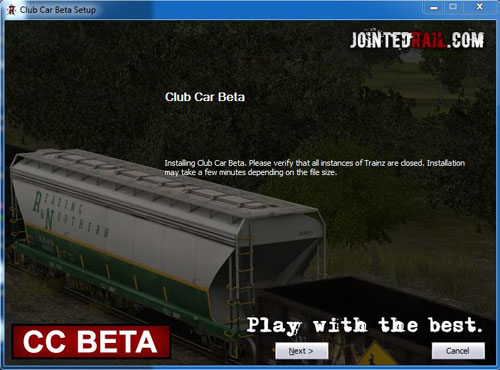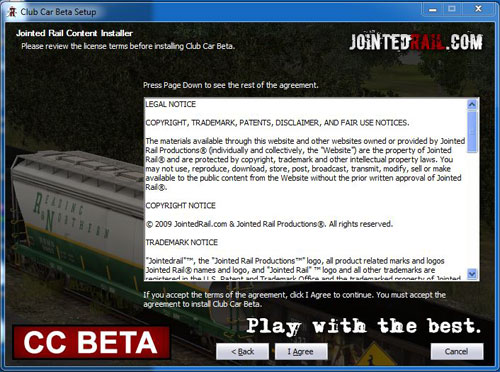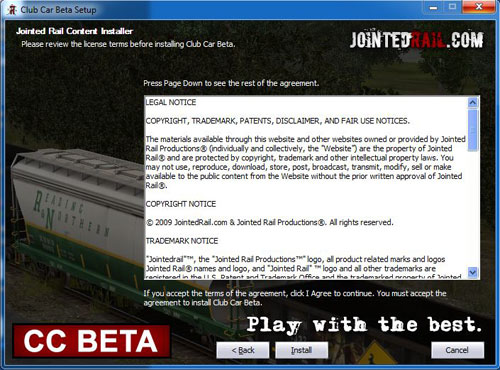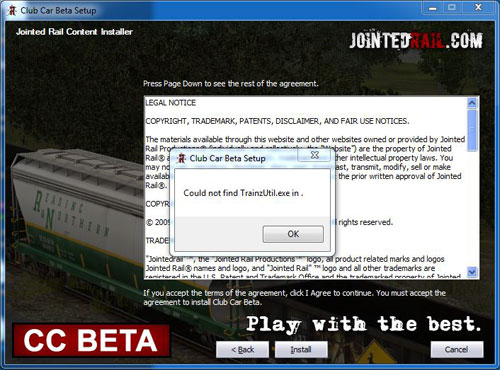jointedrail
Official N3V DLC Partners
Hey guys, those wishing to continue to test the BETA version the file has been updated. Version (0.3) BETA is up on the Club Car beta section now!
Thanks.
Mike
Thanks.
Mike
Follow along with the video below to see how to install our site as a web app on your home screen.
Note: This feature may not be available in some browsers.
Thats the right path...
It sounds like the program is having problems contacting the file. Since its on the C: drive it might need permission. Try to run it as administrator if possible.
I have tried it in both 10 and 12 with no luck.
The program was having an issue with certain path locations. I fixed the error and re-posted the installer.
Sean
I've always wondered about interiors. Not to be picky, but the colors of the hood from the inside are always different than from the outside. Especially at a night time setting. For example, the SD40 and SD50 have the same shade of green I would assume:
New install in still giving me "Could Not Find TrainzUtil.exe in."
Where at in the installation process are you getting this error? Where you able to input your own directory?
Sean
No Sean, it quit asking me for a directory. It just sits for a few secondes then gives me the popup! It's strange. In the earlier releases it was giving me a choice to choose a directory.
Wow that's odd....its not even loading the directory page? What OS are you using and what version of trainz is it?
Happens after I click "Install"
the only place on the program where there is an Install button is on the directory page. Can you take a screenshot for me of where it ends up before it crashes.
the only place on the program where there is an Install button is on the directory page. Can you take a screenshot for me of where it ends up before it crashes.