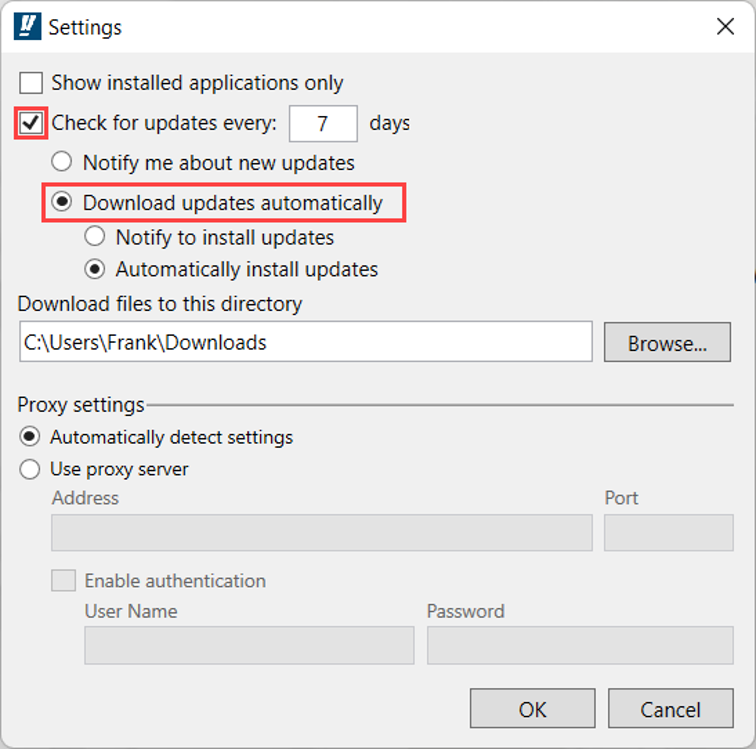SuLLiVaN52
New member
Hi all Merry Christmas and a very Happy and Safe NEW YEAR to you all.
It seems that I can not get my Daly DOWNLOADS from the Download station
I have had a look at all my settings and all is OK
I don't know what else what to do.
I am running Trainz 2022
Can someone please help
Thank You For Your Time
Chris Sullivan
It seems that I can not get my Daly DOWNLOADS from the Download station
I have had a look at all my settings and all is OK
I don't know what else what to do.
I am running Trainz 2022
Can someone please help
Thank You For Your Time
Chris Sullivan