What is that thing
That's "Thunderbird 2" from "Thunderbirds Are Go!". A classic Gerry Anderson puppet programme that was first shown in the 1960's or was that 70's?..
Sort of a cult classic these days.
Follow along with the video below to see how to install our site as a web app on your home screen.
Note: This feature may not be available in some browsers.
What is that thing
Hi nicola --
The route is "Urban IndustRail" and it is available on the Download Station. Look for this thumbnail:

The route is quite extensive:
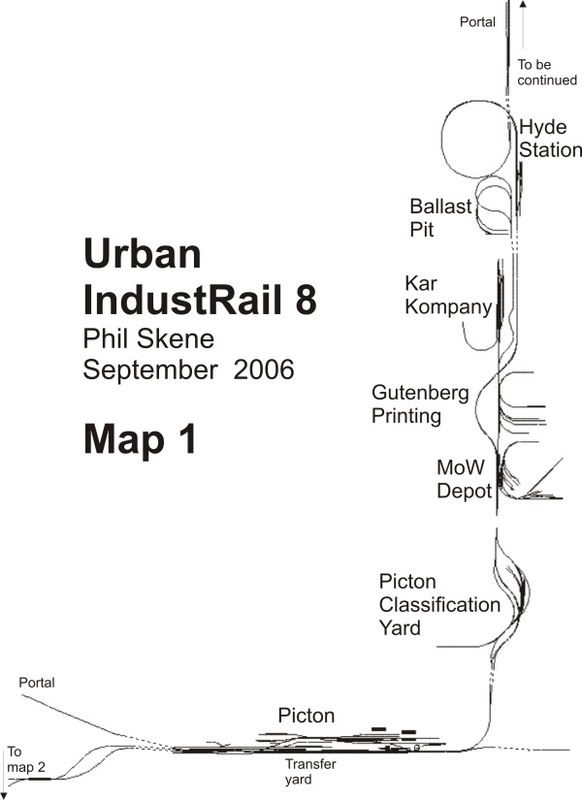
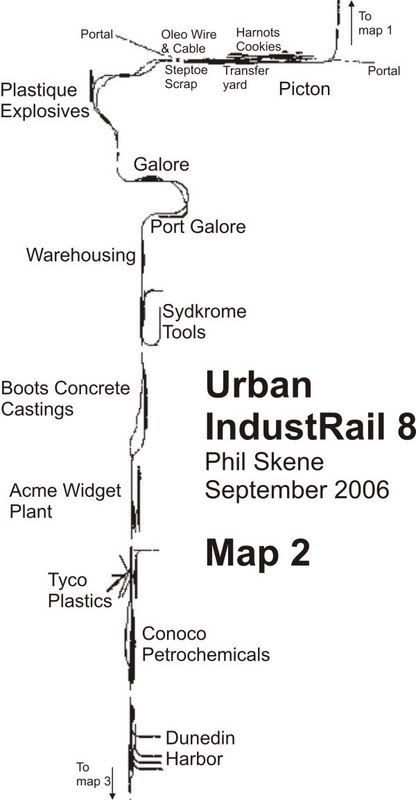
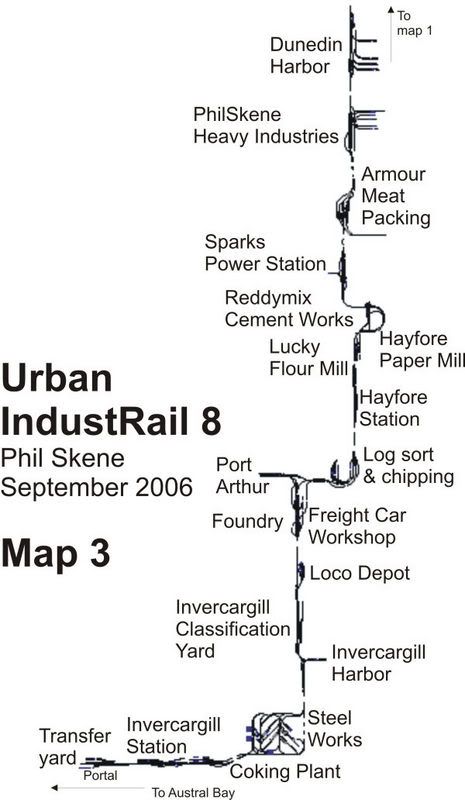
The screen shot above was taken at Invercargill Harbor.
You might also like "YardSwitchingCo", also on the Download Station, see here:
http://forums.auran.com/trainz/showthread.php?t=7364&highlight=yard+switching
There are numerous sessions available for both. Just search under "philskene".
Phil
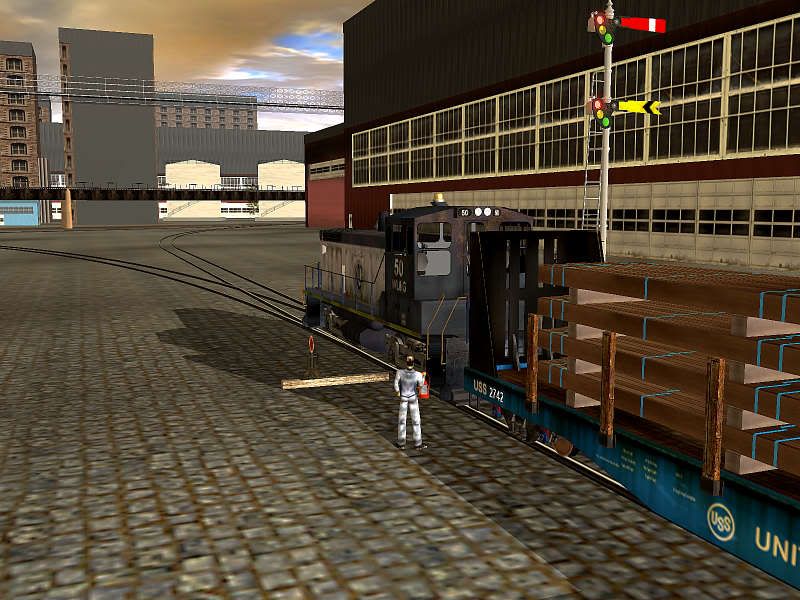
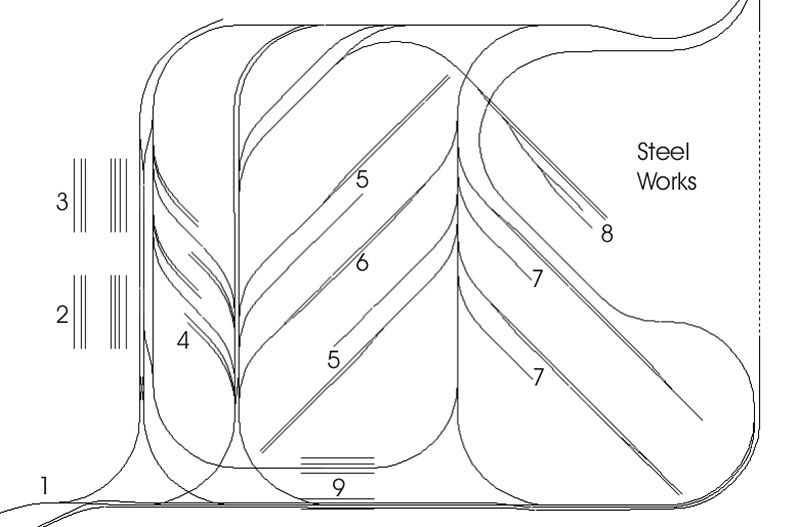
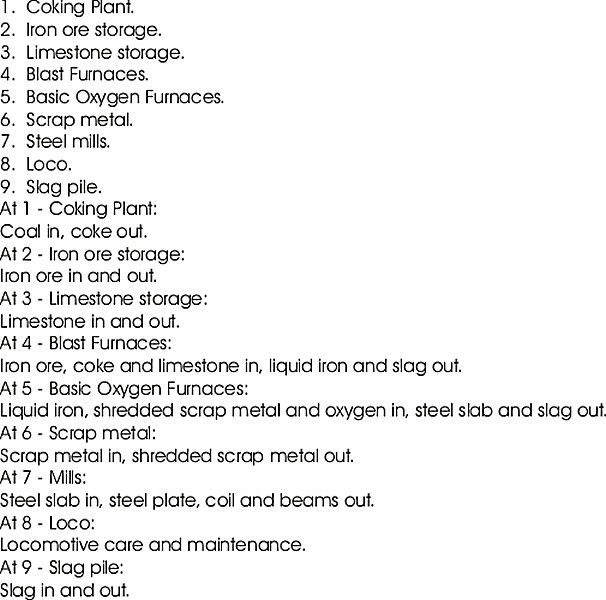
Yes.
Kuid [FONT=Verdana, Arial]69871:11040[/FONT]
Hi Chris --
Go here:
http://www.users.on.net/~pskene/coronas.zip
Unzip the file and you will find the .cdp files for the coronas. Double click on each to install.
Phil
How did you do that?
How did you do that?
