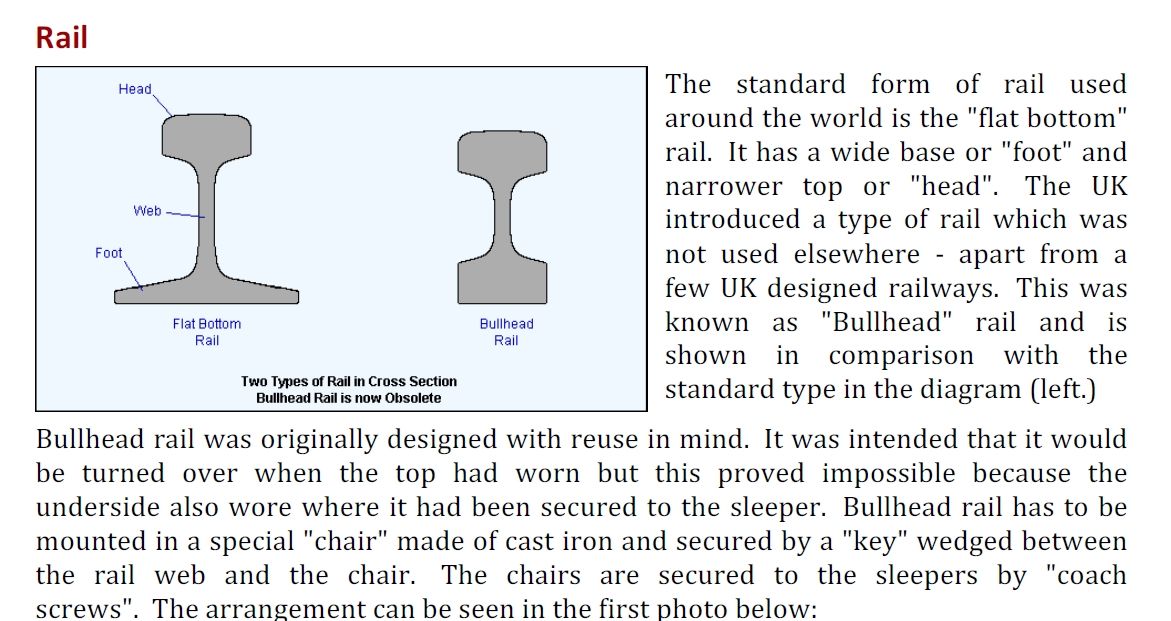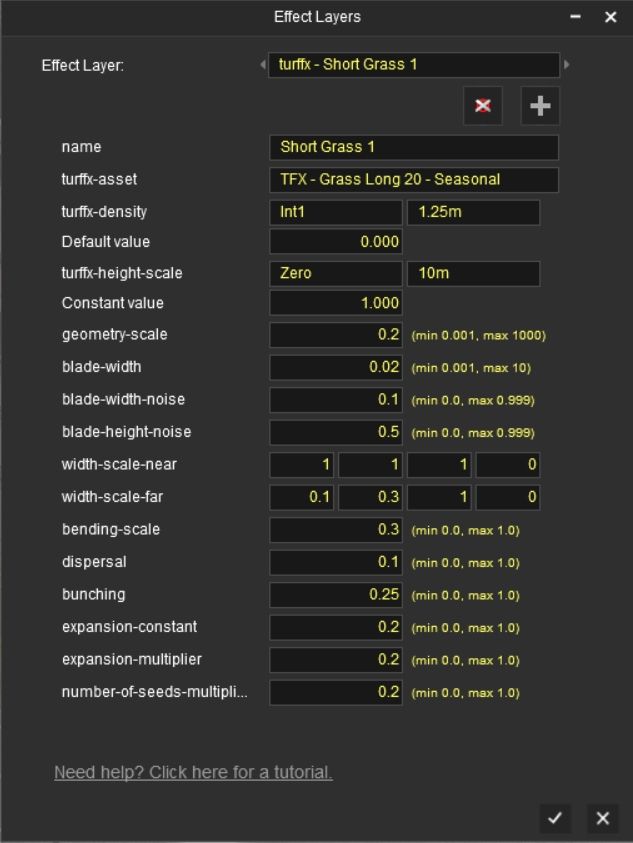Another challenge to upgrading my routes has been the limited number of TRS19 procedural tracks available for use. These are the types I looked at:
<kuid2:661281:44083:11> TRS19 Track 1 Procedural - Seasonal
<kuid2:661281:44169:3> TRS19 Trk Jarrah 2 - Procedural - Seasonal
<kuid2:661281:44177:3> TRS19 Trk Jarrah 3 - Procedural - Seasonal
<kuid2:661281:44214:1> TRS19 Trk Jarrah 4 - Procedural - Seasonal
<kuid2:661281:44223:1> TRS19 Trk Jarrah 5 - Procedural - Seasonal
<kuid2:661281:44275:1> TRS19 Trk Jarrah 6 - Procedural - Seasonal
<kuid2:661281:44294:1> TRS19 Trk Jarrah 7 - Procedural - Seasonal
<kuid2:661281:44099:9> TRS19 Trk Jarrah Procedural - Seasonal
<kuid2:506034:575634:2> UA track wooden #6-R65-2000 brown
<kuid2:506034:575635:2> UA track wooden #7-R65-2000 gray
<kuid2:506034:582678:5> JR US track #1-132 (wide ballast)
Initially I chose and used
<kuid2:661281:44099:9> TRS19 Trk Jarrah Procedural - Seasonal on my first upgrade (ie; the Progressive Route) but it appears, now that I have looked further into the issue of TRS19 available rail types, this is
not a U.S. rail type, despite being listed as standard gauge in each of the config.txt files.
All of the
TRS19 Trk Jarrah track types appear to use
Bull Head rails based on a close look at the cross section of the rail in Surveyor. This type rail is only used in the UK based on the information I extracted on this subject below:
The following use the
Flat Bottom Rail with rail spike with base plate used commonly in the U.S.
<kuid2:506034:575635:2> UA track wooden #7-R65-2000 gray
<kuid2:506034:535051:2> UA track concrete #4-R65-2000 no ballast
<kuid2:506034:957523:3> UA track concrete #1-R65-2000 gray
<kuid2:506034:535049:2> UA track concrete #2-R65-2000 brown
<kuid2:506034:575634:2> UA track wooden #6-R65-2000 brown
<kuid2:506034:535050:2> UA track concrete #3-R65-2000 brown dirt
<kuid2:506034:535052:2> UA track concrete #4-R65 rails only
<kuid2:506034:4357297:5> JR US track #3-132 (narrow ballast)
<kuid2:506034:578257:9> JR US track #1-132 (narrow ballast)
<kuid2:506034:582678:5> JR US track #1-132 (wide ballast)
<kuid2:506034:578260:11> JR US track #1-132 rust (narrow ballast)
<kuid2:506034:578523:7> JR US track #1-100 new (narrow ballast)
<kuid2:506034:4357296:5> JR US track #2-132 (narrow ballast)
<kuid2:506034:4357298:5> JR US track #4-132 (narrow ballast)
One advantage of the UA and JR tracks are that they come with separate build 4.6 ballast textures as follows:
<kuid2:506034:795625:2> UA track ballast brown
<kuid2:506034:795624:2> UA track ballast gray
<kuid2:506034:7880073:6> JR US track ballast
A pretty limited selection of modern era TRS19 standard gauge procedural track to choose from for U.S. routes!
Bob