Install the app
How to install the app on iOS
Follow along with the video below to see how to install our site as a web app on your home screen.
Note: This feature may not be available in some browsers.
You are using an out of date browser. It may not display this or other websites correctly.
You should upgrade or use an alternative browser.
You should upgrade or use an alternative browser.
Tips and Tricks-Surveyor
- Thread starter titaniclover
- Start date
Here's a tip I just learned today (after 4 + years of using trainz :'(). I think it might work in 06 as well!
Did you ever download an object (a bridge, building, even a station) where you couldn't adjust it's height? I did for a few awesome objects and it drove me nuts trying to get it to the height I wanted (I'd try to lower the ground or raise the ground) to match the adjoining scenery or track. But I learned today that you can adjust the height of scenery objects, *some* mo crossings (I'm trying to figure out how to adjust the one's that don't do this at the moment - please see this thread if you know the answer and are willing to share or have the same problem I do
 http://forums.auran.com/trainz/showthread.php?t=23079) and even some (or all?) stations/interactive track objects by adding the tag:
http://forums.auran.com/trainz/showthread.php?t=23079) and even some (or all?) stations/interactive track objects by adding the tag:
height-range x, y
into the object in questions' config.txt file.
where x and y are values below 3000 (I think - but it's unlikely you'll need anything over 50 afaik).
:wave:
Gisa ^^
Did you ever download an object (a bridge, building, even a station) where you couldn't adjust it's height? I did for a few awesome objects and it drove me nuts trying to get it to the height I wanted (I'd try to lower the ground or raise the ground) to match the adjoining scenery or track. But I learned today that you can adjust the height of scenery objects, *some* mo crossings (I'm trying to figure out how to adjust the one's that don't do this at the moment - please see this thread if you know the answer and are willing to share or have the same problem I do
height-range x, y
into the object in questions' config.txt file.
where x and y are values below 3000 (I think - but it's unlikely you'll need anything over 50 afaik).
:wave:
Gisa ^^
I think if we keep posting like this this thread will manage to survive, so here goes.
If you're texturing a long area and don't want to hold down [ or ] (which looks really unrealistic by the way), set the texture in the proper orientation, for example north, and apply it all along the area. Then turn the compass a little off north towards east and apply it at a few spots. Do the same but this time a little to the west.

If you're texturing a long area and don't want to hold down [ or ] (which looks really unrealistic by the way), set the texture in the proper orientation, for example north, and apply it all along the area. Then turn the compass a little off north towards east and apply it at a few spots. Do the same but this time a little to the west.

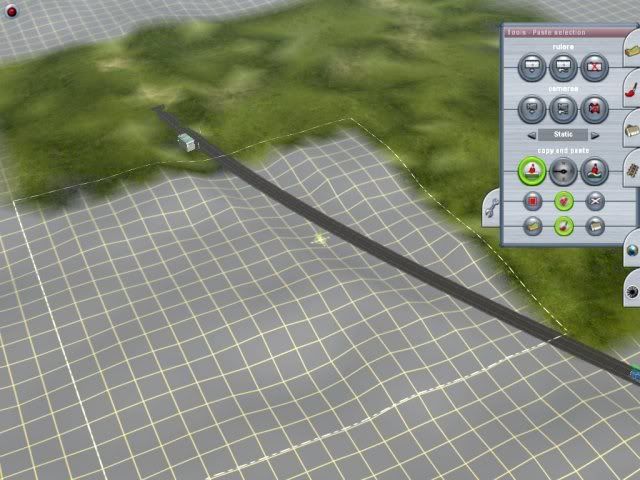
I always use 4-6 textures and dot them around an area of just over 20x20 grid squares. I rotate the textures and alter the scale as I go along and then choose another texture and do the same until the area is covered. I then copy the textured area and paste it in the desired area, making sure I rotate by ninety degrees each time and slightly overlap in the process. When I have covered an area of 3x3 or 9 squares or 4x4 16 squares I copy and paste this area and then cover the ‘ground’ very quickly. Unless you dot a few trees around it all looks very much the same and kind of boring, so the tip is to select the colours individually and in places create fields of just one or two textures, move on and do the same with two more. In between these areas create roads, or fences, or hedges, or rows of trees/houses, whatever.
Make sure when you ‘plant’ your trees to rotate them or they’ll look stupid. Another tip is to sink them at various heights to create trees, shrubs and bushes from the same thing. Somewhere on your baseboard, out of sight, create a small forest of trees dotted around in a random fashion and at various heights and then you can keep going to these and copy them and paste them elsewhere, rotating the paste as you go along. When you have a stand of trees add some darker texture beneath them so that they look as though they are shading the ground. You can add a very dark brown here to simulate past leaf fall.


The results of half-a-dozen random textures and a few trees.
Dave
Last edited:
Hot_Box_Detector
Member
Trainz wikibook
Perhaps these tips could be put in the new Trainzwikibook being created.
http://forums.auran.com/trainz/showthread.php?t=22690
Perhaps these tips could be put in the new Trainzwikibook being created.
http://forums.auran.com/trainz/showthread.php?t=22690
Last edited:
Track guide
It occurred to me, that a useful track gauge would be the catenary that would be used on the railway track on the layout, if it went electric. So, for my BR layout I’ve used Third Party UK. In this demo I’m changing from double track to quad, regardless of whether I choose to leave the catenary up, or not. In this instance I’m only laying straight track. Firstly I laid the quad catenary and then lined up the double catenary to meet it.
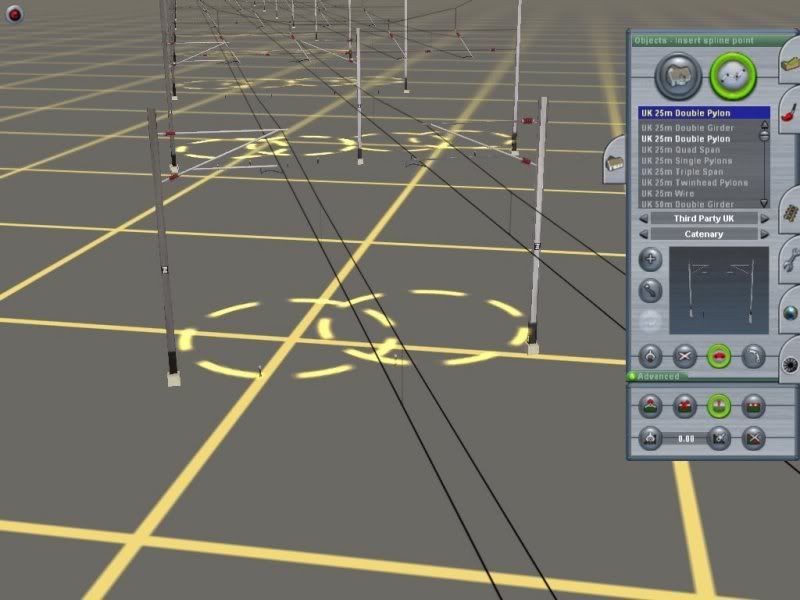
Choosing the track of my choice, I used MP-track wood, which is single track, and laid the start of the track in line with the outer spline point of the double catenary...

...and ran it through to line up with the far end of the quad catenary. I did the same again to create a double track.
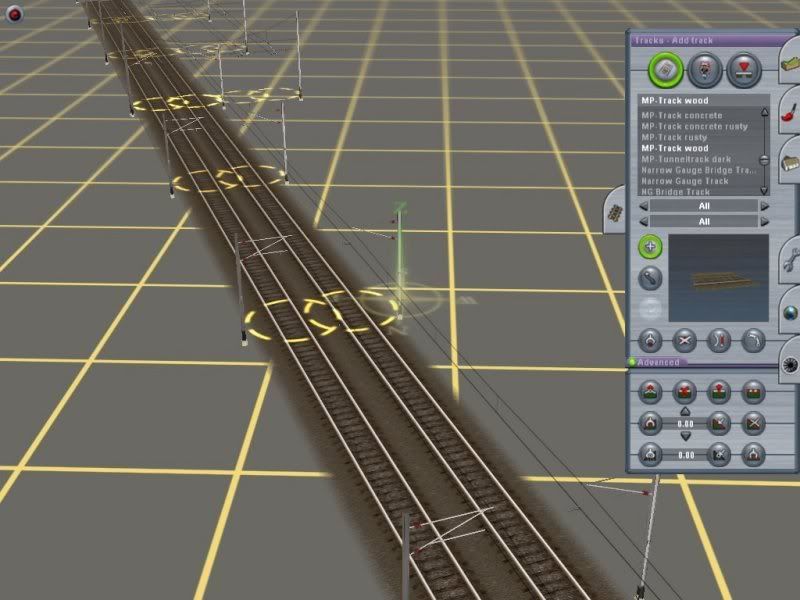
I then laid the other two tracks, end to end of and in line with the other two positions in the quad catenary to implement a junction
[FONT="]
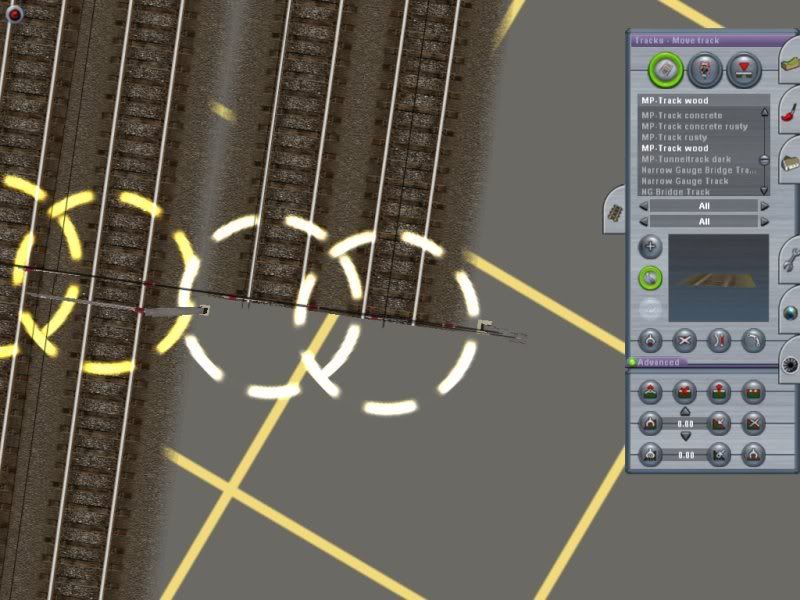
[/FONT]
I then added two track spline points on the double track, a couple of masts away from where it will meet the quad track.
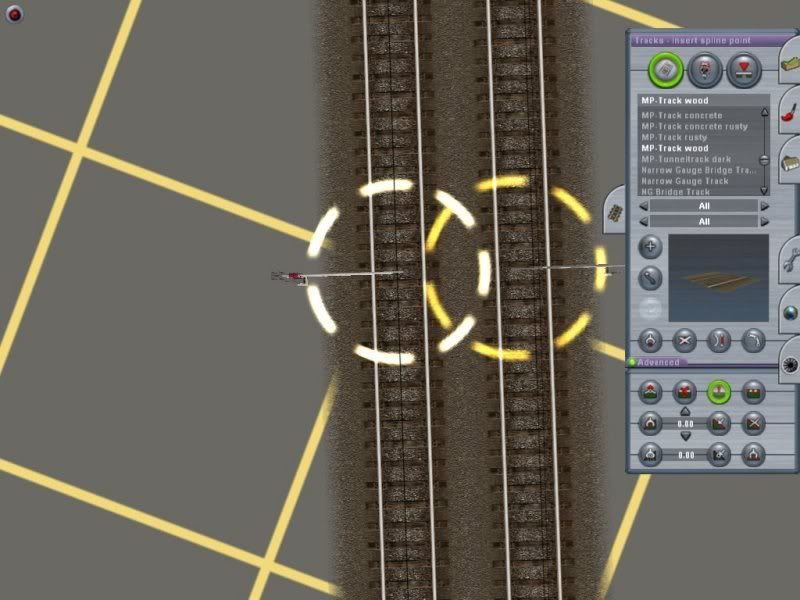
Click on the first spline point to attach the track and add a length half way towards the quad track. Then click on the quad track and attach to the first length.
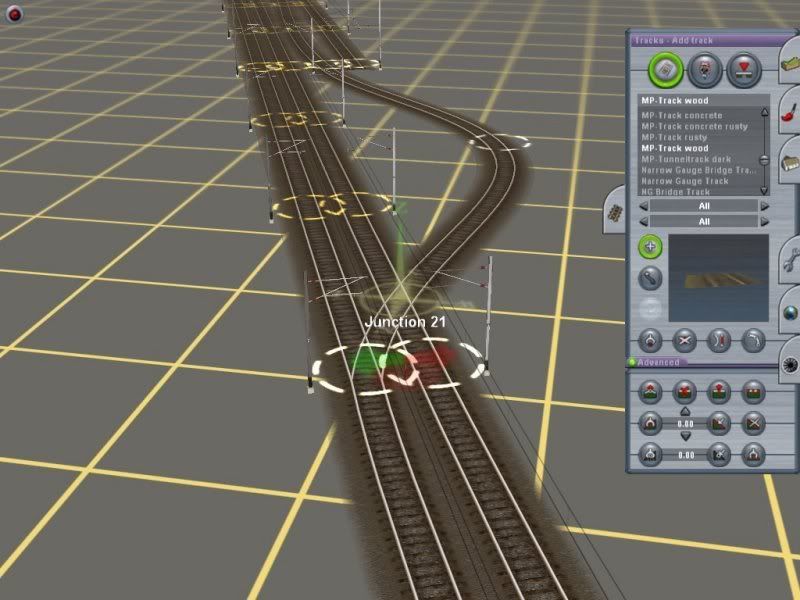
You will notice that the two tracks you have connected to have become bent out of line. Click on them with the straighten track tool and then add the other track and then delete the unnecessary spline point between the junction.
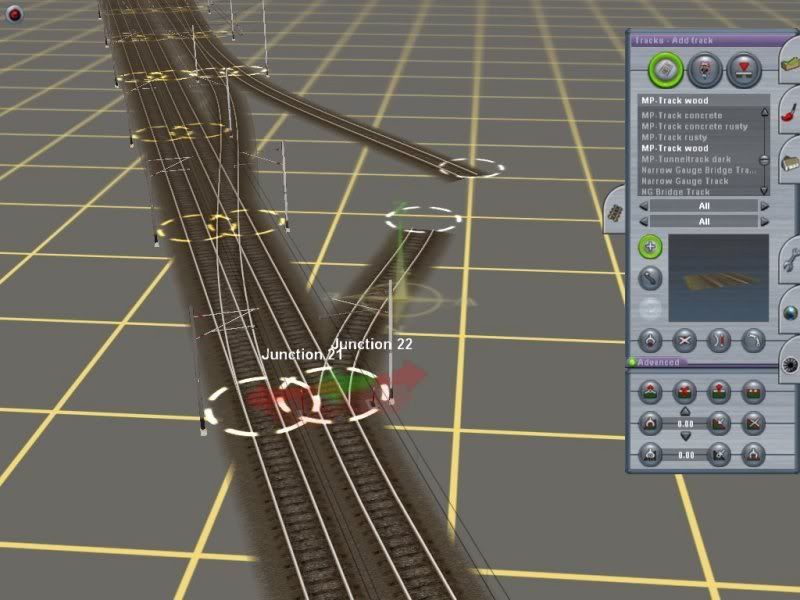
Replace the default levers and add the points/switches of your choice.
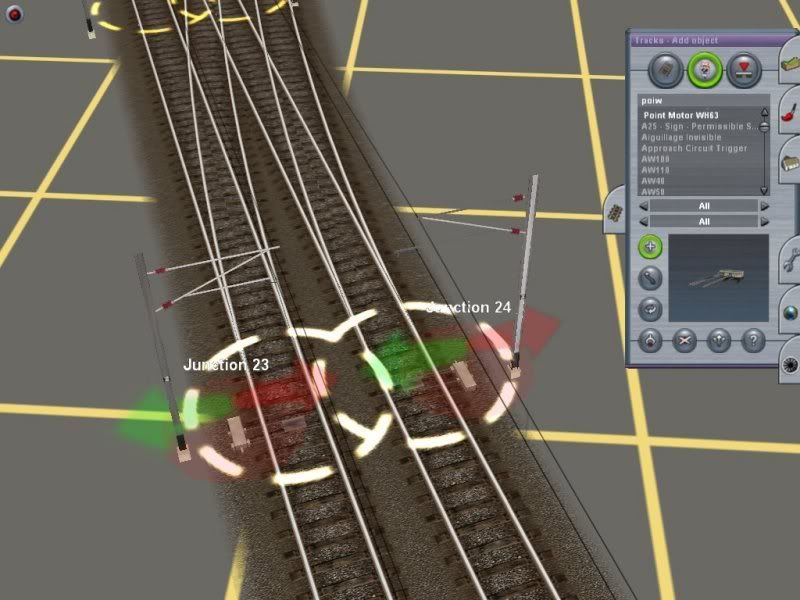
Now delete the catenary or modify it for the junction and add signalling.
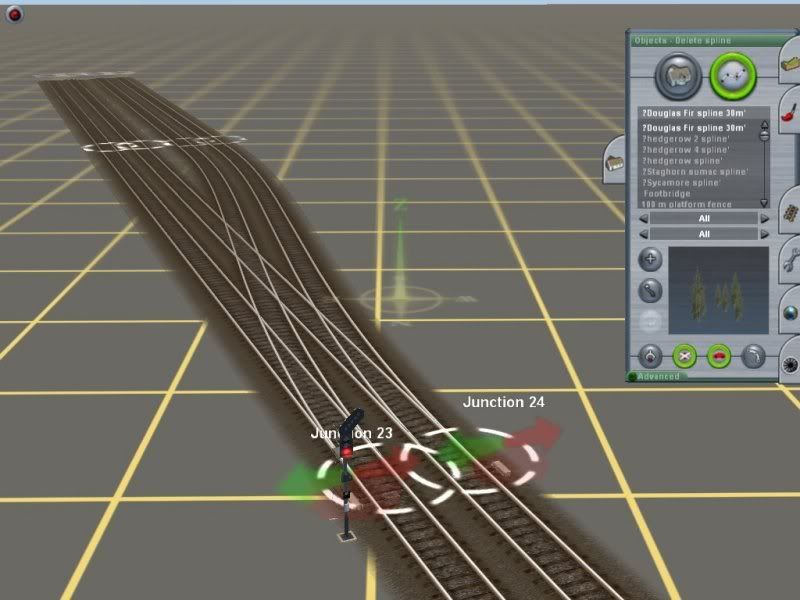
It occurred to me, that a useful track gauge would be the catenary that would be used on the railway track on the layout, if it went electric. So, for my BR layout I’ve used Third Party UK. In this demo I’m changing from double track to quad, regardless of whether I choose to leave the catenary up, or not. In this instance I’m only laying straight track. Firstly I laid the quad catenary and then lined up the double catenary to meet it.
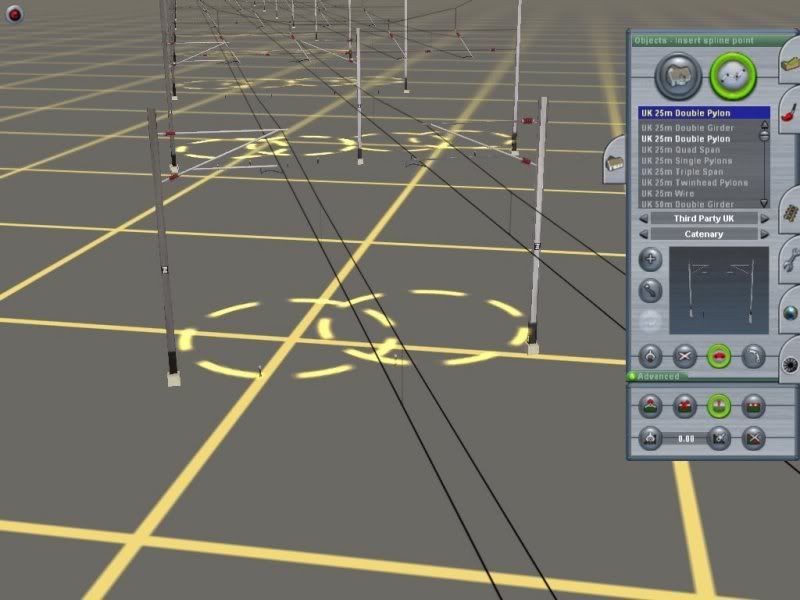
Choosing the track of my choice, I used MP-track wood, which is single track, and laid the start of the track in line with the outer spline point of the double catenary...

...and ran it through to line up with the far end of the quad catenary. I did the same again to create a double track.
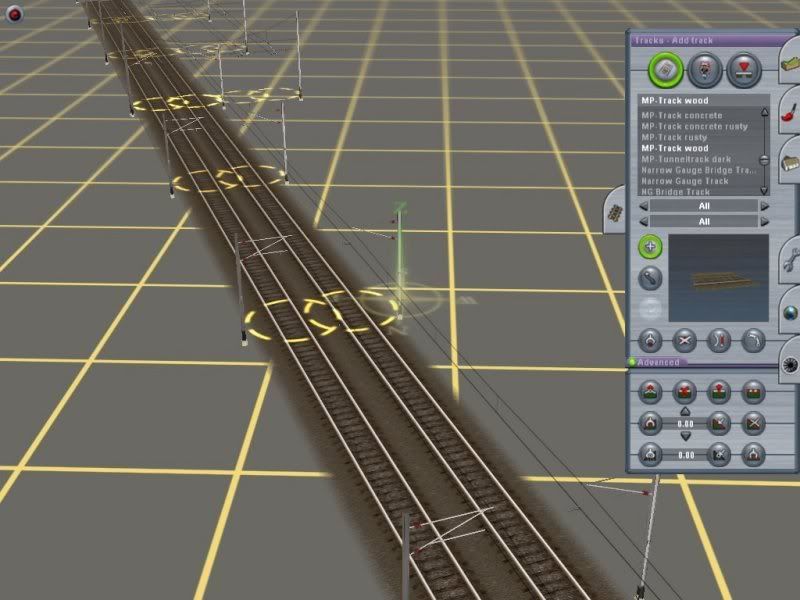
I then laid the other two tracks, end to end of and in line with the other two positions in the quad catenary to implement a junction
[FONT="]
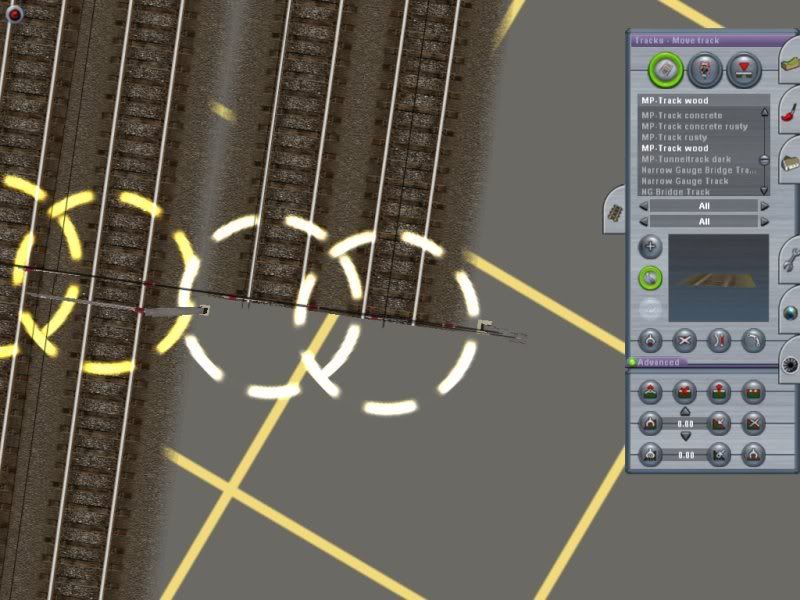
[/FONT]
I then added two track spline points on the double track, a couple of masts away from where it will meet the quad track.
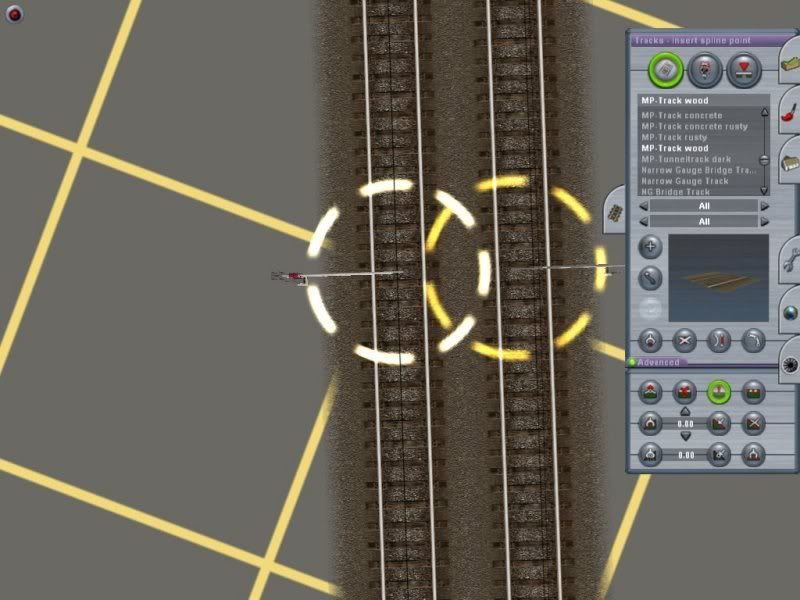
Click on the first spline point to attach the track and add a length half way towards the quad track. Then click on the quad track and attach to the first length.
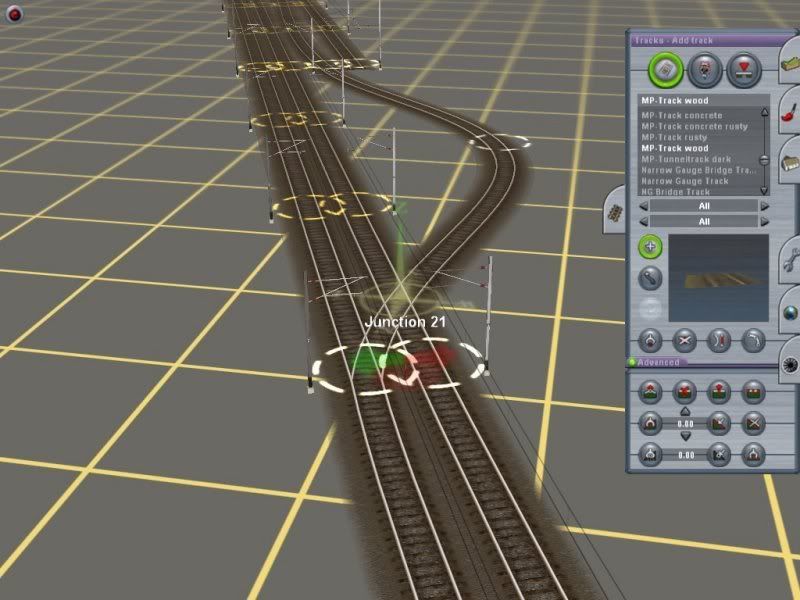
You will notice that the two tracks you have connected to have become bent out of line. Click on them with the straighten track tool and then add the other track and then delete the unnecessary spline point between the junction.
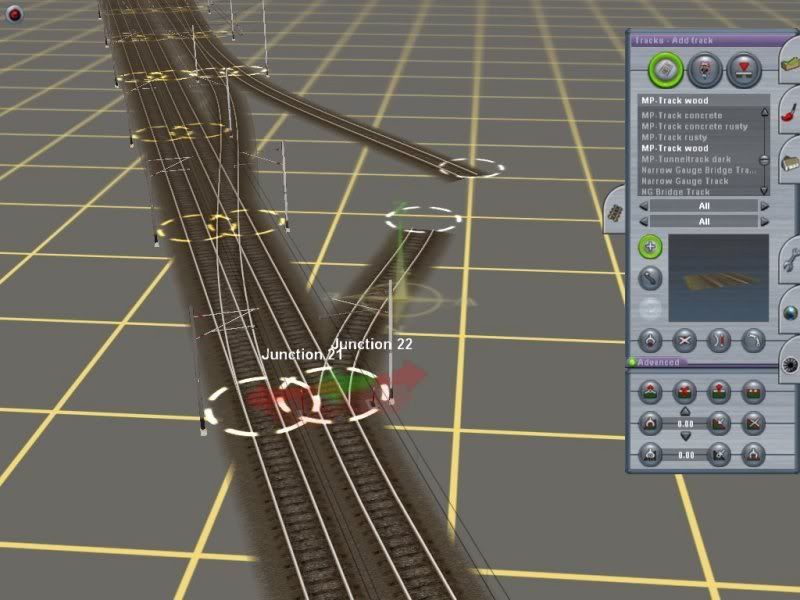
Replace the default levers and add the points/switches of your choice.
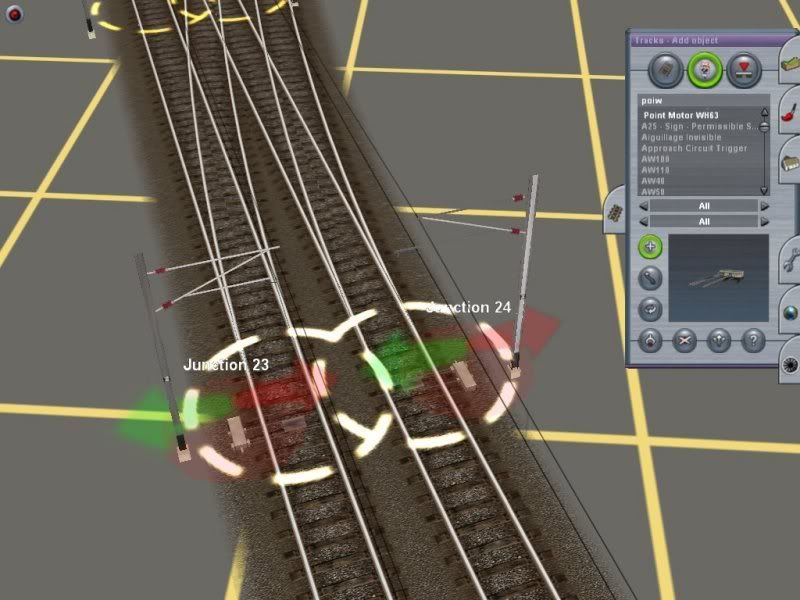
Now delete the catenary or modify it for the junction and add signalling.
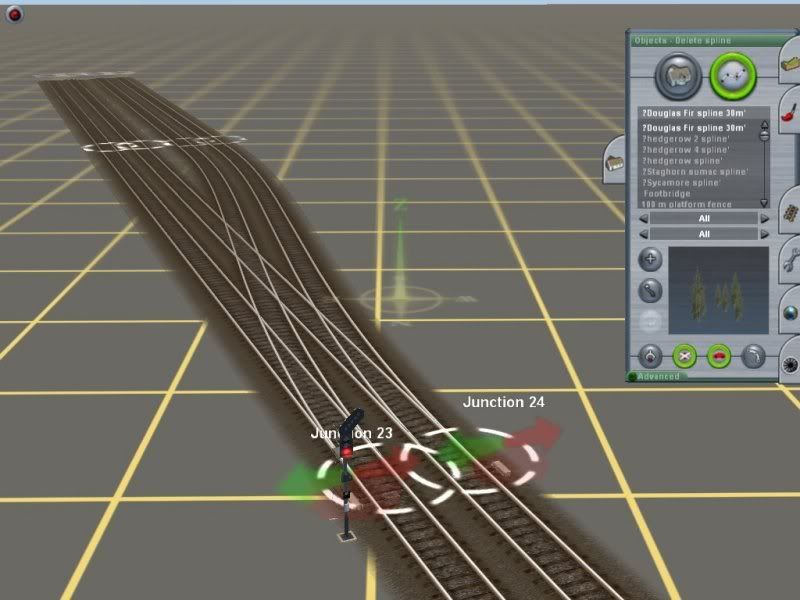
Last edited:
titaniclover
TS2010EE SP3; Build 49933
Thanks for the tip Dave on the track and plains/hills!
May I ask what the name and kuids of the textures and tree's you used are? I would much appreciate it, they look very pretty.

Cheers,
Adam
May I ask what the name and kuids of the textures and tree's you used are? I would much appreciate it, they look very pretty.
Cheers,
Adam
The trees I used are: -
Silvery leafed trees
Water_Hickory_2_30m - Scenery - TRS World Trees - Default - 33404:22793:03 - David Drake - http://www.surfsedge.com/TTBWRR.htm
Water_Hickory_2_25m - Scenery - TRS World Trees - Default - 33404:22792:03 - David Drake - http://www.surfsedge.com/TTBWRR.htm
Water_Hickory_2_20m - Scenery - TRS World Trees - Default - 33404:22791:03 - David Drake - http://www.surfsedge.com/TTBWRR.htm
Water_Hickory_2_15m - Scenery - TRS World Trees - Default - 33404:22790:03 - David Drake - http://www.surfsedge.com/TTBWRR.htm
Water_Hickory_2_10m - Scenery - TRS World Trees - Default - 33404:22789:03 - David Drake - http://www.surfsedge.com/TTBWRR.htm
If these can’t be found with these kuids, look for the by name on the DLS, they’ve appeared in a few places.
Ash18 - Scenery - CzechRepublic - Foliage - 71619:22007 - Roman Trunecek - Briki
Beech26 - Scenery - CzechRepublic - Foliage - 71619:22008 - Roman Trunecek - Briki
Birch15 - Scenery - CzechRepublic - Foliage - 71619:22000 - Roman Trunecek - Briki
Doubek_9 - Scenery - Czech Republic - Krovi - 145747:22171 - Josef Korejs
Locust14 - Scenery - CzechRepublic - Foliage - 71619:22002 - Roman Trunecek - Briki
Oak20 - Scenery - CzechRepublic - Foliage - 71619:22003 - Roman Trunecek - Briki
Oak25 - Scenery - CzechRepublic - Foliage - 71619:22004 - Roman Trunecek - Briki
Poplar15 - Scenery - CzechRepublic - Foliage - 71619:22001 - Roman Trunecek - Briki
Poplar18 - Scenery - CzechRepublic - Foliage - 71619:22006 - Roman Trunecek - Briki
Poplar30 - Scenery - CzechRepublic - Foliage - 71619:22005 - Roman Trunecek - Briki
Spruce20 - Scenery - CzechRepublic - Foliage - 71619:22009 - Roman Trunecek – Briki
Smaller trees and shrubs
Krovi_1 - Scenery - Czech Republic - Krovi - 145747:22166 - Josef Korejs
Krovi_2 - Scenery - Czech Republic - Krovi - 145747:22167 - Josef Korejs
Krovi_3 - Scenery - Czech Republic - Krovi - 145747:22172 - Josef Korejs
Krovi_4 - Scenery - Czech Republic - Krovi - 145747:22173 - Josef Korejs
Krovi_5 - Scenery - Czech Republic - Krovi - 145747:22174 - Josef Korejs
Krovi_6 - Scenery - Czech Republic - Krovi - 145747:22175 - Josef Korejs
Krovi_7 - Scenery - Czech Republic - Krovi - 145747:22181 - Josef Korejs
Krovi_8 - Scenery - Czech Republic - Krovi - 145747:22182 - Josef Korejs
Krovi_9 - Scenery - Czech Republic - Krovi - 145747:22179 - Josef Korejs
Krovi_10 - Scenery - Czech Republic - Krovi - 145747:22180 - Josef Korejs
Krovi_11 - Scenery - Czech Republic - Krovi - 145747:22183 - Josef Korejs
Krovi_12 - Scenery - Czech Republic - Krovi - 145747:22184 - Josef Korejs
Bare leaf trees
Baum - Scenery - German - German1 - 147131:251062 - niffi
Baum2 - Scenery - German - German1 - 147131:251064 - niffi
Baum3 - Scenery - German - German1 - 147131:251065 - niffi
Baum4 - Scenery - German - German1 - 147131:251066 - niffi
Baum6 - Scenery - German - German1 - 147131:251090 - niffi
Baum7 - Scenery - German - German1 - 147131:251091 - niffi
Baum8 - Scenery - German - German1 - 147131:27008 - niffi
Baum9 - Scenery - German - German1 - 147131:27009 - niffi
I've just pulled these from a thread I started 'GRASS, FLOWERS, SHRUBS, TREES, ETC' http://forums.auran.com/trainz/showthread.php?p=4541#post4541
It looks as though some of the links may have gone dead.
If someone can remind me 'How to show Kuids' then I'll give you the kuids for the textures, but they are from Britain in Textures for grasses and Australia from the dried-out look. I think they are default. They appear as 18-24 for Australia and 10-24 for Britain on my Textures screen.
Silvery leafed trees
Water_Hickory_2_30m - Scenery - TRS World Trees - Default - 33404:22793:03 - David Drake - http://www.surfsedge.com/TTBWRR.htm
Water_Hickory_2_25m - Scenery - TRS World Trees - Default - 33404:22792:03 - David Drake - http://www.surfsedge.com/TTBWRR.htm
Water_Hickory_2_20m - Scenery - TRS World Trees - Default - 33404:22791:03 - David Drake - http://www.surfsedge.com/TTBWRR.htm
Water_Hickory_2_15m - Scenery - TRS World Trees - Default - 33404:22790:03 - David Drake - http://www.surfsedge.com/TTBWRR.htm
Water_Hickory_2_10m - Scenery - TRS World Trees - Default - 33404:22789:03 - David Drake - http://www.surfsedge.com/TTBWRR.htm
If these can’t be found with these kuids, look for the by name on the DLS, they’ve appeared in a few places.
Ash18 - Scenery - CzechRepublic - Foliage - 71619:22007 - Roman Trunecek - Briki
Beech26 - Scenery - CzechRepublic - Foliage - 71619:22008 - Roman Trunecek - Briki
Birch15 - Scenery - CzechRepublic - Foliage - 71619:22000 - Roman Trunecek - Briki
Doubek_9 - Scenery - Czech Republic - Krovi - 145747:22171 - Josef Korejs
Locust14 - Scenery - CzechRepublic - Foliage - 71619:22002 - Roman Trunecek - Briki
Oak20 - Scenery - CzechRepublic - Foliage - 71619:22003 - Roman Trunecek - Briki
Oak25 - Scenery - CzechRepublic - Foliage - 71619:22004 - Roman Trunecek - Briki
Poplar15 - Scenery - CzechRepublic - Foliage - 71619:22001 - Roman Trunecek - Briki
Poplar18 - Scenery - CzechRepublic - Foliage - 71619:22006 - Roman Trunecek - Briki
Poplar30 - Scenery - CzechRepublic - Foliage - 71619:22005 - Roman Trunecek - Briki
Spruce20 - Scenery - CzechRepublic - Foliage - 71619:22009 - Roman Trunecek – Briki
Smaller trees and shrubs
Krovi_1 - Scenery - Czech Republic - Krovi - 145747:22166 - Josef Korejs
Krovi_2 - Scenery - Czech Republic - Krovi - 145747:22167 - Josef Korejs
Krovi_3 - Scenery - Czech Republic - Krovi - 145747:22172 - Josef Korejs
Krovi_4 - Scenery - Czech Republic - Krovi - 145747:22173 - Josef Korejs
Krovi_5 - Scenery - Czech Republic - Krovi - 145747:22174 - Josef Korejs
Krovi_6 - Scenery - Czech Republic - Krovi - 145747:22175 - Josef Korejs
Krovi_7 - Scenery - Czech Republic - Krovi - 145747:22181 - Josef Korejs
Krovi_8 - Scenery - Czech Republic - Krovi - 145747:22182 - Josef Korejs
Krovi_9 - Scenery - Czech Republic - Krovi - 145747:22179 - Josef Korejs
Krovi_10 - Scenery - Czech Republic - Krovi - 145747:22180 - Josef Korejs
Krovi_11 - Scenery - Czech Republic - Krovi - 145747:22183 - Josef Korejs
Krovi_12 - Scenery - Czech Republic - Krovi - 145747:22184 - Josef Korejs
Bare leaf trees
Baum - Scenery - German - German1 - 147131:251062 - niffi
Baum2 - Scenery - German - German1 - 147131:251064 - niffi
Baum3 - Scenery - German - German1 - 147131:251065 - niffi
Baum4 - Scenery - German - German1 - 147131:251066 - niffi
Baum6 - Scenery - German - German1 - 147131:251090 - niffi
Baum7 - Scenery - German - German1 - 147131:251091 - niffi
Baum8 - Scenery - German - German1 - 147131:27008 - niffi
Baum9 - Scenery - German - German1 - 147131:27009 - niffi
I've just pulled these from a thread I started 'GRASS, FLOWERS, SHRUBS, TREES, ETC' http://forums.auran.com/trainz/showthread.php?p=4541#post4541
It looks as though some of the links may have gone dead.
If someone can remind me 'How to show Kuids' then I'll give you the kuids for the textures, but they are from Britain in Textures for grasses and Australia from the dried-out look. I think they are default. They appear as 18-24 for Australia and 10-24 for Britain on my Textures screen.
Zwabberaar
There can be only One!
Add this sentence to your trainzoptions file:
-showkuids
And whenever you have selected an object the kuid is shown on your screen.
-showkuids
And whenever you have selected an object the kuid is shown on your screen.
Excellent set of trees here titaniclover http://trainzmotion.cz/
You need to click-on the flag to change the language to English and then click on 'Others'. Get all the grass and trees and you'll have more than enough.
 trees set 1
trees set 1
Autor: Trunda
Vloženo: 18-01-2008
Staženo: 5362 x
Trainz: TRS2004
Download: trees_set1.cdp (7 743 032 Bytes)
Součásti: KUID:71619:2301,22302,22303,22304,22305,22306,22307,22308,22309,22310,2...
Nová verze všech dříve vydaných stromků a mnoho nových navíc.
Sada 33 stromů rozličných druhů i velikostí.
bříza 15m, 20m ; topol 15m, 18m, 25m, 30m ; akát 10m, 14m, 15m ; dub 18m, 20m, 25m ; jasan 18m ; buk 26m ; lípa 13m, 17m, 24m ; vrba 20m, 24m ; kaštan 19m, 22m, 23m, 24m ; javor 14m, 15m ; bez 12m ; platan 18m ; švestka 11m ; smrk 20m ; borovice 17m, 23m, 26m
www.greenery.name .
 trees set 2
trees set 2
Autor: Trunda
Vloženo: 18-01-2008
Staženo: 5421 x
Trainz: TRS2004
Download: trees_set2.cdp (1 971 104 Bytes)
Součásti: KUID:71619:22334,22335,22336
 shrubs set 1
shrubs set 1
Autor: Trunda
Vloženo: 18-01-2008
Staženo: 5330 x
Trainz: TRS2004
Download: shrubs_set1.cdp (5 355 022 Bytes)
Součásti: KUID:71619:2201,22202,22203,22204,22205,22206,22207,22208,22209,22210,2...
 grass set 1
grass set 1
Autor: Trunda
Vloženo: 18-01-2008
Staženo: 5455 x
Trainz: TRS2004
Download: grass_set1.cdp (4 287 359 Bytes)
Součásti: KUID:71619:2101,22102,22103,22104,22105,22106,22107,22108,22109,22110,2...
You need to click-on the flag to change the language to English and then click on 'Others'. Get all the grass and trees and you'll have more than enough.

Autor: Trunda
Vloženo: 18-01-2008
Staženo: 5362 x
Trainz: TRS2004
Download: trees_set1.cdp (7 743 032 Bytes)
Součásti: KUID:71619:2301,22302,22303,22304,22305,22306,22307,22308,22309,22310,2...
Nová verze všech dříve vydaných stromků a mnoho nových navíc.
Sada 33 stromů rozličných druhů i velikostí.
bříza 15m, 20m ; topol 15m, 18m, 25m, 30m ; akát 10m, 14m, 15m ; dub 18m, 20m, 25m ; jasan 18m ; buk 26m ; lípa 13m, 17m, 24m ; vrba 20m, 24m ; kaštan 19m, 22m, 23m, 24m ; javor 14m, 15m ; bez 12m ; platan 18m ; švestka 11m ; smrk 20m ; borovice 17m, 23m, 26m
www.greenery.name .

Autor: Trunda
Vloženo: 18-01-2008
Staženo: 5421 x
Trainz: TRS2004
Download: trees_set2.cdp (1 971 104 Bytes)
Součásti: KUID:71619:22334,22335,22336

Autor: Trunda
Vloženo: 18-01-2008
Staženo: 5330 x
Trainz: TRS2004
Download: shrubs_set1.cdp (5 355 022 Bytes)
Součásti: KUID:71619:2201,22202,22203,22204,22205,22206,22207,22208,22209,22210,2...

Autor: Trunda
Vloženo: 18-01-2008
Staženo: 5455 x
Trainz: TRS2004
Download: grass_set1.cdp (4 287 359 Bytes)
Součásti: KUID:71619:2101,22102,22103,22104,22105,22106,22107,22108,22109,22110,2...
Last edited:
titaniclover
TS2010EE SP3; Build 49933
Thanks Dave! Huge thank you!:wave:
When it comes to tree's and routes with me forget it.
I got school so I'll download tonight. Made a sticky note so I dont forget.
Cheers,
Adam
When it comes to tree's and routes with me forget it.
I got school so I'll download tonight. Made a sticky note so I dont forget.
Cheers,
Adam
Gangsta_Boi
Local Line Lunatic
Another nice set of trees/shrubs/grasses are from:
http://www.virtuallandscaping.net/mstsg/mstsgd.htm?trainz,1
HTH
Gangsta.
http://www.virtuallandscaping.net/mstsg/mstsgd.htm?trainz,1
HTH
Gangsta.
Bridges and Viaducts can be a real pain. Wrong gauge, wrong track, difficult to bend and get the running smooth and very awkward to fit into a gradient. So don't put them in! Lay all your track and forget about the bridges ...until the very last.
When it comes to putting in the bridges, don't disconnect the track, just line the bridge up exactly where you want it to be and then lower it to just underneath track and that way it looks as though it's connected. If you've any bends to put in, lay the bridge/viaduct alongside the track, add a few spline points and then drag it across.
If your track is at 10m, set the bridge to 9.5m. So in general the bridge or viaduct wants to be about .5m below the track.
Examples of bridges beneath the track: -

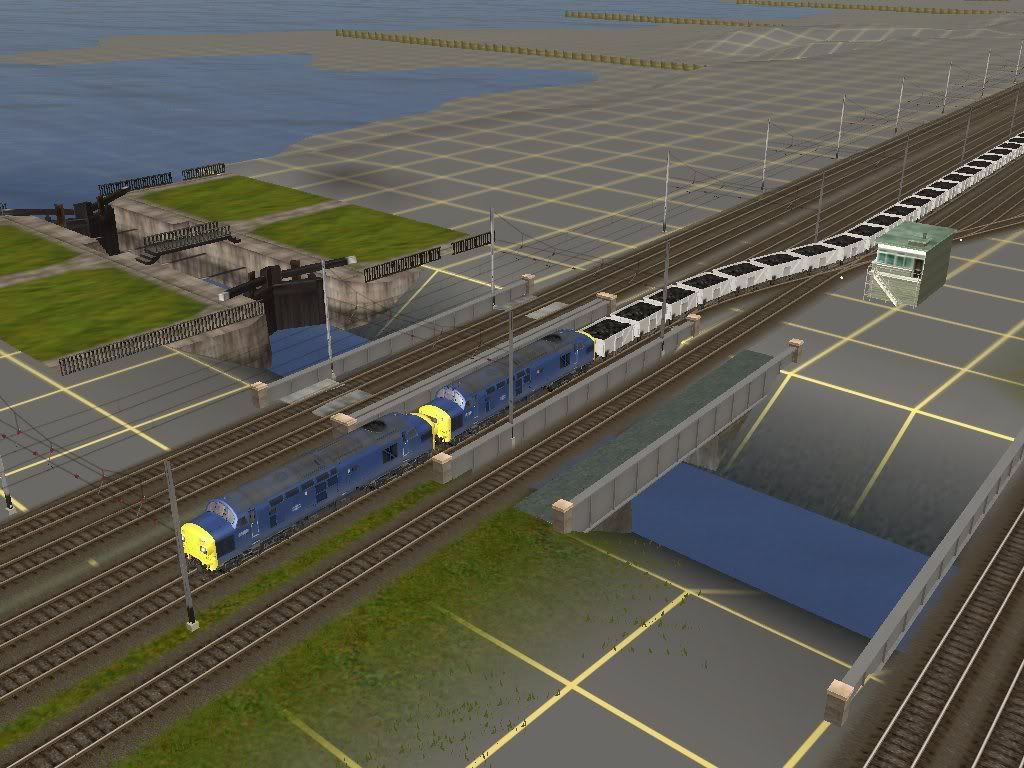
Cheers, Dave
Bridge - Dble Trk Steel Railbridge 46219:38018
Bridge piers - Bridge end concrete 46162:24001
When it comes to putting in the bridges, don't disconnect the track, just line the bridge up exactly where you want it to be and then lower it to just underneath track and that way it looks as though it's connected. If you've any bends to put in, lay the bridge/viaduct alongside the track, add a few spline points and then drag it across.
If your track is at 10m, set the bridge to 9.5m. So in general the bridge or viaduct wants to be about .5m below the track.
Examples of bridges beneath the track: -

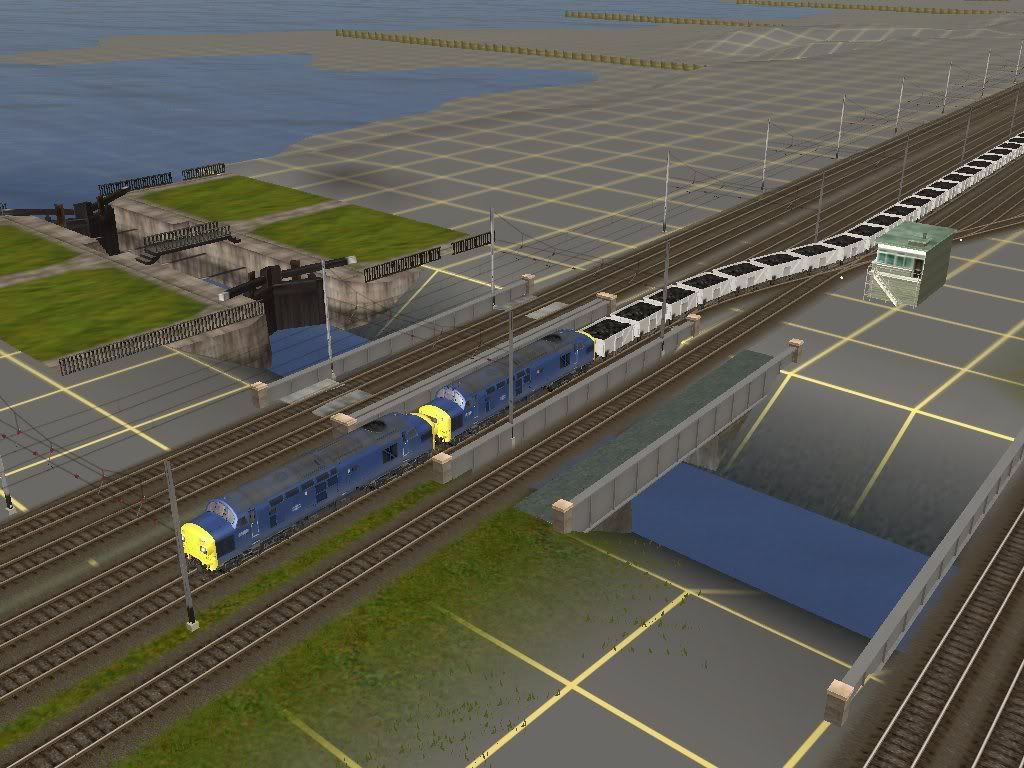
Cheers, Dave
Bridge - Dble Trk Steel Railbridge 46219:38018
Bridge piers - Bridge end concrete 46162:24001
BKReplaceEM v2.0
For those of you who still use '04, here's a tip I recently came across.
Did you ever download a whole bunch of items that had a name that you didn't like, didn't understand (maybe it was in a different language) or just wanted to change to something you could remember or find easier? Not so hard to do if use Trainz Objects (T.O.) and you have say, five to ten items right? But what if you go on a downloading spree and acquire something like 100 or 200 items. Factor in the long time it takes to get T.O. and '04 booted up and there goes a day or even a weekend...what then?
A potential solution is to use a freeware program called BKReplaceEM v2.0 that is a very powerful search and replace program. You simply set it to the downloads folder, set it to search .txt files and find what you want to replace and there you go. I only regret not finding out about it sooner!
I only regret not finding out about it sooner!
If you want more information about it, please see this thread (about 2/3 through). I owe Dinorius Redundicus a beer or something for telling us about it.
http://forums.auran.com/trainz/showthread.php?t=22965
A word of caution: it's a powerful program so as always, it's good to backup your files just in case the worst happens. I have a slightly older computer but it does tend to take a fair bit of processing power to search through all your files and make the changes...still if I had to rank 5 freeware programs that were invaluable to the die hard '04 user, it'd definitely be in there as well as these other ones (in no particular order):
1) Trainz Objects
2) BKReplaceEM v2.0
3) Trainz Zurveyor
4) Name Generator
5) Trainz Tuner
If anyone has any questions about this program, please feel free to ask (mind you, I only used it once last night but after experimenting with it for a few hours, I feel much more comfortable with it than when I first used it). Also feel free to pat Dinorius Redundicus on the back for letting us know about that program! ^^
:wave:
Gisa ^^
For those of you who still use '04, here's a tip I recently came across.
Did you ever download a whole bunch of items that had a name that you didn't like, didn't understand (maybe it was in a different language) or just wanted to change to something you could remember or find easier? Not so hard to do if use Trainz Objects (T.O.) and you have say, five to ten items right? But what if you go on a downloading spree and acquire something like 100 or 200 items. Factor in the long time it takes to get T.O. and '04 booted up and there goes a day or even a weekend...what then?
A potential solution is to use a freeware program called BKReplaceEM v2.0 that is a very powerful search and replace program. You simply set it to the downloads folder, set it to search .txt files and find what you want to replace and there you go.
If you want more information about it, please see this thread (about 2/3 through). I owe Dinorius Redundicus a beer or something for telling us about it.
http://forums.auran.com/trainz/showthread.php?t=22965
A word of caution: it's a powerful program so as always, it's good to backup your files just in case the worst happens. I have a slightly older computer but it does tend to take a fair bit of processing power to search through all your files and make the changes...still if I had to rank 5 freeware programs that were invaluable to the die hard '04 user, it'd definitely be in there as well as these other ones (in no particular order):
1) Trainz Objects
2) BKReplaceEM v2.0
3) Trainz Zurveyor
4) Name Generator
5) Trainz Tuner
If anyone has any questions about this program, please feel free to ask (mind you, I only used it once last night but after experimenting with it for a few hours, I feel much more comfortable with it than when I first used it). Also feel free to pat Dinorius Redundicus on the back for letting us know about that program! ^^
:wave:
Gisa ^^
Similar threads
- Replies
- 6
- Views
- 854
- Replies
- 2
- Views
- 191
- Replies
- 13
- Views
- 967
