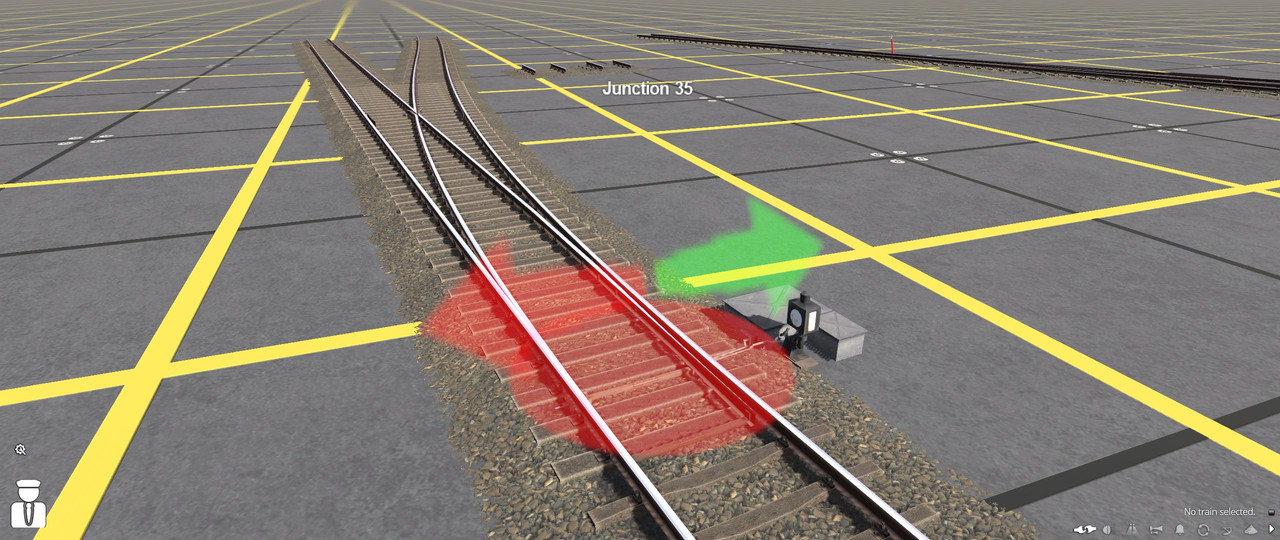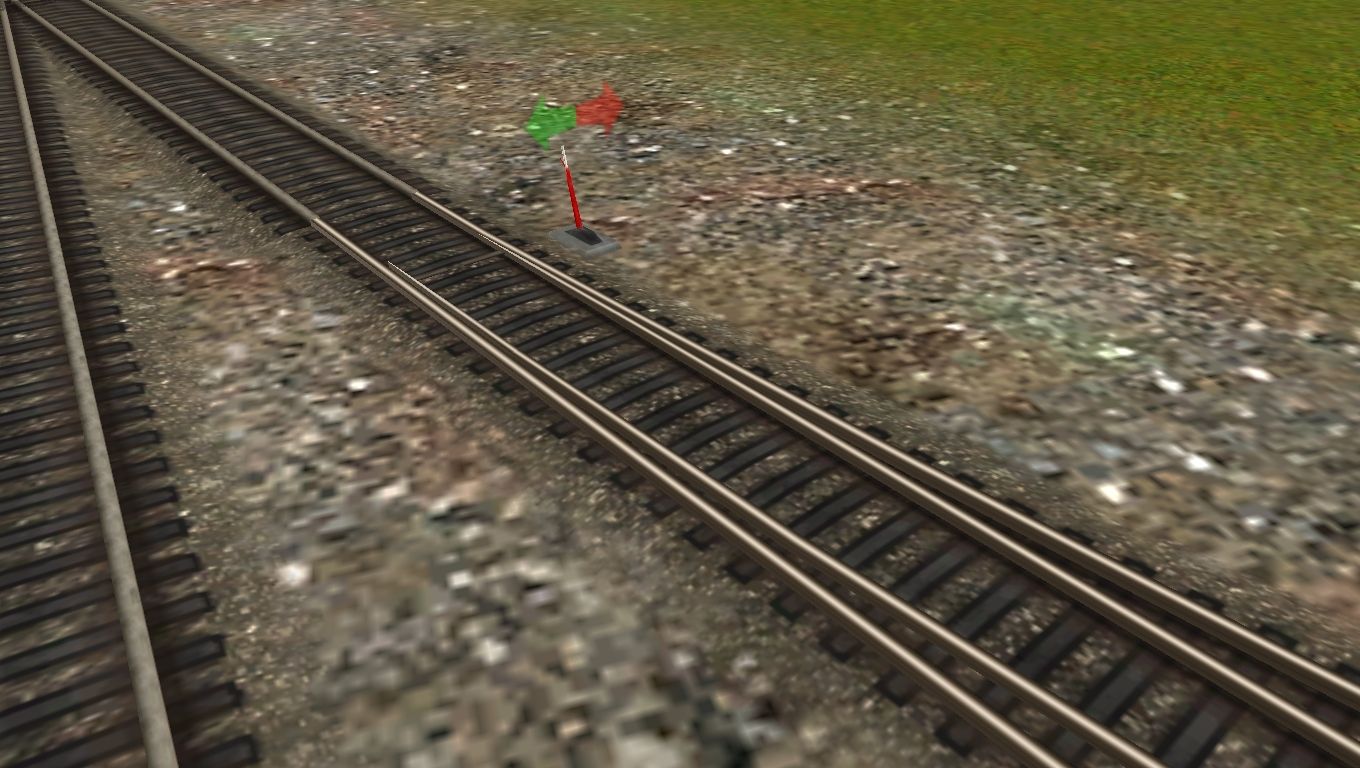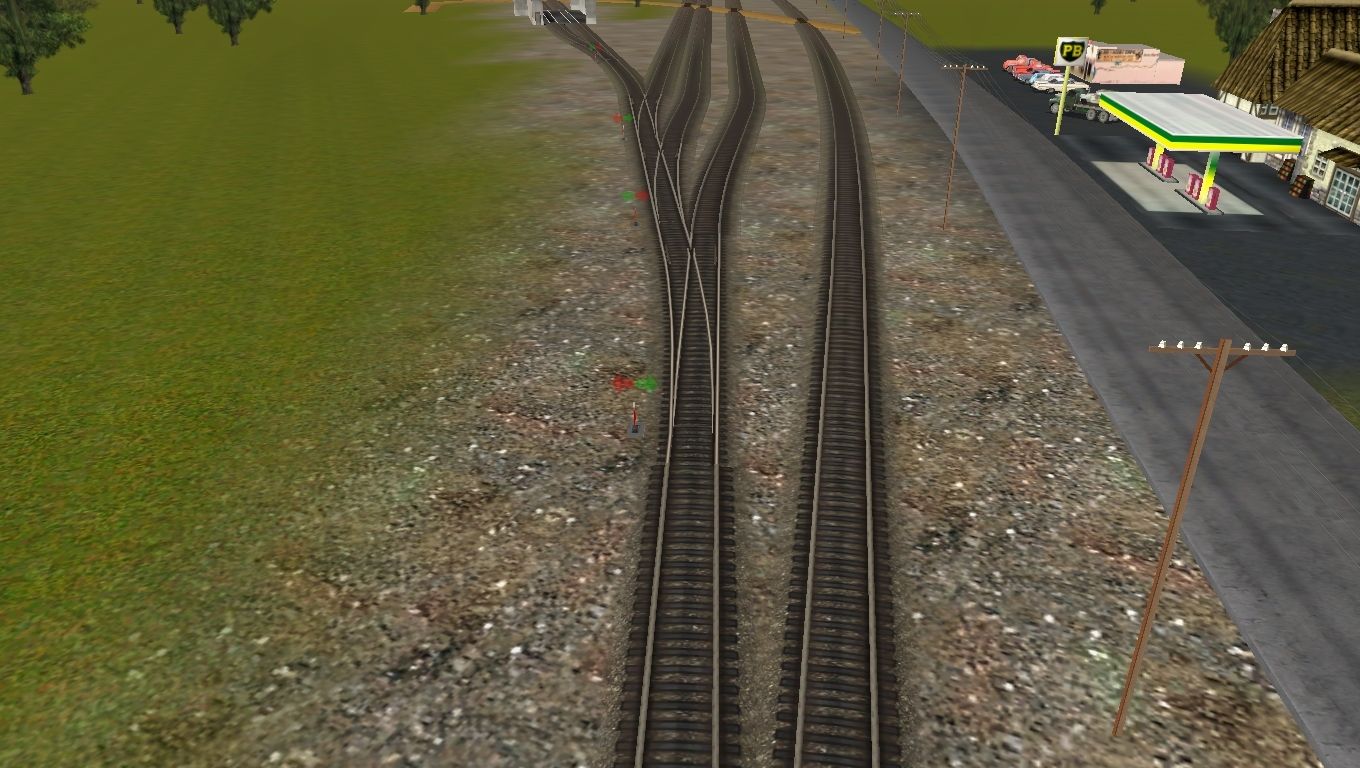Hi,
Is it possible to make those ugly green-red arrows to relatively smaller (or invisible when you are, say in driver no hud mode) when you are close to a lever? Nowadays, in the times of detailed graphics you would like to observe an animated lever indicator working but it is almost impossible due to the fact the arrows are on the whole screen (and the animation starts right after your sets the junction so there is no time to move your mouse somewhere else). Sometimes it is almost impossible to do a good close-up screenshot because you have to run your mouse pointer to an edge of the screen not to see the arrows. I know my screenshot is in the surveyor mode but it is the same in driver. And when working with procedural tracks having arrows is pointless (you see how a junction is set with the junction blades). There could be a tag to set the arrows on/off in the apropriate lever asset config.
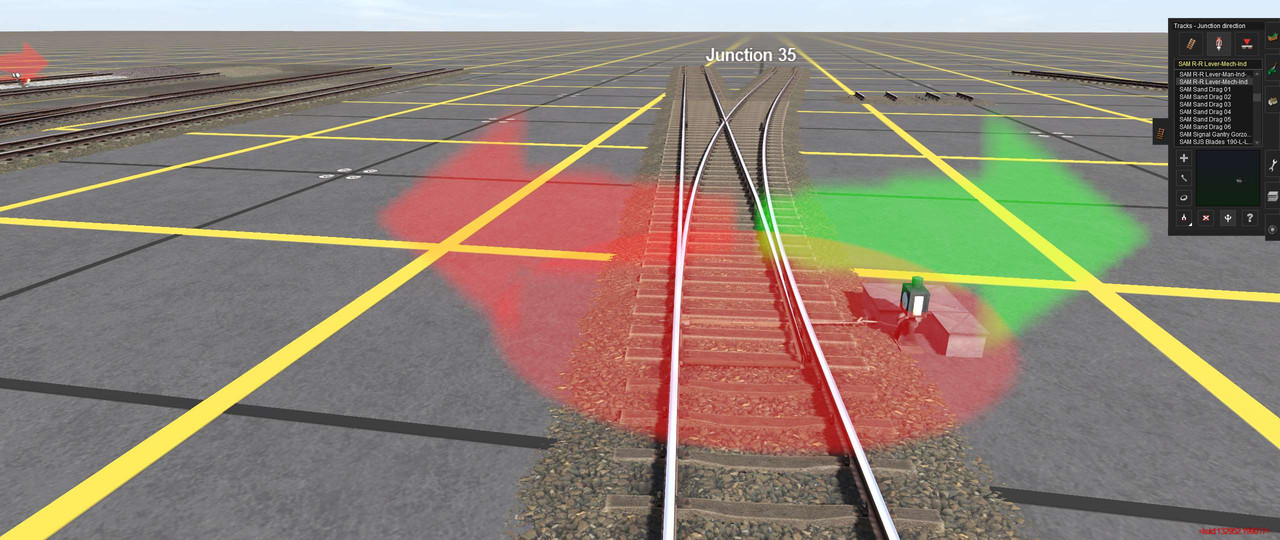
Who agrees with me?
Is it possible to make those ugly green-red arrows to relatively smaller (or invisible when you are, say in driver no hud mode) when you are close to a lever? Nowadays, in the times of detailed graphics you would like to observe an animated lever indicator working but it is almost impossible due to the fact the arrows are on the whole screen (and the animation starts right after your sets the junction so there is no time to move your mouse somewhere else). Sometimes it is almost impossible to do a good close-up screenshot because you have to run your mouse pointer to an edge of the screen not to see the arrows. I know my screenshot is in the surveyor mode but it is the same in driver. And when working with procedural tracks having arrows is pointless (you see how a junction is set with the junction blades). There could be a tag to set the arrows on/off in the apropriate lever asset config.
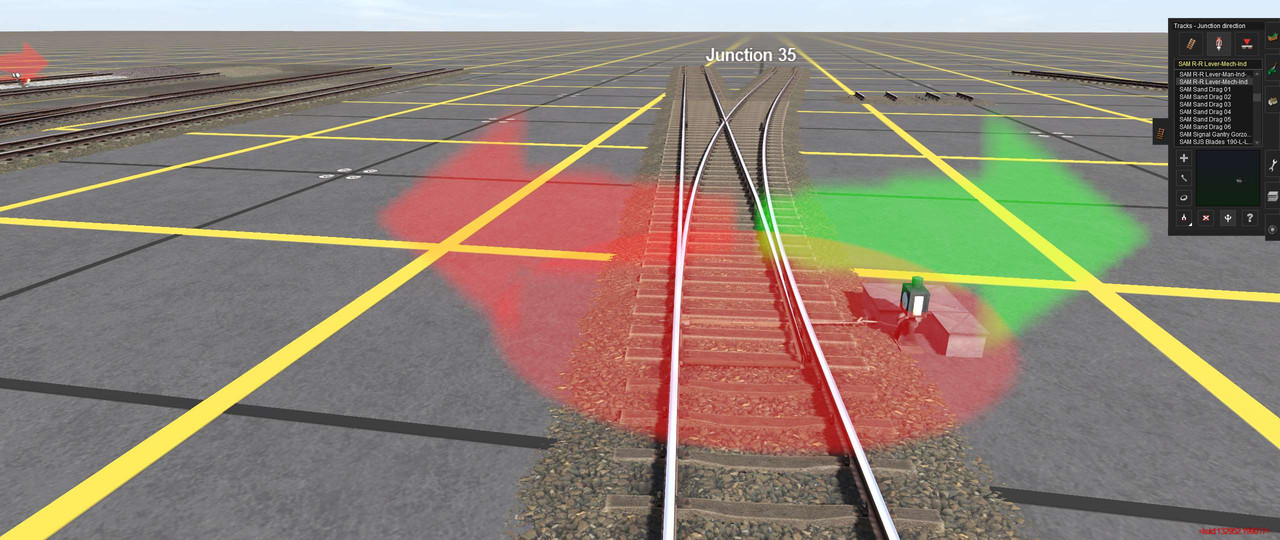
Who agrees with me?
Last edited: