Hello, I was downloading a route for MSTS known as the Pocahontas District, it came up as a zip file, but for some reason, they appear as Trainz CDP files
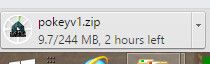
Does anyone know how to fix this?
EDIT: my stupidity hit at the time, they still were zip files, just had the trainz logo on it for some reason, I just used winzip and it worked
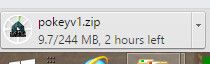
Does anyone know how to fix this?
EDIT: my stupidity hit at the time, they still were zip files, just had the trainz logo on it for some reason, I just used winzip and it worked
Last edited:
