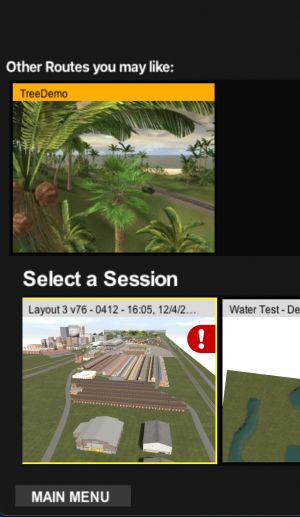trainguy77
Member
When I'm loading a session, a white exclamation mark in a red button appears in the panel for the session I'm loading.
I can't get any info on it.
Does anyone know what this means?
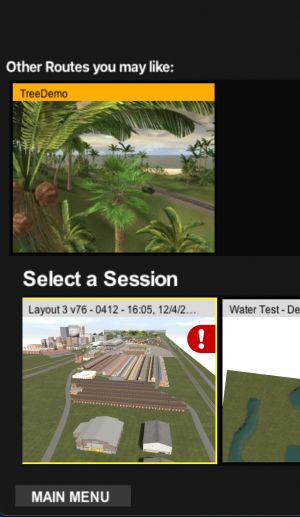
I can't get any info on it.
Does anyone know what this means?