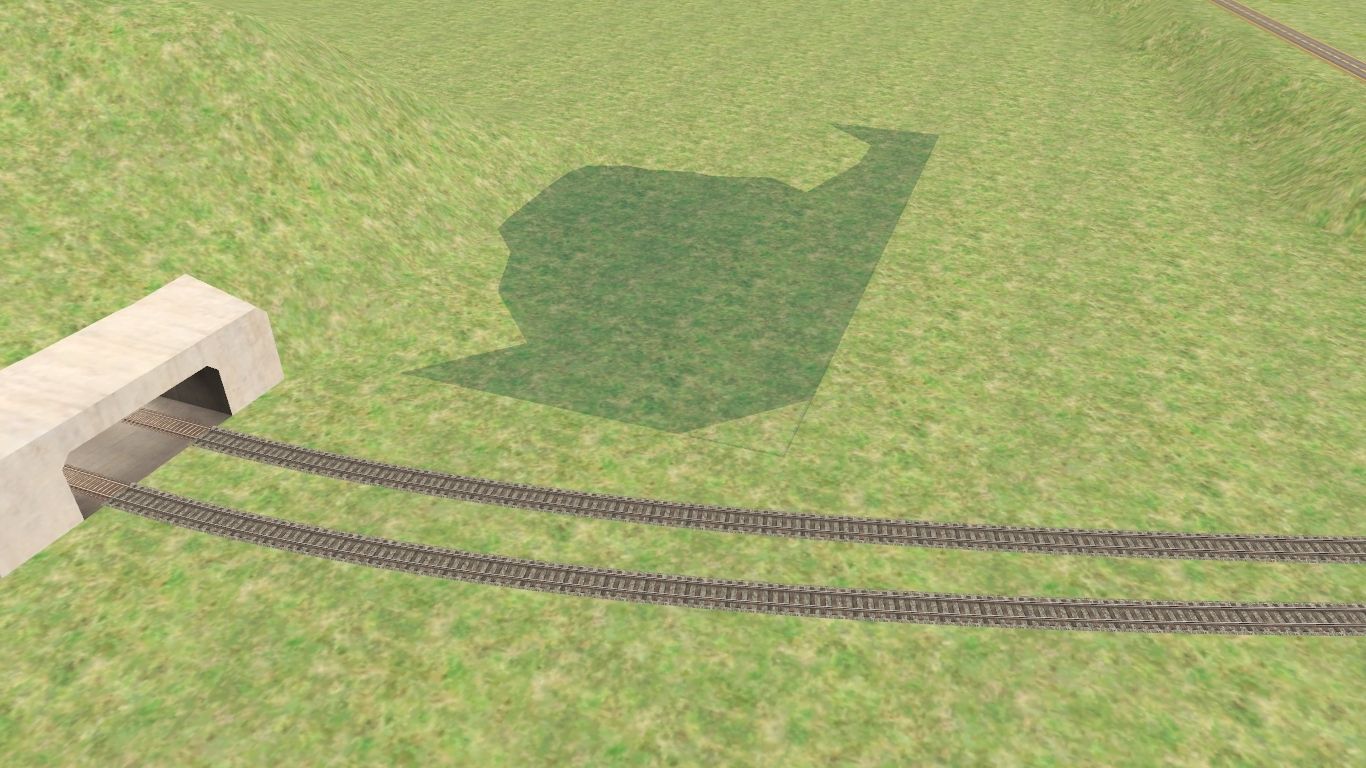Install the app
How to install the app on iOS
Follow along with the video below to see how to install our site as a web app on your home screen.
Note: This feature may not be available in some browsers.
You are using an out of date browser. It may not display this or other websites correctly.
You should upgrade or use an alternative browser.
You should upgrade or use an alternative browser.
What is this? Looks like water but i diden't place it in the route.
- Thread starter Alco_P-A
- Start date
Ive had the same problem. Only seems to happen when you raise the ground level , as you have done for the Tunnel and Embankment.
Was hoping that the latest update would sort it out but haven't bothered trying because of the major problem with the latest update.
Its been a week since update, you would think they would have sorted it by now. Currently unusable!!!!!
Was hoping that the latest update would sort it out but haven't bothered trying because of the major problem with the latest update.
Its been a week since update, you would think they would have sorted it by now. Currently unusable!!!!!
zatovisualworks
Veteran but blossoming
Hi there,
When you upgrade a route to HD ground grid (or simply create one that grid ground resolution) a water layer is created (or a water-legacy one if you upgrade).
If you dón't want it to be shown, just go to the layer section and hide it.

When you upgrade a route to HD ground grid (or simply create one that grid ground resolution) a water layer is created (or a water-legacy one if you upgrade).
If you dón't want it to be shown, just go to the layer section and hide it.
I thank you for your advise regarding the Water Layer conundrum. I will give it a go when I'm next able to 'play' the Game but
until the problems are sorted with the latest update, it will have to wait.
I have been reading some of the Posts on how to circumvent the issues caused, however, I'm not that skilled to attempt 'trying' to put things right!!
until the problems are sorted with the latest update, it will have to wait.
I have been reading some of the Posts on how to circumvent the issues caused, however, I'm not that skilled to attempt 'trying' to put things right!!
zatovisualworks
Veteran but blossoming
You can lower the water level either in Surveyor Classic or Surveyor 2.0 to hide it beneath the forund level. 
BUT don't you then lower everything - rivers, oceans =lakes etc.?? I have a somewhat similar issue where a "large :lump: of water appears in a field for no understandable reason. It rises above ground level and is not controllable with the usual water tools. I have to build a hill to camouflage it, I have not been able see WHY this happens.
zatovisualworks
Veteran but blossoming
No, no, lower only the area where it appears above the ground level. Use a not very large circle tool.
Yup that's what I did. If I want, I can always put it back later.That water is most likely part of a water effect layer. If this was added by mistake, just erase that effect layer.
zatovisualworks
Veteran but blossoming
What version of Trainz are you using? If TRS22... (Surveyor Classic)


My settings look the same as that shown above. I have always used them.
I have always had the subject value set to zero.
TRS22 1262880
My water incursions may not fit this pattern. The upper half looking like a loaf of bread with the top half showing above water. Always showing at the same height. I never measured it (maybe 75 to 100ft), I simply place it beneath a hill. Eventually it may show up under a complex city setting and that will be trouble.
I am not desperate enough to load the latest Trainz version.
THANKS
I have always had the subject value set to zero.
TRS22 1262880
My water incursions may not fit this pattern. The upper half looking like a loaf of bread with the top half showing above water. Always showing at the same height. I never measured it (maybe 75 to 100ft), I simply place it beneath a hill. Eventually it may show up under a complex city setting and that will be trouble.
I am not desperate enough to load the latest Trainz version.
THANKS
WestSideRailways
Active member
Where is your sense of Adventure.....I am not desperate enough to load the latest Trainz version.
stagecoach
75377
You can only adjust that water from S2.0. You need the water layer open and set the water height to -20 and then brush over area as if you were adjusting ground height.My settings look the same as that shown above. I have always used them.
I have always had the subject value set to zero.
TRS22 1262880
My water incursions may not fit this pattern. The upper half looking like a loaf of bread with the top half showing above water. Always showing at the same height. I never measured it (maybe 75 to 100ft), I simply place it beneath a hill. Eventually it may show up under a complex city setting and that will be trouble.
I am not desperate enough to load the latest Trainz version.
THANKS
You can adjust water layer in Surveyor Classic. Open the edit menu and click on the last option for Edit Effects Layers.You can only adjust that water from S2.0. You need the water layer open and set the water height to -20 and then brush over area as if you were adjusting ground height.
Similar threads
- Replies
- 1
- Views
- 200