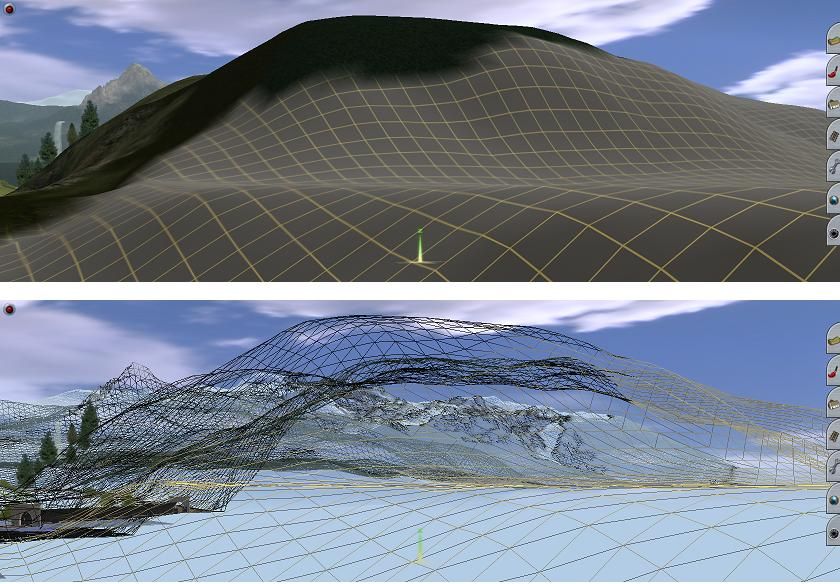ccowan2126
Member
When "planting" trees and shrubs in great numbers, which are best to use: splines, or individual trees? I'm am replicating Appalachian forests of NC and will be needing huge quantities of trees and don't want to slow things down too much. Any suggestions? Also, what is the effect of "paint" on frame rates? If I over paint and then overpaint areas again to get the desired balance to an area, what does that do?
Thanks, in advance.
Thanks, in advance.