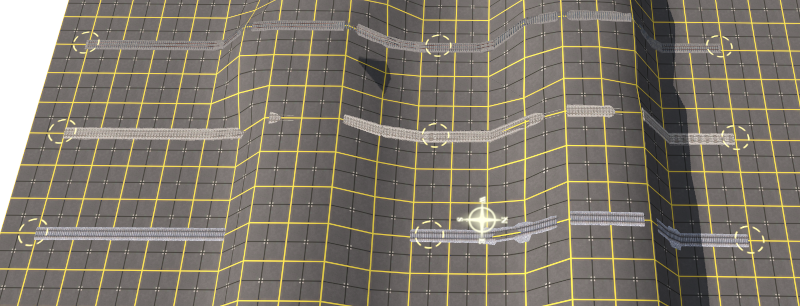TS 19 SP4 Build 114800. Lately I've been having weird track problems. I connect a track to an existing track and the new track disappears. I can see the spine points, but i cannot click the question mark for info nor can I delete it. I can drag the spine points, and drive a loco across it, but that's all. It appears to be on the route layer--making that layer invisible turns off the problem along with everything else. With all layers visible and unlocked, I'm stumped. Any thoughts? Chuck
Weird track problem
- Thread starter crb001
- Start date