Install the app
How to install the app on iOS
Follow along with the video below to see how to install our site as a web app on your home screen.
Note: This feature may not be available in some browsers.
You are using an out of date browser. It may not display this or other websites correctly.
You should upgrade or use an alternative browser.
You should upgrade or use an alternative browser.
Urgent Reply needed
- Thread starter yrreblum
- Start date
Stationbeem
Over 60's Club
Go to the loco , at the signal light near loco place cursor over light and you will get a message like "block is in use " or similar. Click light and it will take you to where there is a problem. It may be an unsignaled point or they may be another loco on the track.
Wiating for the Signal or Block
If you are running AI trains, their may be one of them appoaching the junction or block in question from a far distand position not visible on your screen.
I find it helpful to go to the mini-map and shrink it (scan out) to the point where the consists almost disappear and then check the locations and movements of the other trains. I've read that AI trains will lock 3 junctions ahead of them and if they are slow moving may they may take a while to reach the block your waiting for.
Irving
Go to the loco , at the signal light near loco place cursor over light and you will get a message like "block is in use " or similar. Click light and it will take you to where there is a problem. It may be an unsignaled point or they may be another loco on the track.
If you are running AI trains, their may be one of them appoaching the junction or block in question from a far distand position not visible on your screen.
I find it helpful to go to the mini-map and shrink it (scan out) to the point where the consists almost disappear and then check the locations and movements of the other trains. I've read that AI trains will lock 3 junctions ahead of them and if they are slow moving may they may take a while to reach the block your waiting for.
Irving
hyderpotter
New Laptop
Make sure there are no unsigned lever. Look for any lever you see that is red.
Levers moved
And levers moved away from points slightly. Check all point levers are green/red, not just all red. If you find one move it towards the nearest point with the cursor. Another thing that can cause this is having an accidental point lever on the track that is extra to the amount needed, another thing to check, by carefull moving ALL levers to see if there's another one hidden underneath. This can happen if you have fiddled, altered or shifted track around in the recent past.
Ensure there are no track breaks too.
How long is the distance between your train and the next signal? Sometimes long distances have that effect, don't ask me why, it just happens.
Also go into Map and check that there are no invisible rolling stock vehicles on the tracks, they will still show in Map.
Are there any crossing or bridges between you and the next signal?
And finally, which version of Trainz are you running please?
Angela
And levers moved away from points slightly. Check all point levers are green/red, not just all red. If you find one move it towards the nearest point with the cursor. Another thing that can cause this is having an accidental point lever on the track that is extra to the amount needed, another thing to check, by carefull moving ALL levers to see if there's another one hidden underneath. This can happen if you have fiddled, altered or shifted track around in the recent past.
Ensure there are no track breaks too.
How long is the distance between your train and the next signal? Sometimes long distances have that effect, don't ask me why, it just happens.
Also go into Map and check that there are no invisible rolling stock vehicles on the tracks, they will still show in Map.
Are there any crossing or bridges between you and the next signal?
And finally, which version of Trainz are you running please?
Angela
End of track signal
At the end of your track or siding add a 'Signal Rail End USA' or 'Signal Track Ends" from the Trackside tab in Suveyor. I believe this is required for AI trains to know ther is no a following signal.
Irving
No I find myself in this position,train unloading,then has to decouple and drive to track mark at the end of the line.So what we have is end of route,no other trains involved,and it just stops,says waiting for track clearance and the signal says clear.
At the end of your track or siding add a 'Signal Rail End USA' or 'Signal Track Ends" from the Trackside tab in Suveyor. I believe this is required for AI trains to know ther is no a following signal.
Irving
Driver_Col
Well-known member
Thank you Irving but all these signs are in place.
I think it is a glitch sometimes it works ,sometimes it does not not,it is very erratic and has a mind of its own.
I have had that and deleted and reinstalled the switch/points to correct it. I have recently resolved another end of line "no go" by putting in an invisible signal. In my scenario, the last "real signal" appeared to be happy only when it could read a couple of blocks ahead.
One final thought: If it really is erratic, and you are not tinkering with it .... then something is moving around somewhere or circumstances are changing. As annoying and frustrating as computers can be...... they are generally consistent.
Colin.
yrreblum,
Its something simple but you need to make sure that the spur into which your uncoupled engine is running is long enough. If there is a buffer stop at the end of the spur then the loco will see this as a red (stop) signal. If the length of the spur is too short then the engine cant run into it. It may be a case that yours is just on the limit of being just long enough and your AI driver is sometimes running into the spur and sometimes not.
You could try extending the length of the spur, reducing the trigger radius of the buffer stop or something else that I have done is add a length if invisible track to the end of your spur and put an invisible signal on the end of it. Now place a short length of invisible track alongside your spur and put a buffer stop onto that. Use the move track function to move the invisible track onto the top of your visible track in the spur, but holding down the shift key while you do to prevent the track snapping together and making a junction. The buffer stop will appear as though it is at the end of your spur when in reality it is on a completely seperate piece of invisible track so your loco wont see it.
By moving the invisible signal along the invisible track on the end of your spur it is possible to get the loco to stop quite close to the buffers (with a bit of trial and error)
Andy
Its something simple but you need to make sure that the spur into which your uncoupled engine is running is long enough. If there is a buffer stop at the end of the spur then the loco will see this as a red (stop) signal. If the length of the spur is too short then the engine cant run into it. It may be a case that yours is just on the limit of being just long enough and your AI driver is sometimes running into the spur and sometimes not.
You could try extending the length of the spur, reducing the trigger radius of the buffer stop or something else that I have done is add a length if invisible track to the end of your spur and put an invisible signal on the end of it. Now place a short length of invisible track alongside your spur and put a buffer stop onto that. Use the move track function to move the invisible track onto the top of your visible track in the spur, but holding down the shift key while you do to prevent the track snapping together and making a junction. The buffer stop will appear as though it is at the end of your spur when in reality it is on a completely seperate piece of invisible track so your loco wont see it.
By moving the invisible signal along the invisible track on the end of your spur it is possible to get the loco to stop quite close to the buffers (with a bit of trial and error)
Andy
I have had this problem and changing locomotives cured it in many cases. In other cases it was the signal I was using and I had to revert to an older signal for that particular section. But the loco changed worked most of the time. The newer larger locos seem more prone to do this.
Hi yrreblum,Hi Angela, what I have is end of line train enters yard wishes to unload,decouple,{Steam Engine} and then awaits consist to be towed away,in order that the train may now reverse to turn-table,and everything grinds to a halt.its TC3
Is the engine that takes the consist away, taking it beyond the next set of signals, or on to a siding? and if so, is that siding fully man'ed with signals.
Also at what stage does the engine's AI stop working?
press the toggle (new messages button) to see what that say's, it may not be able to find the next waypoint, because of a missing leaver.
Another thing, don't have rolling stock too near to a switch or the rolling stock will prevent the switch beeing thrown by the AI.
Thanks for all your reply's,I will keep,working on it,this by the way is TC3.
Also when the train decides to stop,it stops and will not move,until it is towed out of the way,very realistic,breakdowns all day .Also an invisible signal no idea what that is or its purpose.
.Also an invisible signal no idea what that is or its purpose.
So bless you all for your kindness.
Also when the train decides to stop,it stops and will not move,until it is towed out of the way,very realistic,breakdowns all day
So bless you all for your kindness.
Thanks for all your reply's,I will keep,working on it,this by the way is TC3.
Also an invisible signal no idea what that is or its purpose.
An invisible signal works the same way as a normal signal but doesn't show up in driver. They are useful for unprototypical signally which is needed to satisfy our fussy AI drivers
Also an invisible signal no idea what that is or its purpose.
An invisible signal works the same way as a normal signal but doesn't show up in driver. They are useful for unprototypical signally which is needed to satisfy our fussy AI drivers
I remember this hapening half way through beta testing ts2009, it would also happen on steep inclines with an heavy load. it took two very powerfull locos to shift it, as I recall, realistic,breakdowns, I thought it was fun too.Thanks for all your reply's,I will keep,working on it,this by the way is TC3.
Also when the train decides to stop,it stops and will not move,until it is towed out of the way,very realistic,breakdowns all day.Also an invisible signal no idea what that is or its purpose.
So bless you all for your kindness.
I've just had a thought the engine may be straining to get to the marker at the end of the line and the buffer stop may be stopping it from reaching it, hence putting a strain on to the engine, in which case adadadl's plan should work.
a quicker way though would be to put a spline point just infront of the buffers and then use the break spline tool.and put a invisible signal a the loco side of the break.
Like this!
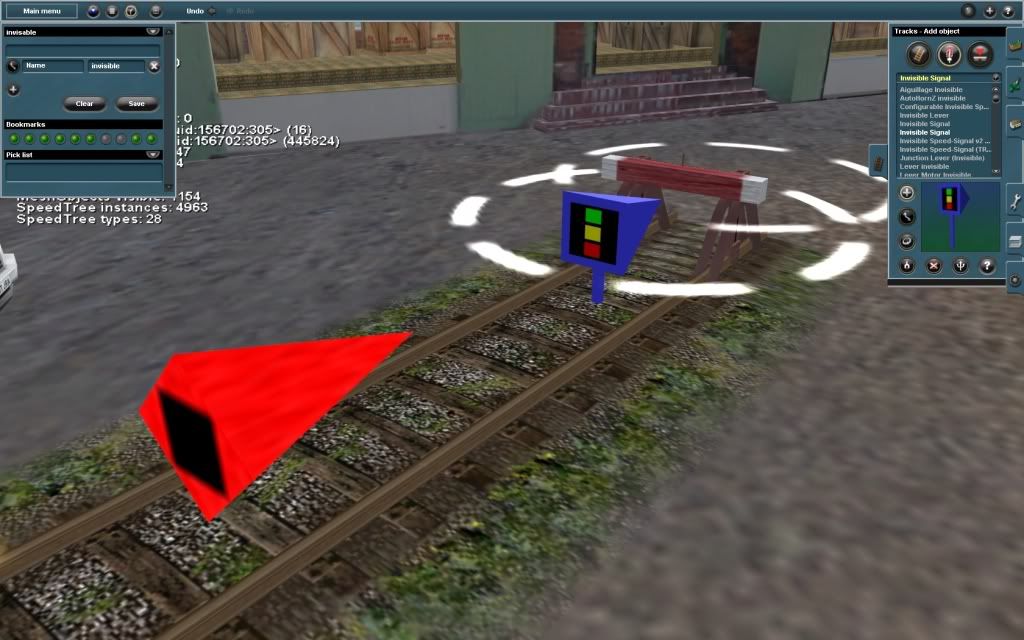
a quicker way though would be to put a spline point just infront of the buffers and then use the break spline tool.and put a invisible signal a the loco side of the break.
Like this!
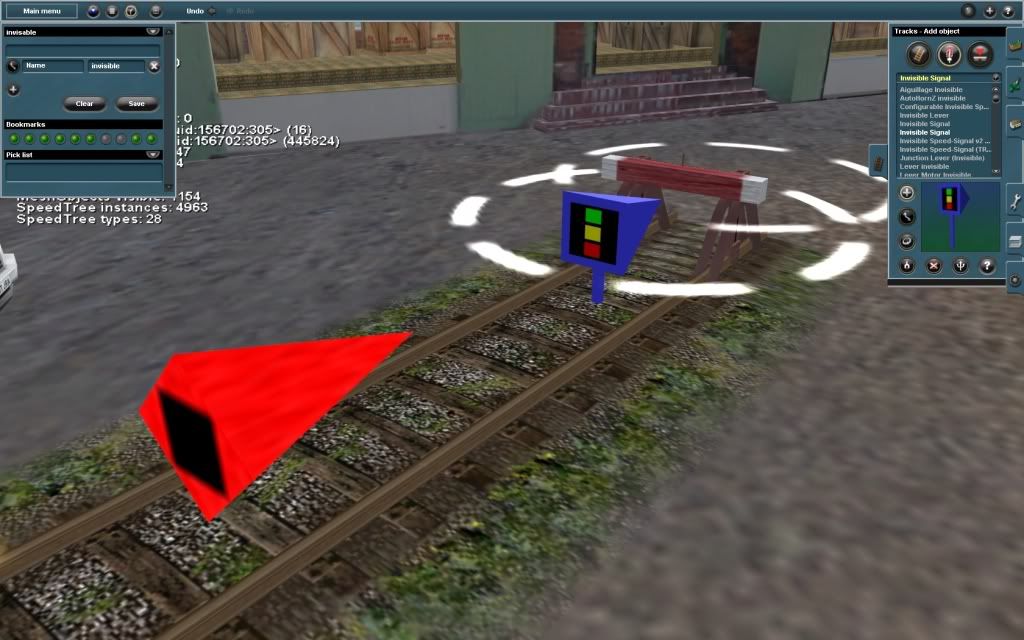
Last edited:
My dear friends PROBLEM SOLVED now does this make sense the train in question was making a delivery to an industry.The amount of product set for delivery at the industry was quite low.So when the train delivered the product
after emptying 4 trucks the industry was full so the train stopped would not move.I have now set the product much higher and the train sails through,unloads and continues down the track following instructions to the T.
Friends does this make sense can I have some feed back on this please.
William.
after emptying 4 trucks the industry was full so the train stopped would not move.I have now set the product much higher and the train sails through,unloads and continues down the track following instructions to the T.
Friends does this make sense can I have some feed back on this please.
William.
Similar threads
- Replies
- 7
- Views
- 591
- Replies
- 3
- Views
- 378
