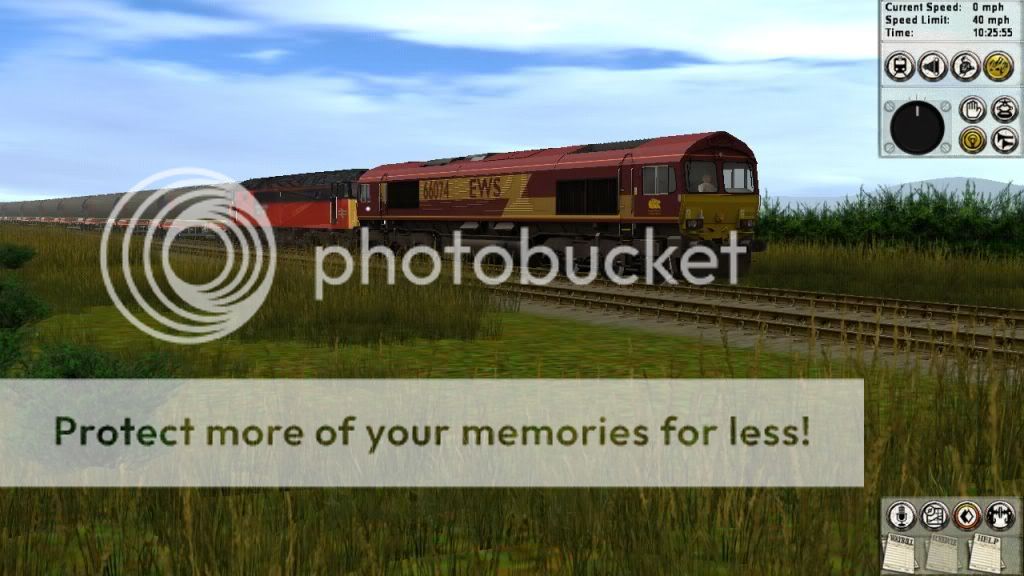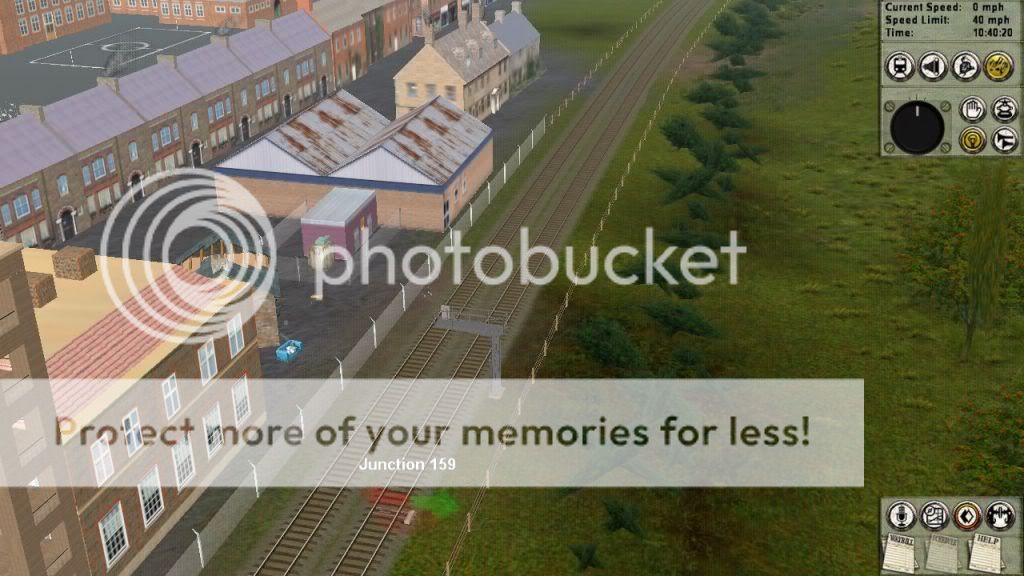Install the app
How to install the app on iOS
Follow along with the video below to see how to install our site as a web app on your home screen.
Note: This feature may not be available in some browsers.
You are using an out of date browser. It may not display this or other websites correctly.
You should upgrade or use an alternative browser.
You should upgrade or use an alternative browser.
UK Screenshots (Hi Res Version)
- Thread starter escafeld
- Start date
thanks ill get looking for one right away (once iv finished some assets on my route)Hope 5,
You need a graphics program that will open Targa files. Once you have that, then you can convert them to JPEGs ready to go onto a free hosting site such as Photobucket.
Angela
errr 1 thing though do you recomend eny cos i dont know alot
Last edited:
thanks ill get looking for one right away (once iv finished some assets on my route)
errr 1 thing though do you recomend eny cos i dont know alot
Simple and free is irfanview, actually it's a very useful little program.
http://www.irfanview.com/
Stationbeem
Over 60's Club
errm i dont mean to keep asking questioins but how do you insert your pics
Try here, it is actually at the top in the stickies.
http://forums.auran.com/trainz/showthread.php?t=2417
Changing
Hello Hope5,
I don't use that program but if it works anything like Paint or PaintShopPro (which I do use) the picture should be on your screen.
Go to File top left (usually) of your screen and click to get the menu. Select Save as.... and then it should give you a further menu (guessing here) with a small down-arrow near the bottom and in that should be all the different formats you can save you pic as. Choose the JPG one and off you go.
Just remember to save to a folder you know about and where you can find it afterwards.
Then put it onto the hostins site you chose and from there onto here.
Good luck.
Angela
iv gone onto irfan view where do i go to transfer pic into jpegs? :'(:mop:

Hello Hope5,
I don't use that program but if it works anything like Paint or PaintShopPro (which I do use) the picture should be on your screen.
Go to File top left (usually) of your screen and click to get the menu. Select Save as.... and then it should give you a further menu (guessing here) with a small down-arrow near the bottom and in that should be all the different formats you can save you pic as. Choose the JPG one and off you go.
Just remember to save to a folder you know about and where you can find it afterwards.
Then put it onto the hostins site you chose and from there onto here.
Good luck.
Angela
Hello Hope5,
I don't use that program but if it works anything like Paint or PaintShopPro (which I do use) the picture should be on your screen.
Go to File top left (usually) of your screen and click to get the menu. Select Save as.... and then it should give you a further menu (guessing here) with a small down-arrow near the bottom and in that should be all the different formats you can save you pic as. Choose the JPG one and off you go.
Just remember to save to a folder you know about and where you can find it afterwards.
Then put it onto the hostins site you chose and from there onto here.
Good luck.
Angela
Hope:
When you pick up the link, make sure you pick up the whole link. And press F5 to remove stuff from screen in Driver mode
http://s823.photobucket.com/albums/zz153/starwarman11/Screen_028-1.jpg

When you pick up the link, make sure you pick up the whole link. And press F5 to remove stuff from screen in Driver mode
http://s823.photobucket.com/albums/zz153/starwarman11/Screen_028-1.jpg

Last edited:
oooohhh so thats where i went wrong (hits head)Hope:
When you pick up the link, make sure you pick up the whole link. And press F5 to remove stuff from screen in Driver mode
http://s823.photobucket.com/albums/zz153/starwarman11/Screen_028-1.jpg

Photobucket
Hope5,
In Photobucket, below your pictires a list will appear if you hold your mouse over the pic. Move your cursor down to the last line, highlight (in blue) and Copy.
Go to the Trainz forum and just Paste that line into your post. That's what I do and it works every time - like clockwork.
Nice picture....
Angela
Hope5,
In Photobucket, below your pictires a list will appear if you hold your mouse over the pic. Move your cursor down to the last line, highlight (in blue) and Copy.
Go to the Trainz forum and just Paste that line into your post. That's what I do and it works every time - like clockwork.
Nice picture....
Angela
Similar threads
- Replies
- 1
- Views
- 1K
- Replies
- 0
- Views
- 2K
- Replies
- 1
- Views
- 2K