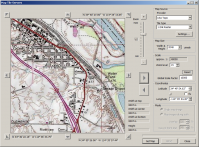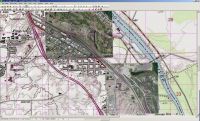SouthwestinAZ1
BNSF Peavine Foamer
yeah that's the version I'm running TD is still being ornery though I'll do some more stuff with it to see if I can get it to go
Follow along with the video below to see how to install our site as a web app on your home screen.
Note: This feature may not be available in some browsers.
Why that? The placemark would then no longer point to the center of the image and butcher geo-referencing. You can easily verify this by loading a second map source via any of the other tools that support automatic geo-referencing.4. use the mouse to drag the placemark down to the lower-left (SouthWest) corner and release (you can also move the dialogue box out of the way for clarity.)
Should read 2.6.1.0, I think. You should also install the latest "Sample Settings" package from my download page. It contains the configuration for the new access to Google Maps. See the TransDEM forum, tutorial section, for instructions to obtain a key.EDIT: downloaded and installed (patched, actually). Now using 2.6.0.1. It didn't ask me for licensing info though.
There are WMS (Web Mapping Services) and Map Tile settings. The technologies are related, but different. Accordingly, TransDEM has two separate clients for these. The one circled in those two tutorials is the Map Tile Client. And the map tile client will accept "Map Tile Sample Settings Oct 2016.xml" for import.Well, I downloaded what I think is the correct XML file (WMS Sample Settings Oct 2016.xml), but I can't seem to find what key you are talking about -- and where to insert it when I do find it. There are 2 "How to obtain..." entries, and neither one seems to be the right one. In both threads you are having us look for "Map Tile Client" and when I hover over that particular icon you circle in red, I get the tooltip "Web Map Tile Servers". Are they the same?
Oh, yeah, tedious is the right word. At 1.15km off the surface I'm at well over a hundred tiles for something like 25 sq miles (yes I meant miles there) of industrial trackage, with more to go.../