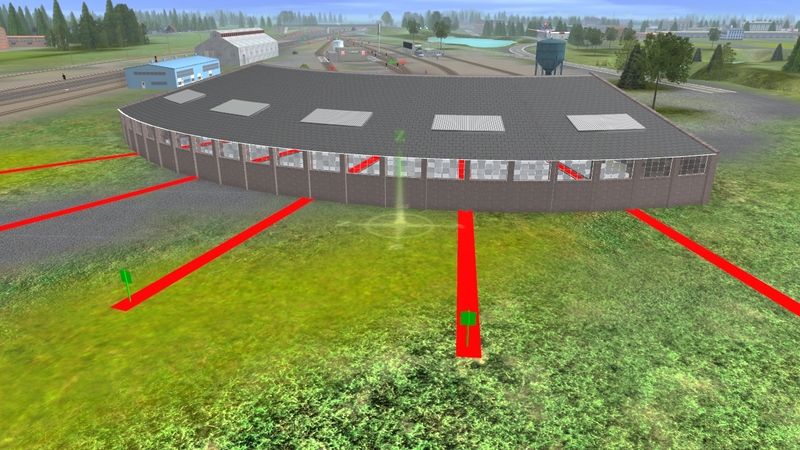Install the app
How to install the app on iOS
Follow along with the video below to see how to install our site as a web app on your home screen.
Note: This feature may not be available in some browsers.
You are using an out of date browser. It may not display this or other websites correctly.
You should upgrade or use an alternative browser.
You should upgrade or use an alternative browser.
Turntable
- Thread starter dcphipps
- Start date
Have you placed any track marks on the track where you want the AI to drive to.
You may also need to place bumpers on the ends of the tracks too.
It's been quite sometime, maybe since TRS2006 when I tried this so I'm rattling my brains around to think of what might work.
You may also need to place bumpers on the ends of the tracks too.
It's been quite sometime, maybe since TRS2006 when I tried this so I'm rattling my brains around to think of what might work.
cascaderailroad
New member
I find it easier and less complicated to just drive them there manually (just like real engineers do), in CAB or DCC mode
There is no automated AI in the real world of trains
There is no automated AI in the real world of trains
There is no automated AI in the real world of trains
Not true. Automated train operations exist in many applications, ranging from small part delivery layouts in factories to shunting facilities to airport loop lines to urban passenger services.
OK, how do you make a turntable work in auto mode, the one i am try to work with is the AJS turntable that says it is scripted with there stub-23 w/1 exit point--input is turntable, turntable-name of turntable, 24--I placed all track marks around with tracks and end track--Any help would be appreciated---Don
As you have not had a reply for some time may I suggest if you have not prepared a listing to use the Move Turntable command you are very limited.
Once you have constructed the input table you can then decide which stub you want the driver to drive to as a Drive to Turntable trackmark Stop at any various stub you choose. Stop 12 is the default position ie Rotate through 180 degrees.
This is how it works for me in TANE but have not tried it in TMR 2017
helian43
Once you have constructed the input table you can then decide which stub you want the driver to drive to as a Drive to Turntable trackmark Stop at any various stub you choose. Stop 12 is the default position ie Rotate through 180 degrees.
This is how it works for me in TANE but have not tried it in TMR 2017
helian43
stagecoach
75377
Are any signals being used on or around the turntable? if yes do you have a signal or buffer at the end of the spur line in the roundhouse? You could try the unscripted turntable as it maybe the script that is causing the problem.
Last edited:
In that case there is something wrong with your input table. The input table is case sensitive, if your turntable is named with a capital letter the input table must have a capital in the turntable name field. the format for the input table is :- turntable,turntable name,24 with no spaces between anything except the name if the name is two words and remember the AJS turntables have 24 stops. You will also need a trackmark in the roundhouse for the loco to back up to.
Cheers,
Bill69
Cheers,
Bill69
Last edited:
stagecoach
75377
turntable,turntable DON,24 No blank space before the 24
stagecoach
75377
609850:100018 was done for TS12 and listed as built-in for Tane. This is the one I use. Use the exact name as used in game.
Last edited:
Similar threads
- Replies
- 1
- Views
- 350
- Replies
- 2
- Views
- 87