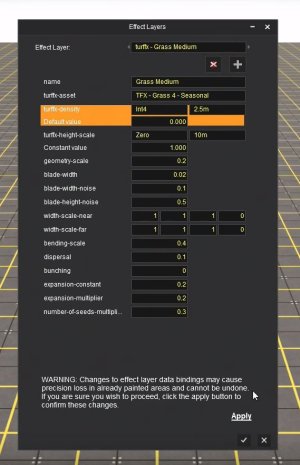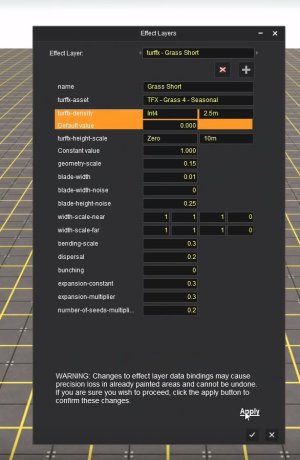Howdy folks; Just playing around on my route and I tried out turffx and it is listed as payware in dependencies but still shows up if you select "no payware" in content search when building. Anyway, was wondering, is turffx included in all TRS19, so anyone with TRS19 will be able to use the route, or is it special editions? Would like to know before I use it in the route which I hope to UL to the DLS.
Thanks.
Thanks.