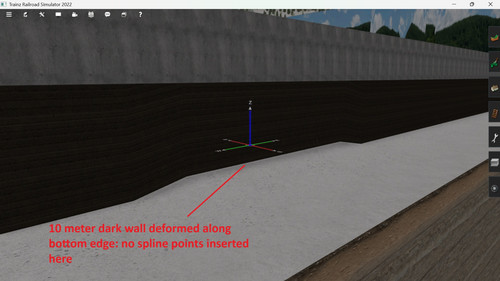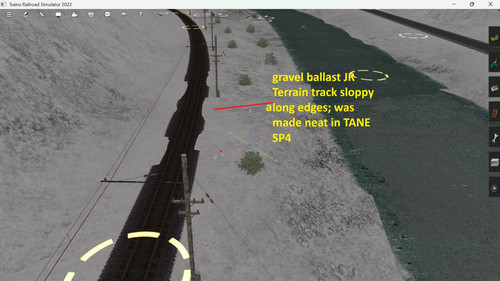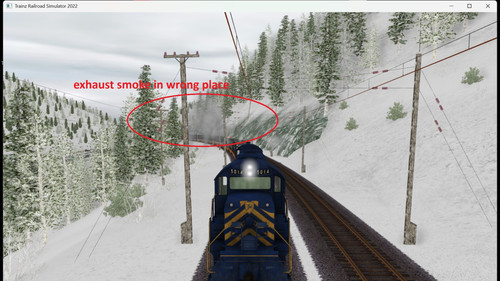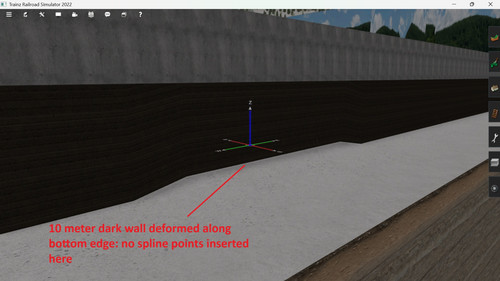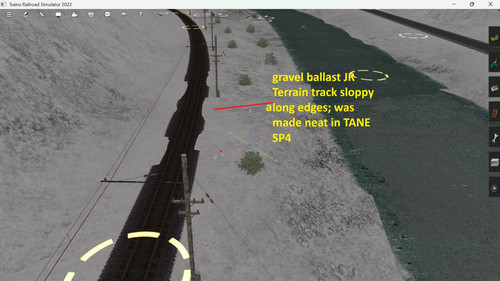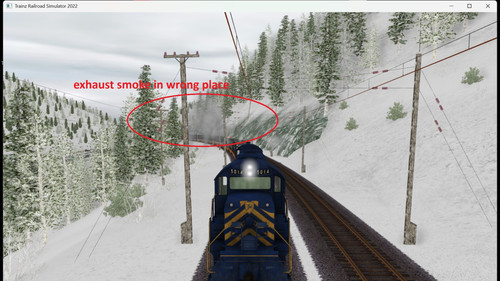PS - I changed out the JR track for some TS19 "jarrah" seasonal track. This makes the ballast snow white to camouflage with the snow on the ground. Still, there are air gaps (spaces between track bed and ground) under the ballast in spots as it is not thick like JR "terrain" track. I wish there were some seasonal track with that THICK "Terrain-like" ballast. The original author of Milwaukee Road Avery-Drexel did not neatly smooth out the track well to make ballast flush with ground. I think he used 10m vs 5m ground as well which lacks precision in forming neat ground relief features. Using the Smooth Track tool will often upset Topology in areas with cliff faces, river banks, buildings, roads and tunnel portals near tracks. I wish the Smooth Track tool would just make ground flush immediately under track bed instead of spreading its adverse effect on the ground considerably on either side of the track. Smooth Spline often upsets terrain and scenery on either side as well.