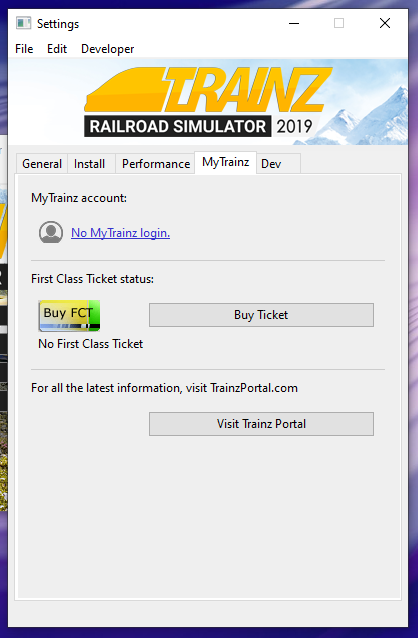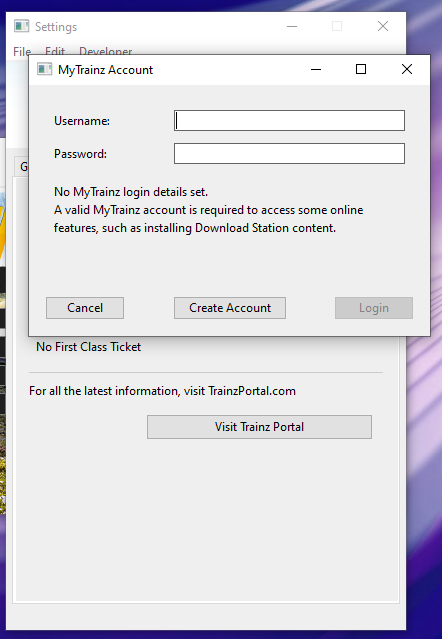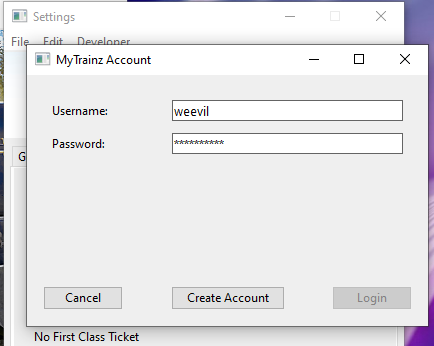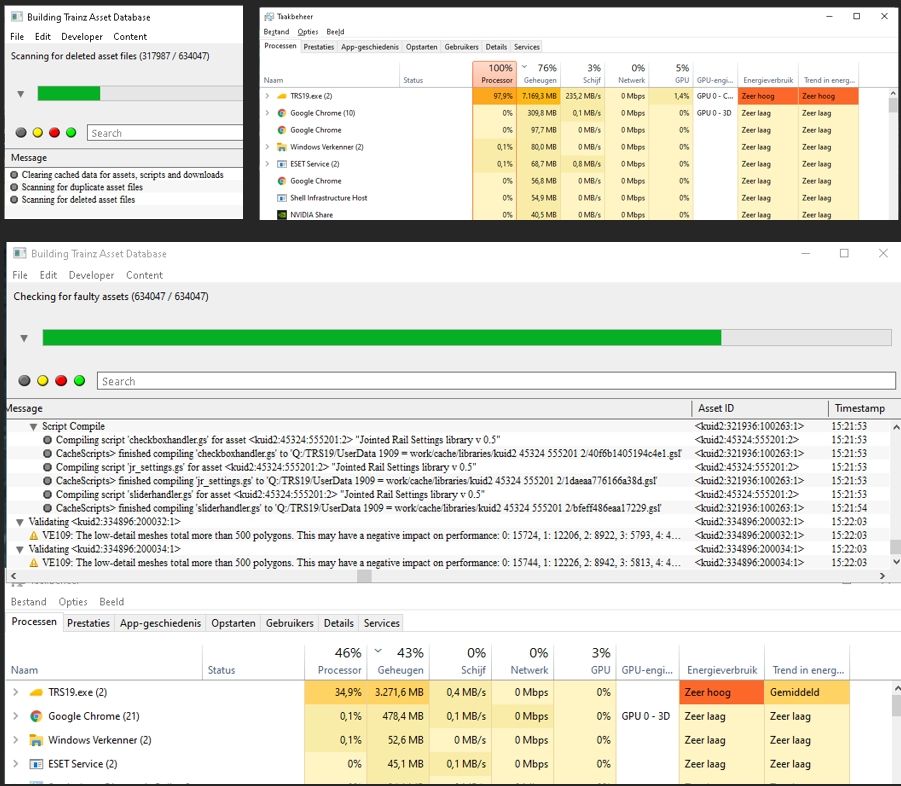.. last days i tried to update to trs19-sp5 ..
- started with making a clean folder => launcher / trainz settings / install / local data folder = q:\trs19\beta5
- installed patch in a minute
- started trainz
- performance setting = high
- my trainz inlog details / login / succeeded ...
- no automatic dbase repair
- manage content looks good .. with symbols / icons in front of the names ..
- start game = quite fast .. random (?) loc (co kanawha) from my collection / select list ..
- driver/surveyor / select route = although "all" yellow routes show up, content manager shows 4 ..
- driver/surveyor / select route / route / view sessions / source purchased = ".. no content matches your current filter settings .."
- route / fall harvest - nebraska / view sessions = download ...
- route / download .. or via launcher / content store / purchased / install ..
- i didn't install all the routes, because i have an existing datafolder ..
.....
existing datafolder :
- launcher / trainz settings / install / local data folder = q:\trs19\userdata 1909 = work
- exit game
- restart game = automatic dbase repair :
- 00:00 waiting for database repair
- 00:00 clearing cached data for asset, scripts and downloads
- 00:00 scanning for duplicate asset files
- 00:00 scanning for deleted asset files
- 00:01 scanning for added asset files (77638 asset folders scanned)
- 00:01 scanning for modified asset files (633517/633517)
- 00:02 importing packaged assets
- 00:03 caching obsolete assets (137063/633517)
- 00:06 ckecking for faulty assets (633517/633517)
- 00:13 checking for ..
- …..... ctd .. after at least 3 hours ..
- restart game = automatic dbase repair :
- 04:43 cleaning cached data for asset, scripts and downloads
- 04:44 scanning for added asset files (.... asset folders scanned)
- ..
- 07:42 ckecking for faulty assets (633517/633517)
- 17:41 still processing or hanging ..
- 18:35 restart game
- 18:37 scanning for deleted asset files (.../633821)
- 20:45 hanging ..
- i did 10 (re)starts
- every time there was a self-starting dbase repair
- result : 6x ctd and 4 hangings (4 till 13 hours)_
- ctd = crash to desktop = disappearing of launcher and progress window (with pressed arrow for following the actions ..)
- hanging = no progress or changing in the list of actions .. although task manager shows some process action ..
- after ctd / hanging i interrupted the dbase repair at restart = content manager looks ok, but when i want to open a route via cm it starts a dbase repair ..
- i copied the txt in progress window, while it was hanging .. (edit / select all = only possible when there is no action (anymore) in te txt ..) .. unfortunately without timestamp (not pssible..) ..
- i tried trainzutil / prebuild .. but that results also a hanging ..
- i have screenshots of task manager (= ctrl+alt+del) in full action (processor 97%) and while hanging (11%) ..
- i did an extended (or extensive) dbase repair = clearly more action than during selfstarting dbase repair .. checking for faulty assets (634047/
634047) .. note the increased asset numbers ..
tomorrow i will :
- try another existing data folder
- shorten name existing data folder : userdata_19.5
- submit a bug report :
https://n3vgames.typeform.com/to/xRdryu?typeform-source=support.trainzportal.com