n3vpolsen
Administrator
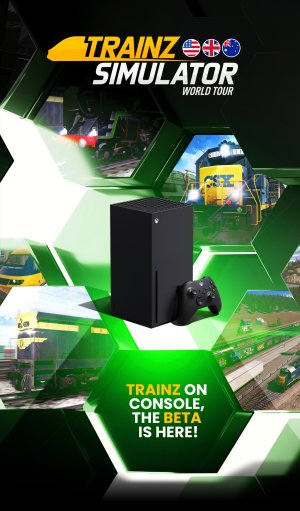
We are excited to announce the phased rollout of Beta testing invites for Trainz Simulator: World Tour on Xbox. Invitations will be sent out in stages, gradually expanding the number of testers participating in the Beta.
If you have signed up via this link, you can expect to receive an invitation email in the coming weeks, allowing you to experience Trainz on Xbox firsthand.
All official instructions will be sent to the Microsoft Account email you used to register for the Beta. However, for those on the waiting list who would like to prepare in advance, we have provided key information below.
Hardware Requirements
Xbox Series S/X Console
- Participation in this beta is limited to users with an Xbox Series S or X console. Unfortunately, older Xbox models are not supported.
If you have received an email from us confirming your access to the beta, please follow the instructions in your email or below to set up and begin your experience with Trainz Simulator: World Tour on Xbox.
If you have not received an email confirming your access, please note that you will not be able to participate at this time but feel free to get up to speed on the testing instructions below for when you get your invite.
Steps to Access the Beta
Installing Required Xbox Apps
- Xbox Report a Problem app
- If you do not already have the Xbox Report a Problem app installed, navigate to the Xbox Store, search for the app, and install it.
- Launch the app and accept any terms and conditions to enable issue reporting.
- Xbox Insider Hub app
- If you do not already have the Xbox Insider Hub app installed, navigate to the Xbox Store, search for the app, and install it.
- Launch the app and accept any terms and conditions to gain access to preview games and beta versions.
Downloading and Running Trainz Simulator: World Tour (Beta)
- Open the Xbox Insider Hub app.
- Navigate to the Previews section.
- Locate Trainz Simulator: World Tour under the available previews.
- Select the Trainz Simulator: World Tour preview and click Join.
- After joining, a Show in Store button will appear. Click this button to navigate to the Xbox Store.
- Download and install Trainz Simulator: World Tour (Beta).
- Once the installation is complete, launch the game and begin testing.
Reporting Issues
To ensure we capture all feedback effectively, please use the Xbox Report a Problem app to report any issues encountered during testing.- When an issue occurs, press and hold the Xbox button on your controller.
- The Xbox overlay will appear with an option labeled Report a Problem.
- Select Report a Problem to capture a screenshot of the issue.
- Follow the on-screen prompts to provide a title and description of the issue.
- Once submitted, Microsoft will forward the issue report to us for review.
Feedback Survey
Beyond identifying and resolving bugs, we are also interested in your overall experience with the beta. We value your insights regarding what you enjoyed, what could be improved, and any suggestions you may have.To help us improve Trainz Simulator: World Tour for Xbox, please complete our online feedback survey once you've fully played through the session included with the beta, and have a good feel for the game. Your feedback plays a crucial role in shaping future updates and enhancements.
The survey link is in your invite email and should also be set up by Microsoft and should be visible in the Xbox Insider Hub app.
Thank you for your participation and support in making Trainz Simulator: World Tour the best experience possible on Xbox!
Last edited:
