cascaderailroad
New member
Measuring Distance:
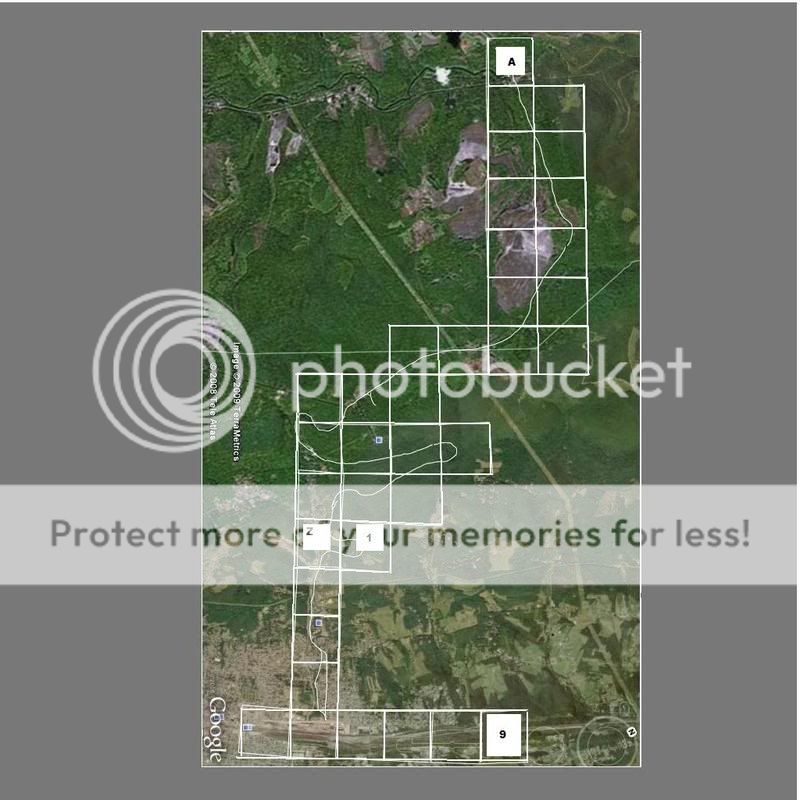
1000 Meters = 0.62137 Miles = 3281 Feet
1609 Meters = 1 Mile = 5280 Feet
720 Meters = 0.44739 Miles = 2362 Feet
============================================================================================================================
Measuring Elevation Height:

Common knowlege about Topo maps, every line drawn on a topo map is set in 20 foot incriments.
It seems the magic number to divide by, is @ 3.28
Numbers rounded off to simplify things.
Imperial height elevation (ft) above sea level = Metric in Trainz (m):
2200' = 671 m
2180' = 665 m
2160' = 659 m
2140' = 652 m
2120' = 646 m
2100' = 640 m
2080' = 634 m
2060' = 628 m
2040' = 622 m
2020' = 616 m
2000' = 610 m
1980' = 604 m
1960' = 598 m
1940' = 591 m
1920' = 585 m
1900' = 579 m
1880' = 573 m
1860' = 567 m
1840' = 561 m
1820' = 555 m
1800' = 549 m
1780' = 543 m
1760' = 537 m
1740' = 530 m
1720' = 524 m
1700' = 518 m
1680' = 512 m
1660' = 506 m
1640' = 500 m
1620' = 494 m
1600' = 488 m
1580' = 482 m
1560' = 476 m
1540' = 469 m
1520' = 462 m
1500' = 457 m
1480' = 451 m
1460' = 445 m
1440' = 439 m
1420' = 433 m
1400' = 427 m
1380' = 420 m
1360' = 415 m
1340' = 408 m
1320' = 402 m
1300' = 396 m
1280' = 390 m
1260' = 384 m
1240' = 378 m
1220' = 372 m
1200' = 366 m
1180' = 360 m
1160' = 354 m
1140' = 347 m
1120' = 341 m
1100' = 335 m
1080' = 329 m
1060' = 323 m
1040' = 317 m
1020' = 311 m
1000' = 305 m
980' = 299 m
960' = 293 m
940' = 286 m
920' = 280 m
900' = 274 m
880' = 268 m
860' = 262 m
840' = 256 m
820' = 250 m
800' = 244 m
780' = 236 m
760' = 232 m
740' = 226 m
720' = 220 m
700' = 213 m
680' = 207 m
660' = 201 m
640' = 195 m
620' = 189 m
600' = 183 m
580' = 177 m
560' = 171 m
540' = 165 m
520' = 159 m
500' = 152 m
480' = 146 m
460' = 140 m
440' = 134 m
420' = 128 m
400' = 122 m
380' = 116 m
360' = 110 m
340' = 104 m
320' = 98 m
300' = 91 m
280' = 65 m
260' = 79 m
240' = 73 m
220' = 67 m
200' = 61 m
180' = 55 m
160' = 49 m
140' = 43 m
120' = 37 m
100' = 30 m
95' = 28.96 m
90' = 27.44 m
85' = 25.91 m
80' = 24.39 m
75' = 22.87 m
70' = 21.34 m
65' = 10.82 m
60' = 18.29 m
55' = 17.77 m
50' = 15.24 m
45' = 13.72 m
40' = 12.20 m
35' = 10.67 m
30' = 9.15 m
25' = 7.62 m
20' = 6.10 m
15' = 4.57 m
10' = 3.04 m
9' = 2.74 m
8' = 2.43 m
7' = 2.13 m
6' = 1.82 m
5' = 1.52 m
4' = 1.22 m
3' = 0.91 m
2' = 0.61 m
1' = 0.30 m
6" = 0.15 m
3" = 0.91 m
No matter if I select Metric or Imperial, the elevation height in Trainz always shows the same...Why is this ? I am using TRS2006
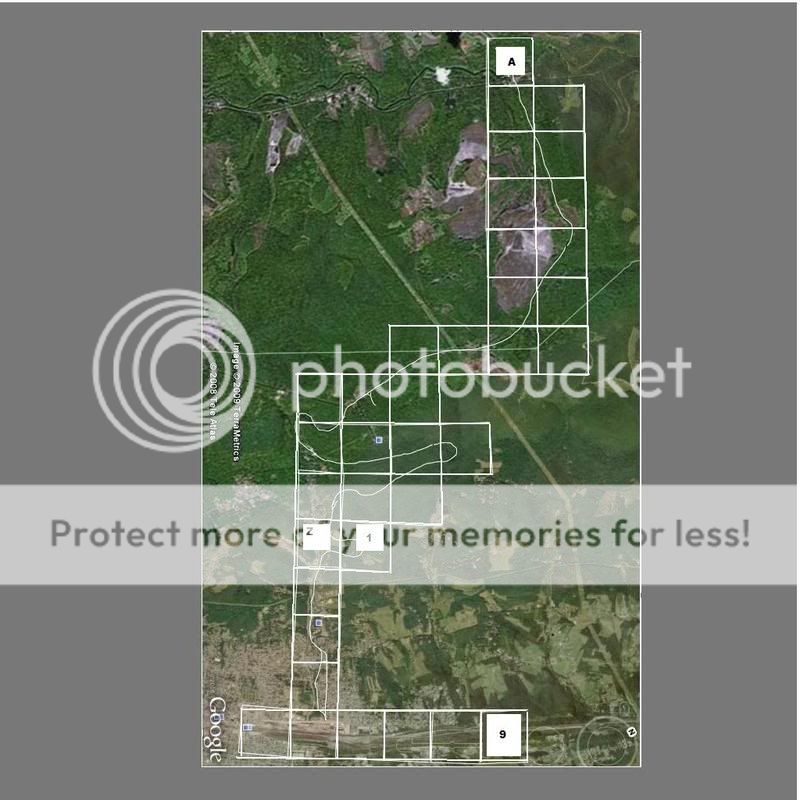
1000 Meters = 0.62137 Miles = 3281 Feet
1609 Meters = 1 Mile = 5280 Feet
720 Meters = 0.44739 Miles = 2362 Feet
============================================================================================================================
Measuring Elevation Height:

Common knowlege about Topo maps, every line drawn on a topo map is set in 20 foot incriments.
It seems the magic number to divide by, is @ 3.28
Numbers rounded off to simplify things.
Imperial height elevation (ft) above sea level = Metric in Trainz (m):
2200' = 671 m
2180' = 665 m
2160' = 659 m
2140' = 652 m
2120' = 646 m
2100' = 640 m
2080' = 634 m
2060' = 628 m
2040' = 622 m
2020' = 616 m
2000' = 610 m
1980' = 604 m
1960' = 598 m
1940' = 591 m
1920' = 585 m
1900' = 579 m
1880' = 573 m
1860' = 567 m
1840' = 561 m
1820' = 555 m
1800' = 549 m
1780' = 543 m
1760' = 537 m
1740' = 530 m
1720' = 524 m
1700' = 518 m
1680' = 512 m
1660' = 506 m
1640' = 500 m
1620' = 494 m
1600' = 488 m
1580' = 482 m
1560' = 476 m
1540' = 469 m
1520' = 462 m
1500' = 457 m
1480' = 451 m
1460' = 445 m
1440' = 439 m
1420' = 433 m
1400' = 427 m
1380' = 420 m
1360' = 415 m
1340' = 408 m
1320' = 402 m
1300' = 396 m
1280' = 390 m
1260' = 384 m
1240' = 378 m
1220' = 372 m
1200' = 366 m
1180' = 360 m
1160' = 354 m
1140' = 347 m
1120' = 341 m
1100' = 335 m
1080' = 329 m
1060' = 323 m
1040' = 317 m
1020' = 311 m
1000' = 305 m
980' = 299 m
960' = 293 m
940' = 286 m
920' = 280 m
900' = 274 m
880' = 268 m
860' = 262 m
840' = 256 m
820' = 250 m
800' = 244 m
780' = 236 m
760' = 232 m
740' = 226 m
720' = 220 m
700' = 213 m
680' = 207 m
660' = 201 m
640' = 195 m
620' = 189 m
600' = 183 m
580' = 177 m
560' = 171 m
540' = 165 m
520' = 159 m
500' = 152 m
480' = 146 m
460' = 140 m
440' = 134 m
420' = 128 m
400' = 122 m
380' = 116 m
360' = 110 m
340' = 104 m
320' = 98 m
300' = 91 m
280' = 65 m
260' = 79 m
240' = 73 m
220' = 67 m
200' = 61 m
180' = 55 m
160' = 49 m
140' = 43 m
120' = 37 m
100' = 30 m
95' = 28.96 m
90' = 27.44 m
85' = 25.91 m
80' = 24.39 m
75' = 22.87 m
70' = 21.34 m
65' = 10.82 m
60' = 18.29 m
55' = 17.77 m
50' = 15.24 m
45' = 13.72 m
40' = 12.20 m
35' = 10.67 m
30' = 9.15 m
25' = 7.62 m
20' = 6.10 m
15' = 4.57 m
10' = 3.04 m
9' = 2.74 m
8' = 2.43 m
7' = 2.13 m
6' = 1.82 m
5' = 1.52 m
4' = 1.22 m
3' = 0.91 m
2' = 0.61 m
1' = 0.30 m
6" = 0.15 m
3" = 0.91 m
No matter if I select Metric or Imperial, the elevation height in Trainz always shows the same...Why is this ? I am using TRS2006
Last edited:
