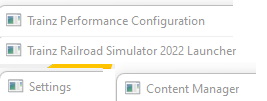Hello,
I always do a fresh install with fresh data folder for these major new patches. I downloaded TRS19 from MyTrains Downloads and went through updates to SP4. I then pointed to new fresh userdata folder and then updated to TRS19/TRS22 115373. I then found that i had to set my userdata folder to my new one yet again.
All went well, had to enter credentials several times along the way and at one point (the install of 115373) it prompted me to create another USER ACCOUNT which I ignored. I simply entered my credentials of existing account like normal.
>>>> I can see that this may cause people to create new user accounts in error.
New install launches fine... will now check things out.
I always do a fresh install with fresh data folder for these major new patches. I downloaded TRS19 from MyTrains Downloads and went through updates to SP4. I then pointed to new fresh userdata folder and then updated to TRS19/TRS22 115373. I then found that i had to set my userdata folder to my new one yet again.
All went well, had to enter credentials several times along the way and at one point (the install of 115373) it prompted me to create another USER ACCOUNT which I ignored. I simply entered my credentials of existing account like normal.
>>>> I can see that this may cause people to create new user accounts in error.
New install launches fine... will now check things out.