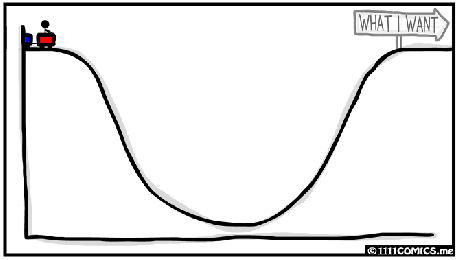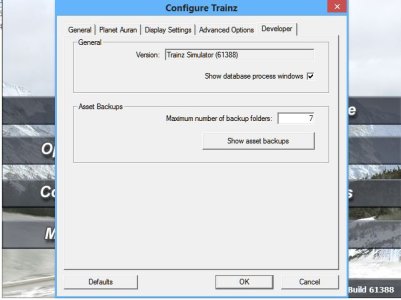neodoughnut
New member
Trainz 2012 is really bad
Once upon a time, I used to be a massive fan of Trainz 2004 and 2006 and very much enjoyed using it and created many different scenarios and routes.
Since I bought Trainz 2009, the AI has become stupid and has put me off the game entirely,
I recently bought 2012 and still the same problems arise.
Can someone please explain to me how to set the AI to drive continuously and so that the points change automatically as they did in 2004 and 2006? This has been driving me crazy!
I'm really frustrated as there is alot to like about Trainz and would love to get back into it but since the changes to the AI it has really put me off.
Not to mention to performance issues I'm having!
I work in IT so I know when I can see a badly programmed and very inefficient program
I have:
* 2 x X5680 6-Core/12-Thread @ 4.2 Ghz each* 24 GB RAM
* 2 x AMD HD 6990 in Crossfire
I can run games like WatchDogs and Battlefield 4 max graphics 100 fps + but this runs at 5-10 fps when I'm in Newcastle on the ECML on Train 2012!
Any help would be much appreciated.
Once upon a time, I used to be a massive fan of Trainz 2004 and 2006 and very much enjoyed using it and created many different scenarios and routes.
Since I bought Trainz 2009, the AI has become stupid and has put me off the game entirely,
I recently bought 2012 and still the same problems arise.
Can someone please explain to me how to set the AI to drive continuously and so that the points change automatically as they did in 2004 and 2006? This has been driving me crazy!
I'm really frustrated as there is alot to like about Trainz and would love to get back into it but since the changes to the AI it has really put me off.
Not to mention to performance issues I'm having!
I work in IT so I know when I can see a badly programmed and very inefficient program
I have:
* 2 x X5680 6-Core/12-Thread @ 4.2 Ghz each* 24 GB RAM
* 2 x AMD HD 6990 in Crossfire
I can run games like WatchDogs and Battlefield 4 max graphics 100 fps + but this runs at 5-10 fps when I'm in Newcastle on the ECML on Train 2012!
Any help would be much appreciated.
Last edited: