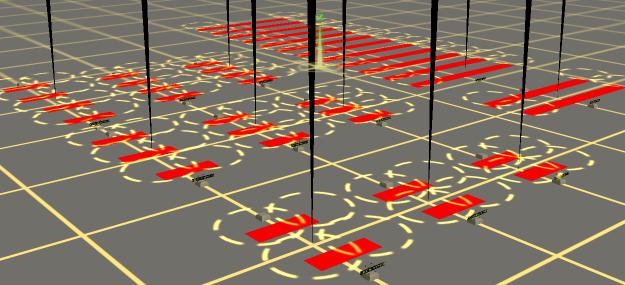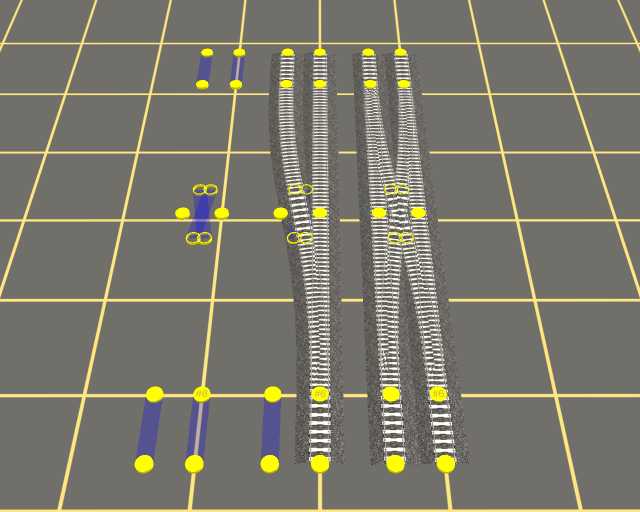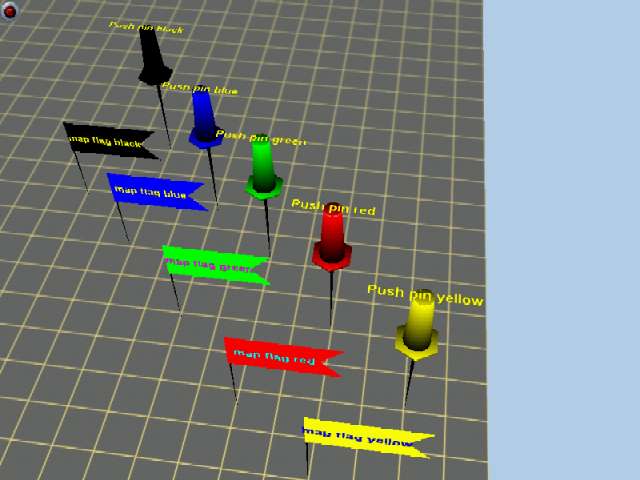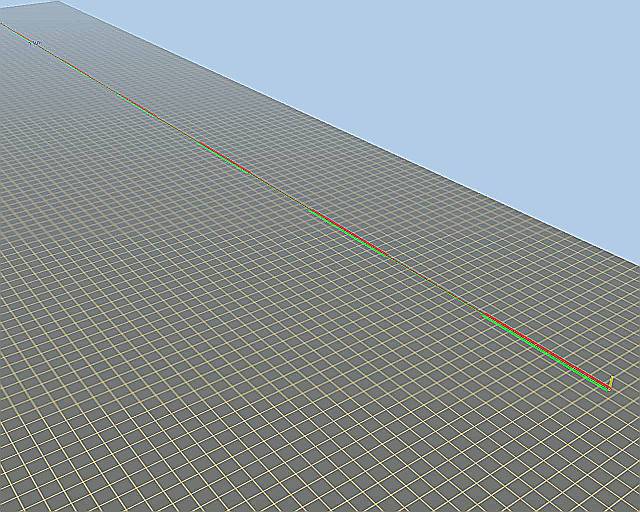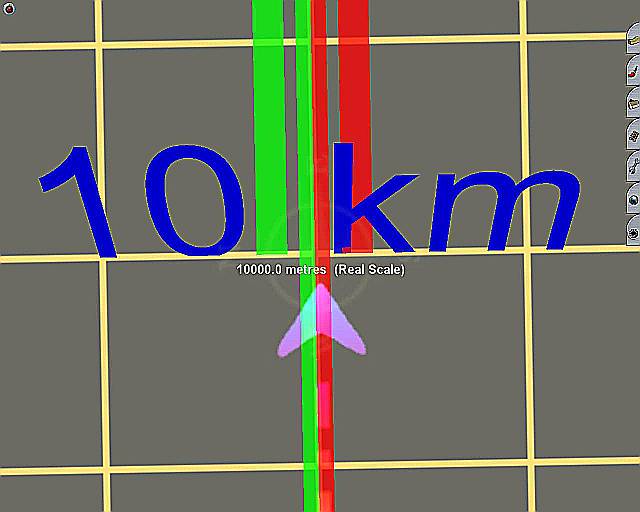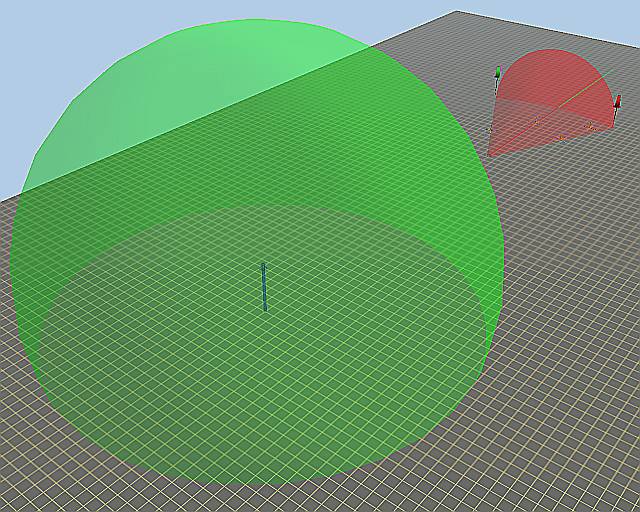Hi there
I have just downloaded martinvk's track guides >push pins<
(70337 : 23083 ) and they do not have the circles,with wich to lock the track onto,and of course you can't move the track about as they're
supposed to, I'm on TRS 2004 by the way.
also another conundrum popped up yesterday, I insered a spline point onto an existing piece of track, to alter the shape as you do,
now this was'nt to lay a branch line or anything like that, just to move it,
I could'nt believe what I saw at first,as not only did I get a spline point,
but I also got a bro2 signal but also a No 7 both exactly positioned where they would be when you create a junction, now I do have surveyor options set up on automatically place the lever,when creating a junction, but on this occasion I was'nt doing that, of course I put in another, spline point, and it did it again, and then a third time.
now this a wonderful idea,for creating junctions,if only I knew how and why it did it, believe me I hardly ever alter my surveyor settings.
Dissapointingly though,I tried it just before I wrote this and.....zilch.
TRAINZNUT
I have just downloaded martinvk's track guides >push pins<
(70337 : 23083 ) and they do not have the circles,with wich to lock the track onto,and of course you can't move the track about as they're
supposed to, I'm on TRS 2004 by the way.
also another conundrum popped up yesterday, I insered a spline point onto an existing piece of track, to alter the shape as you do,
now this was'nt to lay a branch line or anything like that, just to move it,
I could'nt believe what I saw at first,as not only did I get a spline point,
but I also got a bro2 signal but also a No 7 both exactly positioned where they would be when you create a junction, now I do have surveyor options set up on automatically place the lever,when creating a junction, but on this occasion I was'nt doing that, of course I put in another, spline point, and it did it again, and then a third time.
now this a wonderful idea,for creating junctions,if only I knew how and why it did it, believe me I hardly ever alter my surveyor settings.
Dissapointingly though,I tried it just before I wrote this and.....zilch.
TRAINZNUT