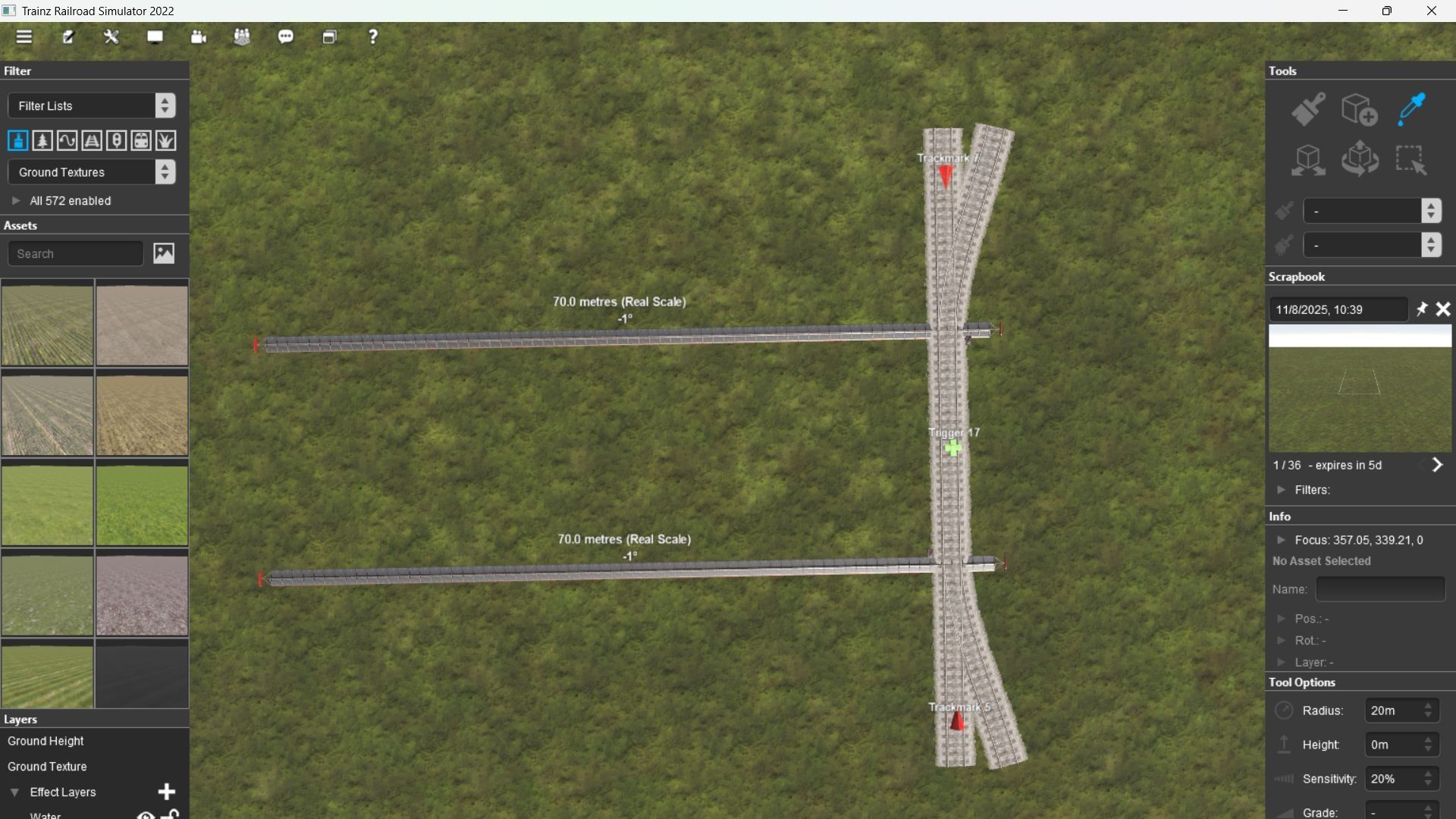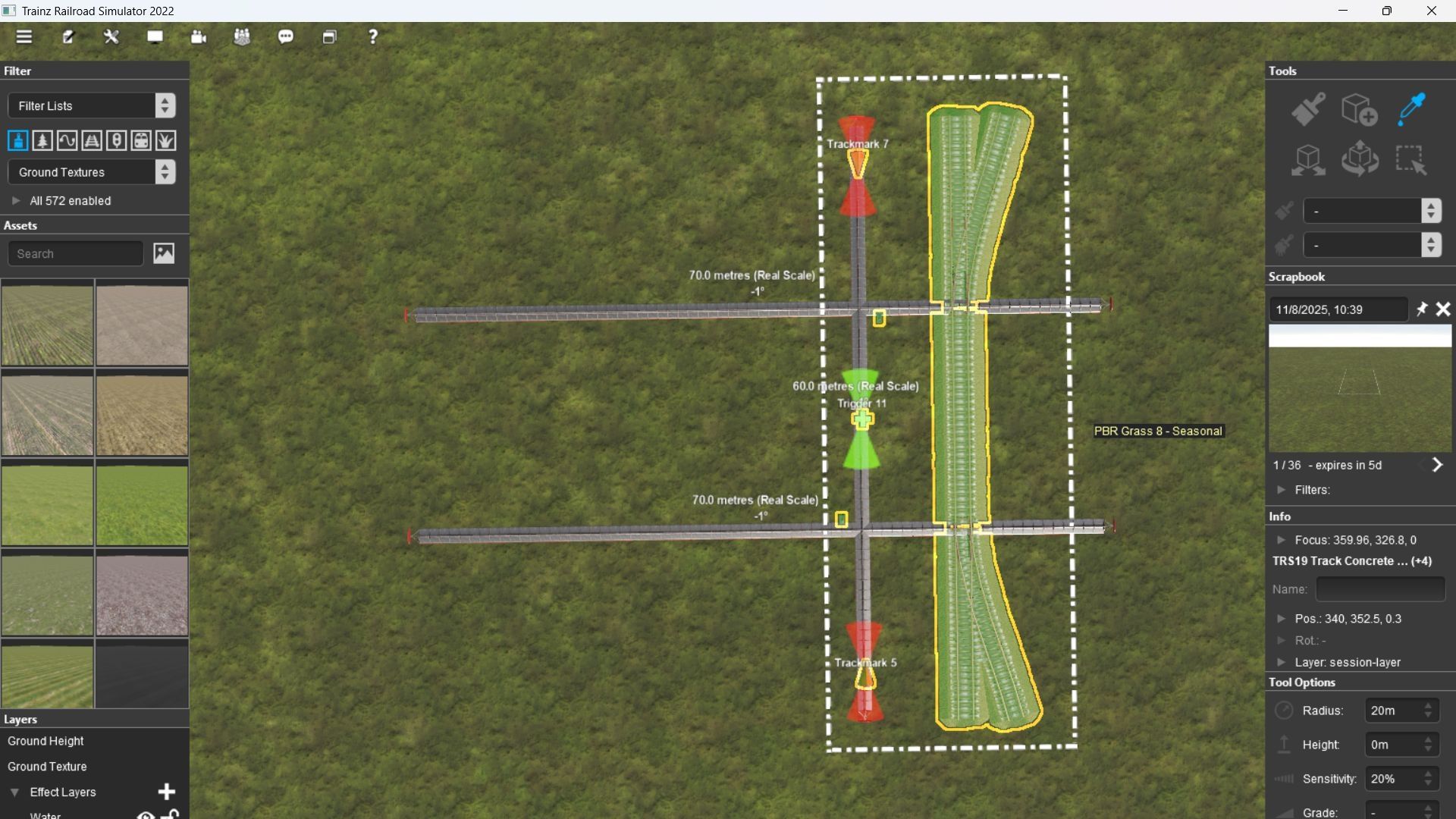Question: Is the following issue a well known bug? (If not I'll start a fitting bug report.)
This is an issue for TRS22PE (Build 128273) as well as for Trainz plus (Build 126486).
Marking a track block with junnctions and than open the edit menu for position from info-block and changing the x value directly will move the tracks well but the lever meshes will moved relativ one more time. And after that, in more complex situations, especally if junctions lay on the same x value position, the most junction lever don't find their connecting track well.
Image A shows the situation for starting the move. The next imagis show it after moving x by -10m, -20m, and -30m directly in info panel.
The resulting x positions of junctions spline point and lever mesh are:
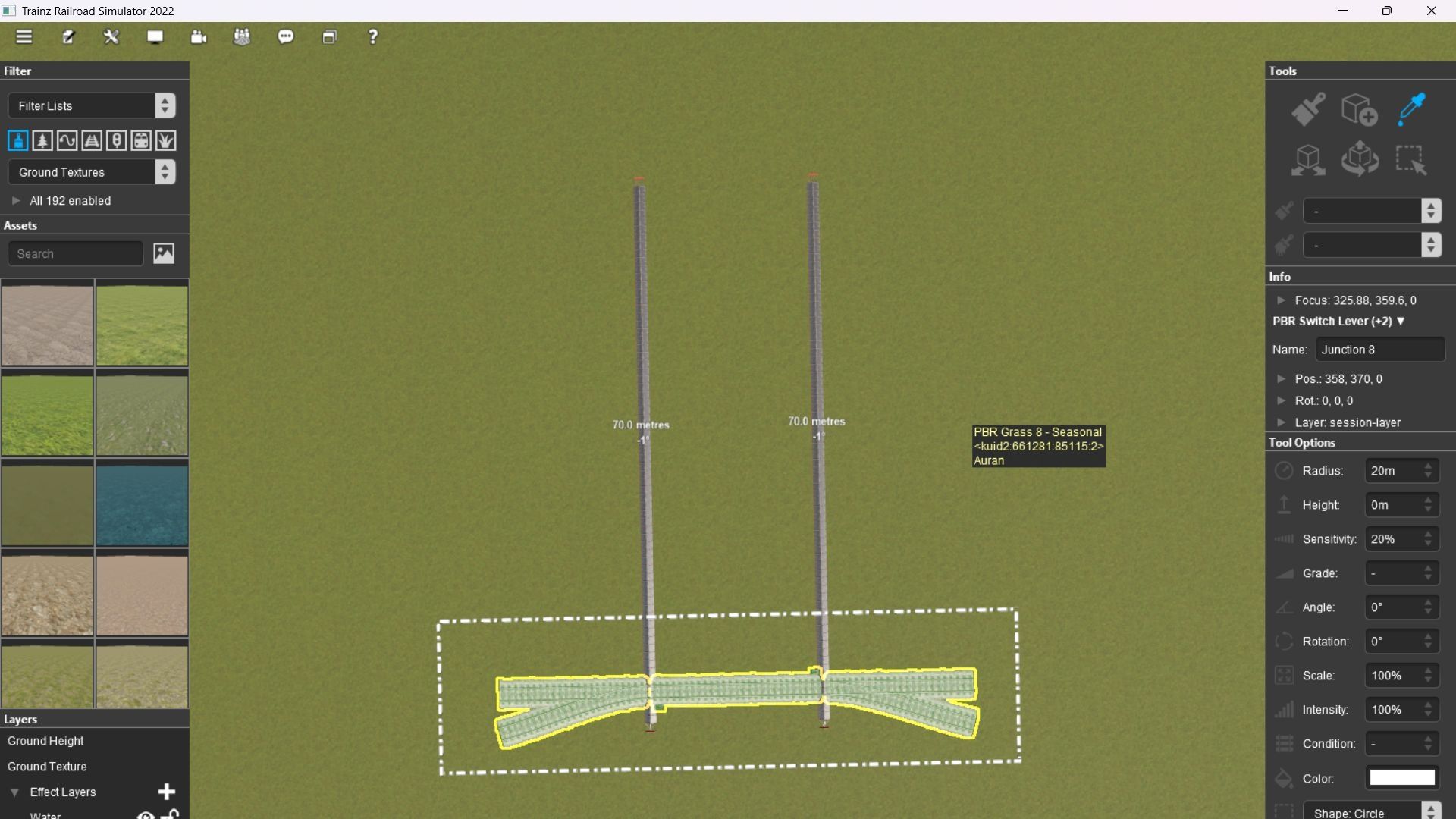
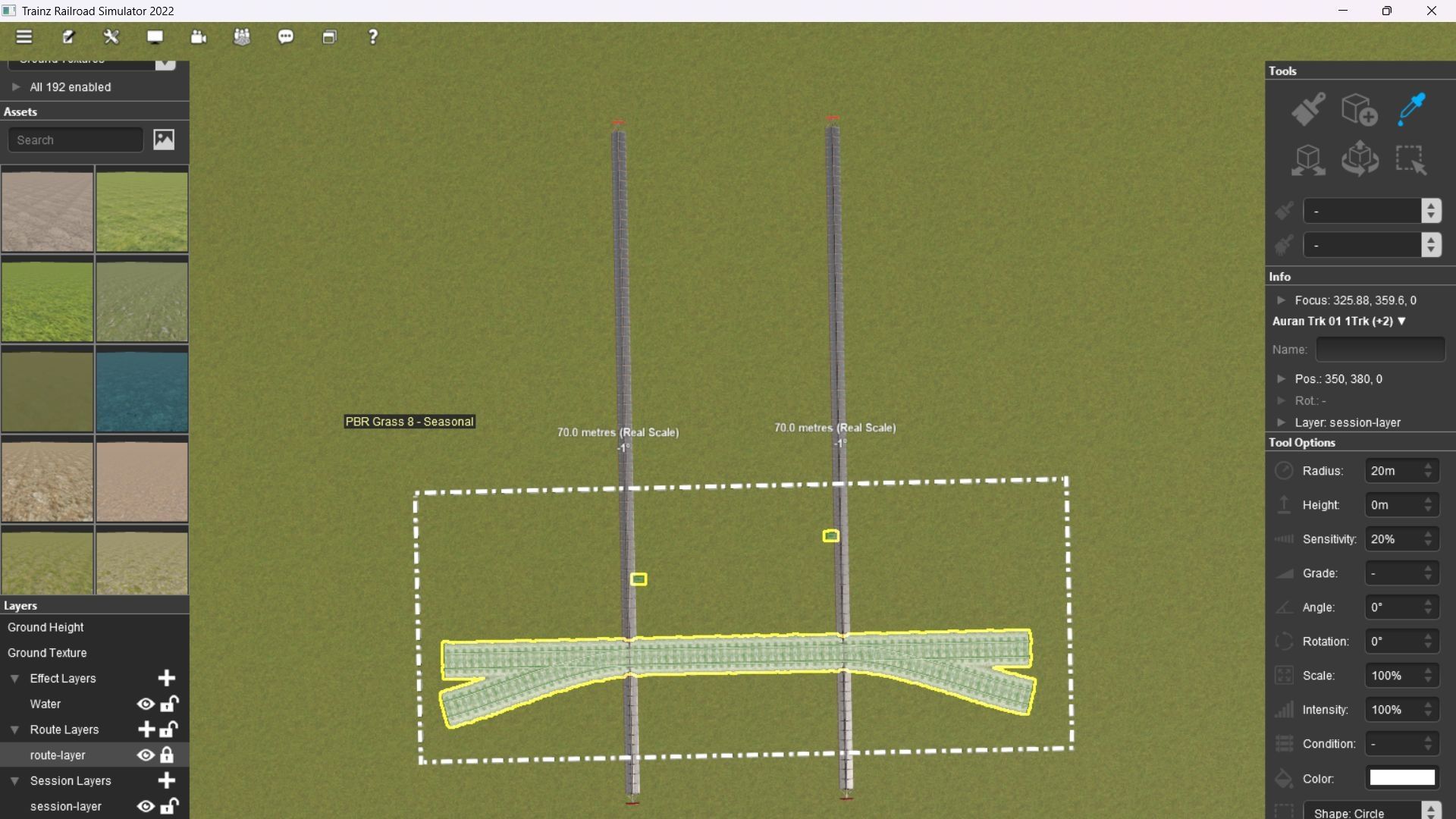
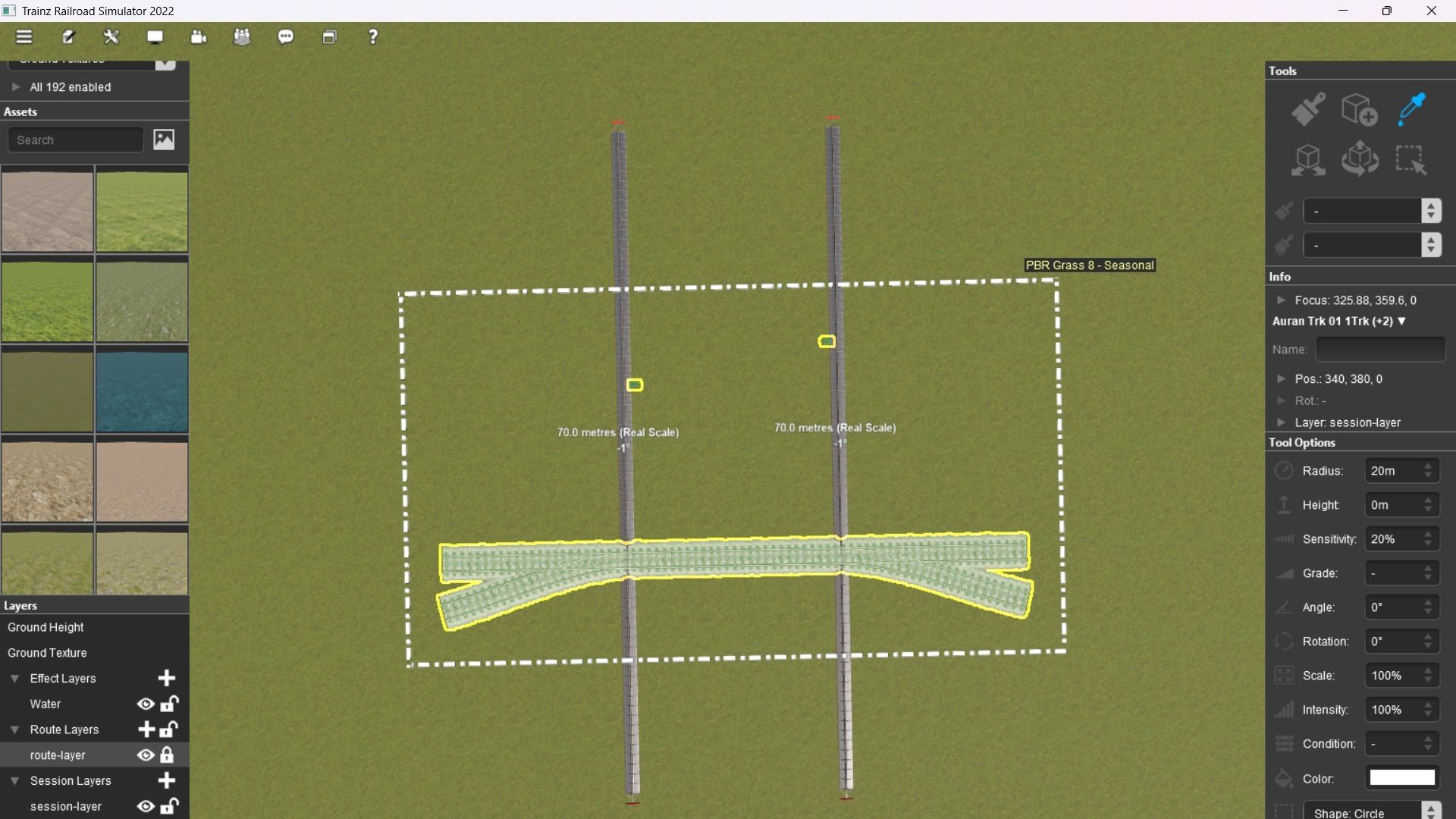
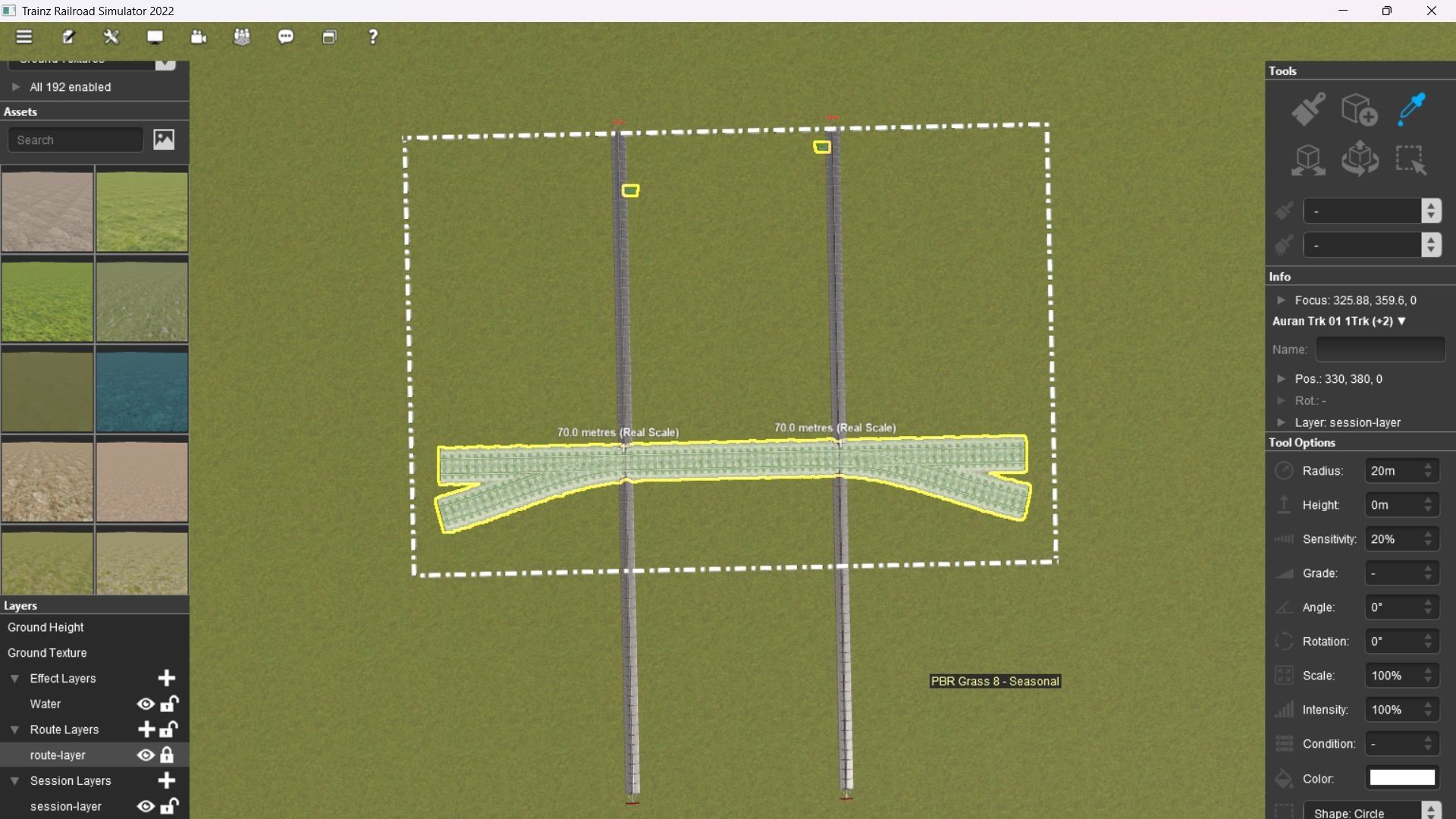
This is an issue for TRS22PE (Build 128273) as well as for Trainz plus (Build 126486).
Marking a track block with junnctions and than open the edit menu for position from info-block and changing the x value directly will move the tracks well but the lever meshes will moved relativ one more time. And after that, in more complex situations, especally if junctions lay on the same x value position, the most junction lever don't find their connecting track well.
Image A shows the situation for starting the move. The next imagis show it after moving x by -10m, -20m, and -30m directly in info panel.
The resulting x positions of junctions spline point and lever mesh are:
Code:
Original: JS/JL 360m/362m 360m/358m
dx = -10m: JS/JL 350m/342m 350m/338m
dx = -20m: JS/JL 340m/322m 350m/318m
dx = -30m: JS/JL 330m/302m 350m/298m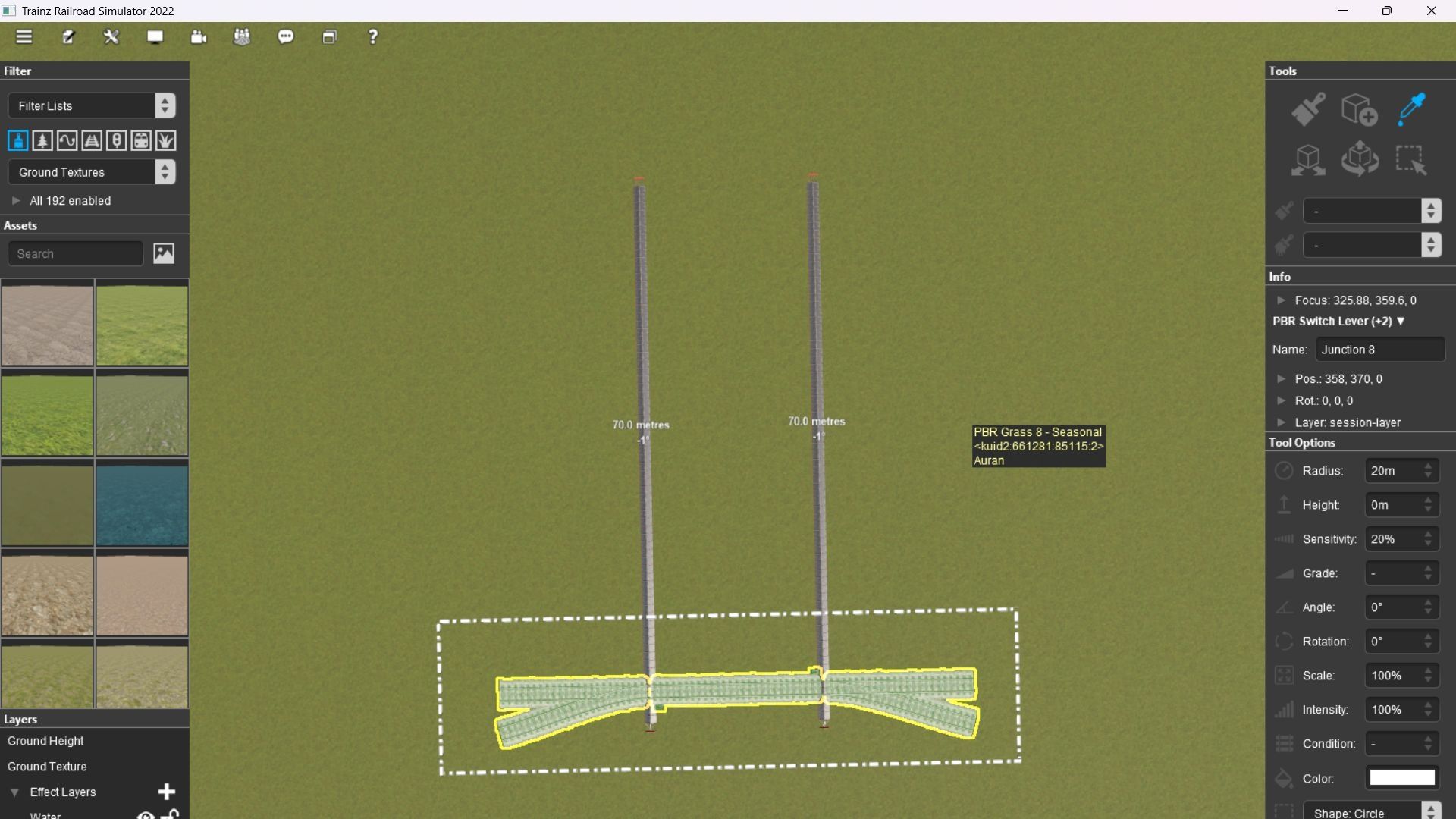
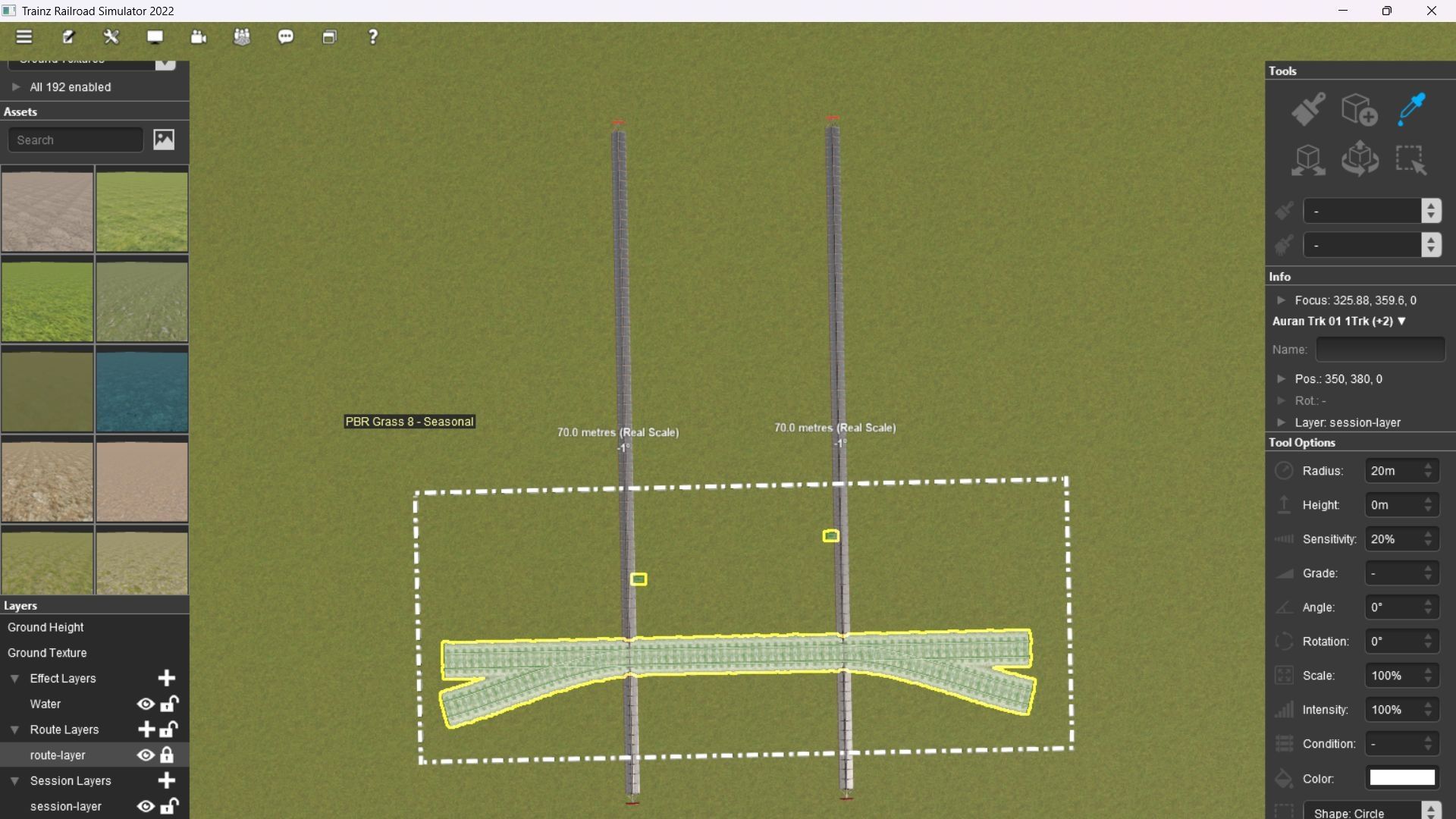
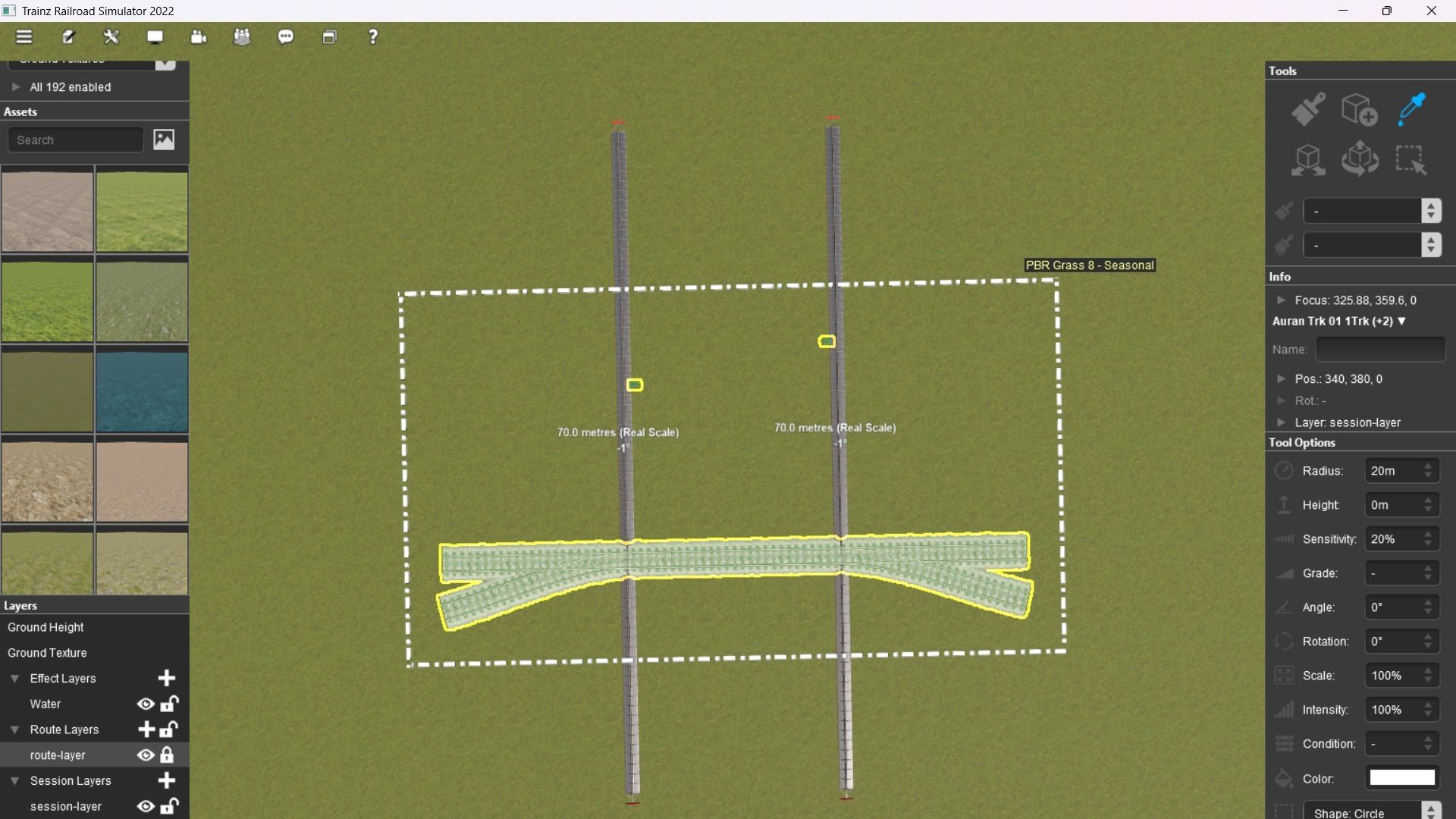
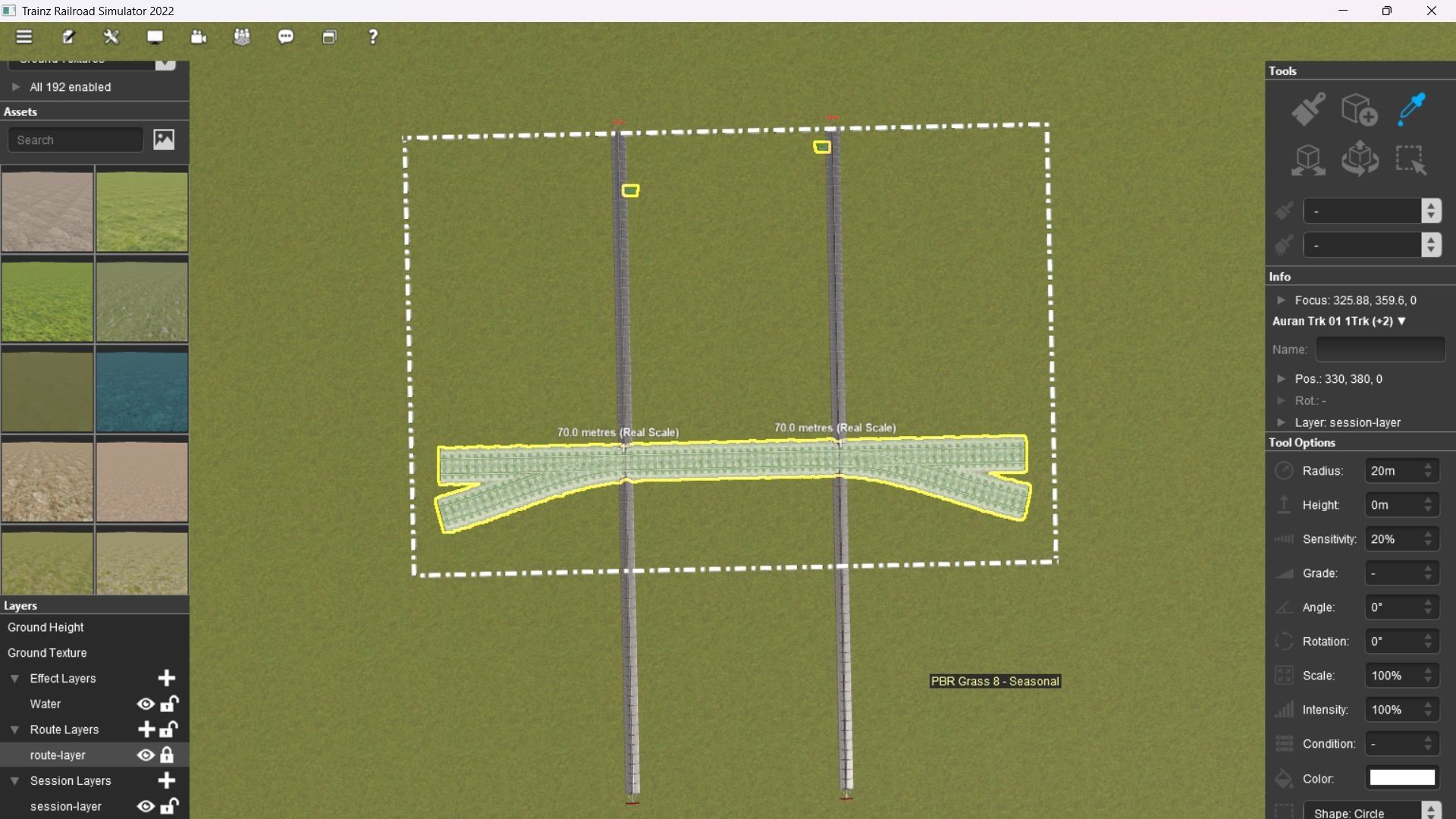
Last edited: